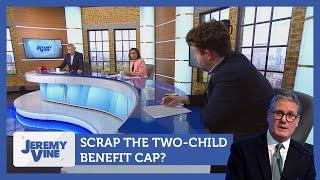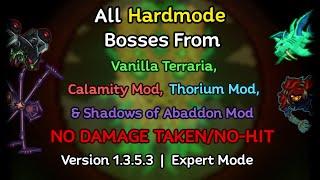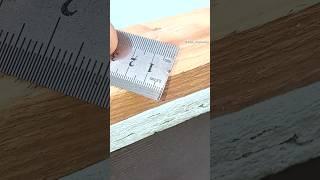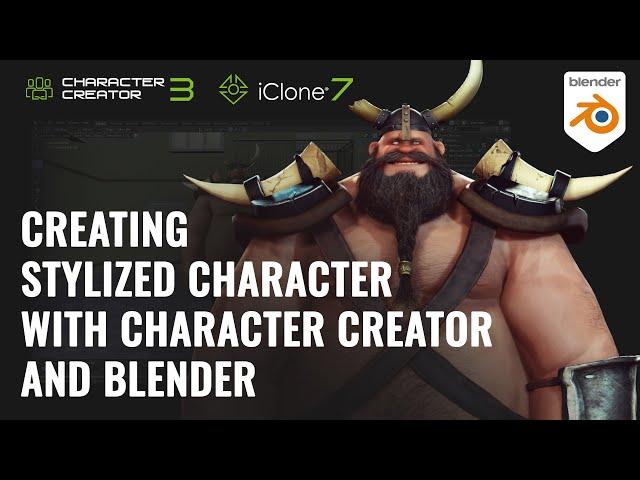
Create Cartoon Characters with Blender and Character Creator | 3D Character Pipeline #1
Комментарии:

what is the lighting addon in Blender you used at the end of the video?
Ответить
Hi Thanks for sharing this wonderful tool. i am not able to find this similar blender add on. i found one but there is no tab for "import from morph"
I am using blender 3.3.0

Should be called Character Morpher not “Creator”.
Ответить
This is very nice. Quick question, can you do what you will with your characters? I mean, the characters you've created in these platforms, can you use them for profit "Commercial use "without charge or is it a fee? Thanks in advance.
Ответить
Great 👍
Ответить
Really like the guy! Where did you get all the objects (horn, clothes...)? Are they included with character creator, or you imported from somewhere else?
Ответить
mythcons makes awesome models. i would love to see more stylized creators on reallusion and i think there should be more morph options for making stylized characters. i purchased the toon pack and its great but still feels like there should be more eye mouth and nose morphs for those of us who want to make cartoon characters.
Ответить
fit to thicc :) 😗
Ответить
awesome video :) ! great workflow.
Ответить
export full character button is greyed out, how do i export full character back to CC3?
Ответить
So for this tutorial you just need character creator and the blender add on? Anything else in way of plugin?
Ответить
I'm not seeing "Import for Morph" in my version of this plugin.
Ответить
woow
Ответить
Thanks for the explanation you have been a great help. Sorry for my English I want to ask you this. Send the character to blender edit back to CC3.
If I redo the passage with the character just modified because I want to retouch only the face
(I create Obj) export in blender modifico (maybe only part of the face) and bring back in CC3 the whole body is deformed abnormally.
This also happens starting from a NON Neutral Base. Ex: I export a CC3+ (Obj) amount in Blender (I only change the face)
export and amount for CC3 deforms the whole body. Is this normal or am I wrong some passage? Thank you so much

Great tutorial man!!! :D
Ответить
Followed the instructions to the letter and the first time I imported the morph back into CC3, the character looked all wonky - deformed, nothing like the model in blender looked
and the most "fun" thing happened on the next and all the following tries - import into Blender works fine, export also, I see the .obj and objkey files, but as soon as I try to import the morph into CC3 it complains that the key is corrupted
not getting anywhere further with this so far, googled solutions produce the same result or even Blender not outputting the objkey file any more
p.s. just tried to reimport using the morph slider thing the original OBJ (and key) created by CC3 back into CC3 and that does work, but I exported a base figure, import it back on to base figure and it comes out deformed
edit: never mind, seems like I found another workflow process that solves the issues I had with getting a DAZ character into CC3 (needed to edit mesh before importing into CC3) - surprisingly difficult to find an actually working "how-to" for this...

This is pure gold! Downloading...
Ответить
What's the future of character modelor with this automated character creator? It's look scary
Ответить
Thank you for making these videos Reallusion, it is appreciated. One request, please give all your tutorial guys professional mics, I know you have the money lol. Trust me it will make your customers super happy too. It would make listening non abrasive and nails on chalk board uncomfortable while trying to follow along. Great job to the teacher, very thorough. Thank you for the continued hard work!
Ответить
these are so helpful
Ответить
My symmetry only works in Sculpt mode in blender. For some reason, I do not have access to repositioning the eyes as you did in character creator. Anything I'm not doing right?
Ответить
Do we get those cartoony skin texture in skin gen plugin???
Ответить
you can import this character in unreal engine 4 ? i want lern this program to make my own characters for game :) i must lern full blender or this Blender Character Pipeline will be enough to just make some character ? i dont know blender but ufter this video tutorial i think i think it will not be to hard
Ответить
This was something I was curious about. Thanks Reallusion.
Ответить
Hi does it mean you can use either Blender or Zbrush and achieve same results? Reallusion can you please explain is there any difference except of direct integration with GoZ? thank you !
Ответить
ah finally! Let's have some blender love!
Ответить
Very Good.Thank you.
Ответить
Can the character creator produce character in toon style like Japanese cartoon?
Ответить
Thank you!
Ответить
tanta coisa bonita para modelar escolheram esta coisa grotesca....
Ответить
Thanks for sharing your workflow, Peter. You actually could get more credits (also for Reallusion), when this video is set to public, instead of hidden. And now only can be found through RL forums.
Ответить