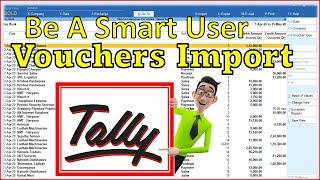How To Make A Time Lapse With Adobe Photoshop and Lightroom Classic
Комментарии:

I always wanted to know how to do this. Thanks for helping!
Ответить
Hi David - I was at SWMCCC and am re-watching your lesson here. I can't get past the step where I open the files in PS by selecting "Image Sequence" . I have followed every step and when I do that and press play I cannot get anything to play. I have 277 images and it only appears that one image is opening. Can you help?
Ответить
Excellent video David and all the best from Iceland but we are having a fine aurora winter now and I'm moving more into time-lapses as my photos have been improving. But I have this question.... what worries me most is to avoid jitter in-between frames so I'm currently shooting with 1sec interval and try to keep the shutter speed in as short as possible, down to 2 sek when possible in strong aurora, I do also want to run my lapses slower than many others in order to show them close to real time, some do them just way to fast to look real for my taste. So I use imovie to work the speed in end process but is it possible in photoshop? And do you have any tricks about to make lapses slower but smooth as well because sometimes I have to shoot way longer exposure to get them stars like I want them, and you got so well in your video but you got fantastic colours there and congrats with your wonderful processing and tips. Gylfi
Ответить
Thank you so much for the help!
Ответить
Absolutely cracking tutorial ... i've been messing about for hours trying to find how to do this on PS with uploading presets which didn't work and this and that. 5*.. ty so much
Ответить
Wow! I'm so thankful that i finally found the Time-lapse tutorial workflow that made so much sense!! Thank you! Thank you!
Ответить
Awesome video. Is there a video link to the edit steps in Lightroom for the 1st frame?
Ответить
Very informative and well presented. I have been looking for a way to do time lapse presentations using Lightroom and Photoshop, and you have given me the tools to do so. Thanks so much.
Ответить
This was amazing! Thank you so much for sharing. This was the easiest to follow that I have seen! Off to make a movie!
Ответить
Hi, I using your tutorial I created a video. Yay! As I played the video I noted a transparent frame. I do not know how to get rid of it. I went through all the images and deleted one that looked "funky" but I'm still getting the transparent frame when I play the timeline. Any thoughts? Thank you! Addendum, I found out the cause was a gap in the image numbering, i,e, it jumped from 15 to 17. I was able to replace a frame to fix this. However, is there a fix if this happends again and I don't have a replacement image.
Ответить
This tutorial will actually teach you something. Unlike others who will give you tons of links within their video in order to accomplish your goal, and or have you download their presets. Thumbs up! thank you.
Ответить