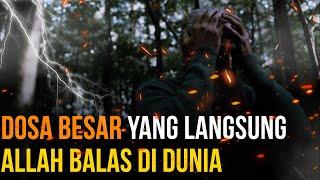How To Change the Divi Blog Image Aspect Ratio | Make Divi Featured Images Square or Any Size
Комментарии:

Pee-Aye Creative is the best and most helpfull
Ответить
How do I find out what the default aspect ratio is?
Ответить
Did you ever do a video on.. Image Aspect Ratio for the shop Module?
Ответить
My comment disappeared, where I said if some posts have image and some don't your blog layout would be broken with just CSS solution from video. I found javascript/jQuery fix:
<script>
(function($){
$(document).ready(function() {
$('article.et_pb_post').each(function(i, v) {
$(".entry-featured-image-url", this).insertAfter(jQuery(".post-meta", this));
});
});
})(jQuery);
</script>

the blog still crops the image,
so i'm losing its quality,
how can i prevent the blog post from doing that ?
Thanks !
@Pee-Aye Creative

can you limit this to one post only? so it's not a global change but a case by case basis?
Ответить
Love you Nelson.
Ответить
I didnt see this in your Divi Blog Module playlist. Want to add it?
Ответить
hey im not sure this works anymore on the latest version of divi could you explain how to fix?
Ответить
This works well for the blog loop but what about on a single blog post? The featured image is still being cropped. Is that a different filter?
The lack of control and layout options without hacks and/or 3rd party plugins for the DIVI blog module is extremely frustrating.

This didn't work for me . Followed instructions directly. maybe a divi update has made this redundant ?
Ответить
Awesome video. You're one of the BEST Divi specialists on YT. Love your videos, Nelson. Thanks so much for all the great content you create - really helps us out!
Ответить
Unfortunately, it does not work for me. I have this problem with the blog module showing different thumbnail sizes in category pages. Still struggling to find an answer.
Ответить
You are the best!
Ответить
This is awesome
Ответить
Hi, I’m a new blogger, and I’m only just learning about SEO, what size should my images in my blog posts be? My blog content width area is about 650px.
Ответить
Thank you so much for the great tutorial and very easy instructions. I wasn't happy with my "Recent Blog Posts" section on my homepage, but with your professional help my "Recent Blog Posts" section is awesome with the click of a button. I also subscribed to follow all your tutorials.
Ответить