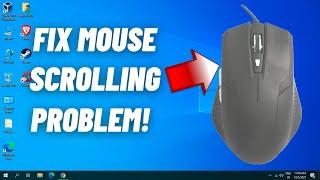How to Fix Mouse Wheel Scrolling Problem in Windows
Комментарии:

Thanks
Ответить
No, this did not fix the problem. In your presentation, you did not specify 'which' problem you are attempting to fix. My problem is that scrolling continues long after I stop turning the wheel. That is to say, the scroll function continues after turning the wheel up or down so that, when I go to another window, it scrolls 'that' window, too. If I hold the control button down, it increases or decreases the next size, even long after my finger has stopped rolling the wheel. Does this make sense? I hope you can offer a solution to this annoying problem. Thank you for posting!
Ответить
thanku
Ответить
TNX
Ответить
very very thanks
Ответить
thanks brfo
Ответить
Geniussss
Ответить
Well I tried everything. So I plugged it into a different PC and it still didn't scroll..... But I shut off my mouse and turned it back on and it works! The obvious solution sometimes is not so obvious.
Ответить
Pls help me, this method didnt work, my problem is that i scroll down, it goes down and then like goes up, and other times i just scroll down a bit and it gos super down
Ответить
Fixed my problem, thank you!
Ответить
Same problem
Ответить
Not working
Ответить
thanks dude your method worked
Ответить
it didnt work on my windows 10
Ответить
Thanks!
Ответить
Thanks for sharing this useful tips and it worked for me.
Ответить
hhow to fix my mouse suddenly going the opposite direction i want it to go example im scrolling down its gonna go up for 1 sec then down then up repeat
Ответить
I just blowed on it so hard an boom problem solved (blow on the mouse wheel )
Ответить
when i try to do this, it says access denied even though I am running as administrator. do you know any fix?
Ответить
Thx!
Ответить
mine sadly not worked :(
Ответить
It's working better thanks
Ответить
vertical over 3 is 2much, increasing the one below did not help
Ответить
Not fixed
Ответить
thank you so muchh
Ответить
It wasn't fixed, but it is better than before.
Ответить
I have 2 PCs with Windows 10 Home, and another 2 PCs with Windows 10 Pro. The two with the Pro versions, scrolling works fine - never an issue. But the PCs with the Home version, no fix which has been published anywhere on the Internet has fixed the scroll wheel issue. I have to grab the scroill bar on the right side to control it. Just curious - - - For those of you that have had success with this fix, are you running Pro or Home version? Thanks.
Ответить
After doing this i just blew into it and tried to clean it with a metal tooth pick a few times.
Ответить
dont work , i tried everything ..
Ответить
Problem solved! Thanks! <3
Ответить
Problem not solved, 4th mouse this has happened with...
Ответить
Fixed my problem thank you. :)
Ответить
Hi Dear, I have an offer for you, how i can contact you??
Ответить
Problem Not Solved
Ответить