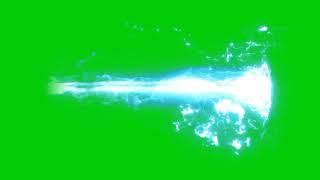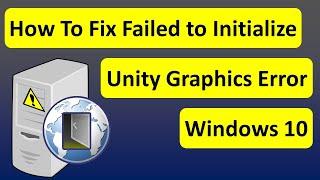5 Tracking tricks you should know before tracking objects in resolve
Комментарии:

Very useful. Thanks!
Ответить
Good explanations but I do have a newbie question: When/Why would one use a 'clip' mode to expand the window (but not have the expanded window track anything) -- what is the point of this?
Ответить
This was so helpful, thank you!
Ответить
Thank you smooch Sir🙏🙏
Ответить
Verymuch useful sir, thank you somuch
Ответить
it shoulda been mentioned, that resolve is ass when it comes to tracking things without very stark difference in colors. i was tracking a piece of white paper, but everytime my pink reddish white hand got it front, it would start tracking that instead.
Ответить
Very informative. But I cant copy tracking data in Resolve 18.1, it just doesnt work, its a bug... do you know a workaround?
Ответить
awesome that's all I got to say!!!
Ответить
I would like to remove an object from a video. I need these controls in the fusion tab, which seems to be impossible. Is it possible to do it in the fusion tab?
If not, how to do it in the color tab?

how to change position all keyframes created in FRAME instead of CLIP using SPLINE? Why I can't see keyframes in KEYFRAME window?
Ответить
That was so clear. Thank you
Ответить
The tracking page was so intimidating. You just made me feel confident that i can track objects from now on. Thank you!
Ответить
AMAZING! Thank you!
Ответить
This seems easier than using fusion window to track - so what can you do with this tracking window once you have tracked something? Can you stick an image to the tracked area like as in fusion, or is this only for colour grading this tracked area? Is this an alternative to the fusion workflow?
Ответить
Legitimately the best tutorials for resolve are done here. Everyone else is just trying to duplicate this content and just not pulling it off this flawlessly.
Ответить
I'm having an issue where a transition is set between clips, and it won't let me track before the transition has finished. It just won't show up in the power winder as if that part of the clip which overlaps another clip does not exist.
Edit: I just deleted my transition so the whole clip showed up in the colour screen. This is a bug they need to fix I think

👏👏👏
Ответить
I'm fairly new to DR. Why would you need to move the tracking window around and keyframe it, does it track new points?
Ответить
Fantastic video tutorial, thanks! I have one question though... What shortcuts did you use to start and stop tracking? I've been looking through Resolve's keyboard shortcut settings and haven't been able to find anything there. Thank you again!
Ответить
That woman sure drinks a bunch…
Ответить
i try to track a object inthe frame and the object goes out of the frame in the middle of the video, but the tracker tracking the coner of the frame while the object was gone, how to stop tracking in the middle of the video
Ответить
You could complicate making a coffee.
Ответить
this was so helpful thankyou
Ответить
Thanks, I learned some things.
(This woman drinks a lot throughout the video, she must be completely drunk by the end :-)

Genius! Thank you very much! A DVR Tracker Masterclass in less than 10 minutes. Best Regards from Lima - Perú.
Ответить
Very helpful!
Ответить
Thank you very much for this video. Excelent. Suscribed to your channel.
Ответить
Thank you for your videos, pretty funny that I watched this, even though I don't know what a tracker would be used for. Still don't know.
Ответить
Thanks man. Helpful as always.
Ответить
love you man
Ответить
Very helpful thank you
Ответить
What's the benefits of having large tracking window half of which you don't use VS just setting a small window?
Ответить
Really helpful video! Thanks for explaining it.
Ответить
brilliant! Thanks a lot!
Ответить
This is gold!
Ответить
That was very interesting and I’ll surely use those tricks. What is the benefit of using the tracker in frame mode compared to using keyframes? In this example it seems to me that it’s basically the same workflow and the same result.
Ответить
Such a helpful video. Thank you!
Ответить
Just amazing
Ответить
Your a king! Tutorial helped me out heaps cheers!
Ответить
Last year in Spring I have bought your lessons . They are amazing. Thank you !
Ответить
Thank you! Brilliant way of explanation!
Ответить
thank you so much!!
Ответить
Great! Thank you!
Ответить
I can't get mine to track correctly. I am recording airsoft gameplay, where I move alot, but i want like a "target lock" track but it just moves around when I look around. Even though the "track spot" is in frame ; (
Ответить
Missing your tutorials, Are you alright Sir?
Ответить
I just love watching an expert teach!
Ответить
Cheers
Ответить
His sound is just pure butter to my ears. He speaks just at the right speed, right tone and gives me just the information I need.
Ответить
This is pretty much going to be the definitive video for learning tracking in Davinci, lol.
Well done!