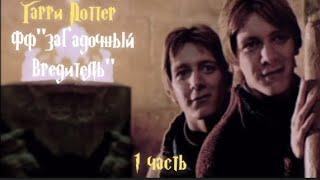Комментарии:

Thanks for tutorial
But i think the general issue with that animation is gradient points position, they moving with same direction at time, because wiggle in After Effects get it random values based on layer index (weird, but true), so if anyone want to colors get mixed more natural and pleasing way, just apply wiggle expression to 4 nulls and then pick whip each gradient point position to corresponding null position. This will lead to completely another animation look and feel.

I love it! You can really stop at anytime within the tutorial if you like how it is so far. I Think the only thing is that I want this animation to loop, and while it looks good right now, it won't be a prefect loop. :( Being new to After Effects I know this is just gonna be a hard project.
Ответить
Great tutorial! I have never used AE before but needed to make an animation like this for work. Very clear explanation, actually made it understandable for a noob like me.
Ответить
Super clear overview of the effects and what you can do with it. Fast and direct to the point. Thanks!
Ответить
This is super helpful! Thanks much
Ответить
Not seeing that animation play out ruined my whole day.
Ответить
This is one of the best/most inspiring tutorials I've ever watched! I love how instead of showing a very specific thing, you show a whole range of tools and possibilities to spark interest and get ideas flowing
Ответить
Woah cool!!! I didn't realize after effects had code, this is epic!!!
Ответить
Thanks for the tutorial, but it could be great to let us see a sample of the final animation at the beginig or the end of the video :)
Ответить
Bro this shit is really good!!
Keep up the good work.

"we only need to blur it out a little bit"
Also him: crank it up to 115.7
BTW nice tutorial

I do circle shapes, feather them and blur the whole thing with Gaussian. You can rig the movement with your preferred method. Thank you for sharing
Ответить
super cool
Ответить
Because of my laziness, I always look for the final product before watch the whole tutorial video.
Ответить
nice tutorial thanks
Ответить





![Let's Play Flyff [Slayer, Level 150-H] 1281 - Flyffige Weihnachten! 2021 Event! White Rudolph Set Let's Play Flyff [Slayer, Level 150-H] 1281 - Flyffige Weihnachten! 2021 Event! White Rudolph Set](https://invideo.cc/img/upload/Y3J1T1hkRFFFUTA.jpg)