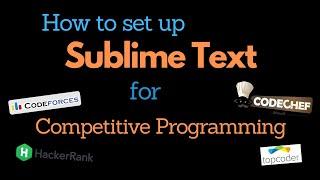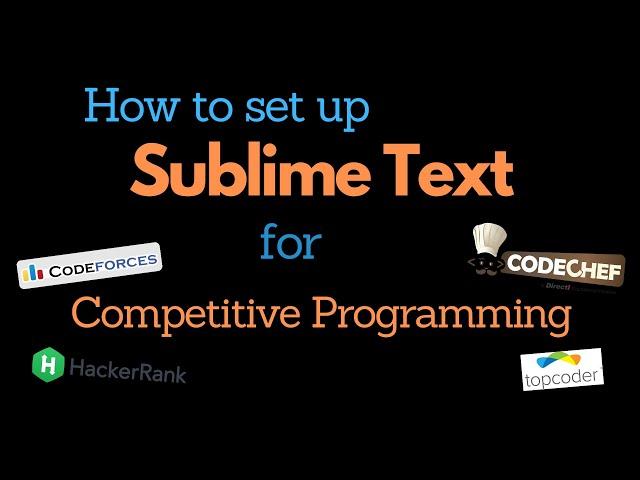
How to setup Sublime Text for Competitive Programming?
Комментарии:

i was facing a problem while setting up the sublime text in my laptop , i had preinstalled mingw in my machine so i used the following code to execute the c++ code in sublime text . This channel is great . thank you Raj bhaiya.
{
"cmd": ["gcc", "${file}", "-o", "${file_base_name}.exe"],
"file_regex": "^(..[^:]*):([0-9]+):?([0-9]+)?:? (.*)$",
"working_dir": "${file_path}",
"selector": "source.c, source.c++",
"shell": true,
"variants":
[
{
"name": "Run",
"cmd": ["start", "cmd", "/k", "${file_path}/${file_base_name}.exe"],
"shell": true
}
]
}

bhaiya where do we have to locate the bits folder in windows ? pls help
Ответить
Thank you so much!
Ответить
I would say this is the best and simplest tutorial ever!!!!
Ответить
why my sublime does not read the input file, can smbody help pls
Ответить
please any one guide me to do this in windows
Ответить
Thanks <3
Ответить
The default key bindings for this plugin:
For AStyle formattor
Windows, Linux:
Ctrl+Alt+F: Format current file.
Ctrl+K, Ctrl+F: Format current selection.
OSX:
Ctrl+Alt+F: Format current file.
⌘+K, ⌘+F: Format current selection.

sir output ni aa ra side me
Ответить
Hey, Guys!
If you are facing difficulty in finding the" include" folder inside /usr/bin
Then first u must install Xcode in your Mac , and in your terminal ,just write " gcc --version "
Then you will get the path of "include" folder inside /usr/bin/include, where you can create the new folder named as stdc++.
Hope it helps!🙂🙃

sir my code is not getiing executed with ifndef ONLINE Judeg however its working with ifdef Online_Judge , what should do to change this unsual behaviour.
Ответить
my input file is not taking input (macOS)
please help

man, whenever im stuck, you have an amazing video for it striver
thanks a lot

I have set my path correct but its showing this error unable to figure it out.
[WinError 2] The system cannot find the file specified
[cmd: ['bash', '-c', "g++ -std=c++14 'D:\\code\\1.cpp' -o 'D:\\code/1' && 'D:\\code/1'"]]
[dir: D:\code]
[path: C:\WINDOWS;C:\WINDOWS\System32\WindowsPowerShell\v1.0\;C:\Program Files\NVIDIA Corporation\NVIDIA NvDLISR;D:\MinGW\bin;C:\Program Files (x86)\Common Files\Oracle\Java\javapath;C:\oraclexe\app\oracle\product\11.2.0\server\bin;C:\Program Files (x86)\Amazon Corretto\jdk11.0.13_8\bin;C:\windows\system32;C:\windows;C:\windows\System32\Wbem;C:\windows\System32\WindowsPowerShell\v1.0\;C:\windows\System32\OpenSSH\;C:\Program Files (x86)\NVIDIA Corporation\PhysX\Common;C:\WINDOWS\system32;C:\WINDOWS\System32\Wbem;C:\WINDOWS\System32\OpenSSH\;C:\Users\HP\AppData\Local\Programs\Python\Python310\Scripts\;C:\Users\HP\AppData\Local\Programs\Python\Python310\;C:\Users\HP\AppData\Local\Microsoft\WindowsApps;D:\Program Files (x86)\;C:\Users\HP\AppData\Local\Programs\Microsoft VS Code\bin;C:\Program Files\Amazon Corretto\jdk11.0.13_8\bin;D:\MinGW\bin;]
[Finished]

permission denied collect2.exe error
please solve this 🥺

its literally very difficult to understand wtevr you say. you are not at all clear man
Ответить
nice!!
Ответить
I installed sublime text 3 but day after using it consumes a lot of battery on my mac .Battery drowns way much faster then expected. I close the app & in battery section it shows sublime is using significant battery ,could any help plz @take U forward .
Ответить
Please do this for Java
Ответить
Is the setup of sublime text is same for kali Linux. Please help in setting my sublime text in Kali Linux
Ответить
what to do my output does not change
Ответить
It is taking 1.7 second for even the smallest programs, how to make it faster?
Ответить
how to precompile header file in ubuntu?
any help would be really appreciated.....

/usr/local/include is not working for me. local file is opening but its showing empty.
Ответить
I'm getting this in my mac-
-ld: file too small (length=18) file '/Users/codeee/Documents/input1.txt' for architecture x86_64
clang: error: linker command failed with exit code 1 (use -v to see invocation)
[Finished in 1.1s with exit code 1]
[cmd: ['bash', '-c', "g++ -std=c++14 -Wall '/Users/codeee/Documents/input1.txt' -o '/Users/codeee/Documents/input1' && '/Users/himanshu/Documents/input1'"]]
[dir: /Users/codeee/Documents]
[path: /usr/bin:/bin:/usr/sbin:/sbin]

Sir that 1st file u saved I am getting saved in dev like when I am opening it it opens in dev not in sublime
Ответить
my code is not running on sublime text, it just do nothing on pressing ctrl+B
Ответить
error: invalid active developer path (/Library/Developer/CommandLineTools), missing xcrun at: /Library/Developer/CommandLineTools/usr/bin/xcrun i am getting this error please help
Ответить
please add something about how to save code or snippet easily
Ответить
Hey, I use MacBook Air M1, the path you give didn't work in my laptop. I didn't reach to include folder. Please help me to include bits/stdc++.h file
Ответить
Can anyone please help me with this error ?
[WinError 2] The system cannot find the file specified
[cmd: ['bash', '-c', "g++ -std=c++14 -Wall 'C:\\Users\\raush\\AppData\\Roaming\\Sublime Text\\Packages\\User\\Sublime Code\\e.cpp' -o 'C:\\Users\\raush\\AppData\\Roaming\\Sublime Text\\Packages\\User\\Sublime Code/e' && 'C:\\Users\\raush\\AppData\\Roaming\\Sublime Text\\Packages\\User\\Sublime Code/e'"]]
[dir: C:\Users\raush\AppData\Roaming\Sublime Text\Packages\User\Sublime Code]
[path: C:\Program Files\AdoptOpenJDK\jdk-11.0.11.9-hotspot\bin;C:\Windows\system32;C:\Windows;C:\Windows\System32\Wbem;C:\Windows\System32\WindowsPowerShell\v1.0\;C:\Windows\System32\OpenSSH\;C:\Program Files\NVIDIA Corporation\NVIDIA NvDLISR;C:\TDM-GCC-64\bin;C:\Users\raush\AppData\Local\Microsoft\WindowsApps;C:\Users\raush\AppData\Local\Programs\Microsoft VS Code\bin]
[Finished]

Meri shadi mere pyar shivam dubey se ho gyi mai unke sath bahot khush hu
Ответить
Thanks a lot
Ответить
I have installed gcc(version 11.1.0) but while running it is showing error --
g++-9 : command not found
Can somebody plz help me out.

Can someone pls help me ,auto keyword is not working ,I exactly followed what bhaiya did .I am using windows 10
Ответить
bro please explain how to do this for java.pleeaaase reply
Ответить
Will the build command work for Ubuntu 20.04
Ответить
Thanks bro .......finally after struggling for couple of hours done....
Ответить
@take U forward
For all those C++14 lovers who need better functionality than C++11(default) like the use of auto, condensed for loops, etc.
I struggled a lot to get this configuration.
Hope it will you a lot.
Requirements: OS - WINDOWS, Already installed MingW compiler.
Script:
{
"shell_cmd": "g++ -std=c++14 \"${file}\" -o \"${file_path}/${file_base_name}\"",
"file_regex": "^(..[^:]*):([0-9]+):?([0-9]+)?:? (.*)$",
"working_dir": "${file_path}",
"selector": "source.c, source.c++",
"variants":
[
{
"name": "Run",
"shell_cmd": "g++ -std=c++14 \"${file}\" -o \"${file_path}/${file_base_name}\" && \"${file_path}/${file_base_name}\""
}
]
}

acess is denied
Ответить
{
"shell_cmd": "g++ -std=c++14 \"${file}\" -o \"${file_path}/${file_base_name}\"",
"file_regex": "^(..[^:]*):([0-9]+):?([0-9]+)?:? (.*)$",
"working_dir": "${file_path}",
"selector": "source.c++.14",
"variants":
[
{
"name": "Run",
"shell_cmd": "g++ -std=c++14 \"${file}\" -o \"${file_path}/${file_base_name}\" && \"${file_path}/${file_base_name}\""
}
]
}

I am stuck at this since half an hour.
I'm now giving up with Sublime text.
c:/mingw/bin/../lib/gcc/mingw32/9.2.0/../../../../mingw32/bin/ld.exe: cannot open output file C:\Users\utkarsh sharma\AppData\Roaming\Sublime Text 3\Packages\User/main.exe: Permission denied
collect2.exe: error: ld returned 1 exit status
[Finished in 3.8s]

Bhaiya, I've gone through the whole process that you've shown. But still the text fails to build and displays the following error:
"error: non-ASCII characters are not allowed outside of literals and identifiers"
What can I do to fix this? Plz reply

Thanks a lot!
Ответить
Just Use CLion Bros
Ответить
run time error is not showing
Ответить
This doesn't work
Ответить