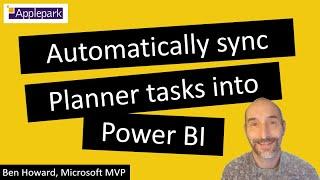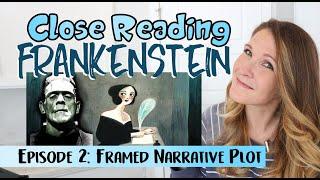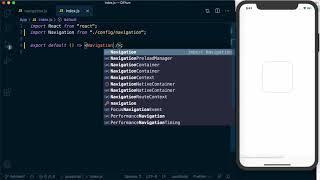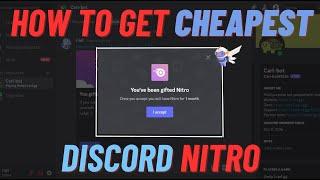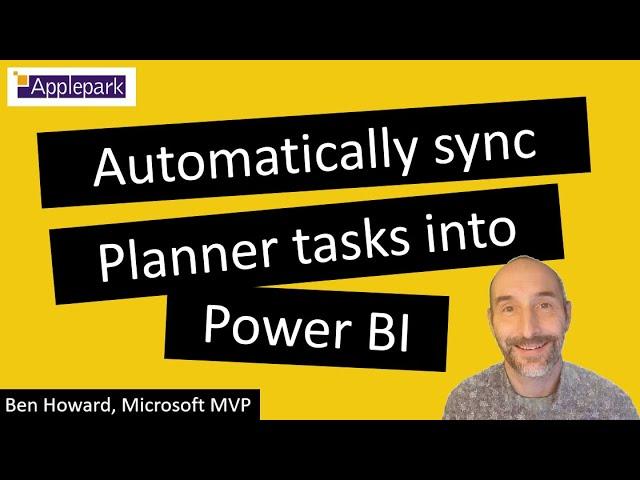
Sync Microsoft Planner tasks into Power BI using Power Automate
Комментарии:

I am attempting to import the package into Power Automate and, after changing the import setup to "Create as new", I am not able to see or assign connection for each resource type. Do you have thoughts on the cause?
Ответить
HI Ben, i cant get this to import even with your update
Ответить
Thank you for this example. I am having 1 issue. All of the task are not being removed so I'm getting an error. I have duplicates. Any ideas on how I need to modify the flow to ensure that all of the existing data gets removed. So that I get a complete data refresh?
Ответить
Hey, thank you for the video although I tried making your workflow but for me the loop never ends, and I get timeout error and thus no data is imported into excel. can you please guide me through it?
Thanks in advance.

Hi Ben - How do I get my email address to show up when I do the Import Setup for the Office 365 Groups Connection?
Ответить
Great video Ben, Thanks! Unfortunately, I am unable to open up the Power BI file you have created as I'm not on the same version and unable to update. Do you have any instructions at all on how you set up the Template or is there another way I can access this file?
Ideally, I am looking to be able to show tasks by priority, tasks by progress and tasks that are late on my Power BI report.

Hi Ben, my flow keeps failing due to a bad gateway 504 on the run scripts part of the flow. Some branches of the flow run and some fail but it is not consistent on which ones fail. The flow also reruns and seems to take hours. Do you know of any solutions to fix this? as i am stuck for ideas
Ответить
This is outstanding Ben, thank you so much! This is a massive time saver for me
Ответить
Thank you so much for this! Just a quick question please, it doesnt seem to be pulling up the labels in the powerbi, is this correct? There are labels that have been created in the planner but are not seeming to sync through. Can you help please? :)
Ответить
Hi, firstly, thanks for this, however, in a corporate global environment I am getting time outs and also wondered if a filter could be set earlier in the process to only get "a team" rather than everyone's..... I know I could filter at PBI query phase. Am not a developer/IT professional, but wondered if others had faced this issue? I tried adding a 1 min delay after get lists as have seem timing issues in automate before where a task isn't actually finished, so assuming (TBC/feedback) that this could be the case...?
Ответить
Thanks a lot for this video! Is it possible to use this process or similar to make a company level dashboard of everyone's tasks - even ones where I am not a member of the Group or Plan?
Ответить
I have seen both videos about the load of data in excel and them Powerbi, but I have a problem that I do not no how to do it. I have many teams, and many planners and it takes forever to update the excel. Is it possible to tell which team I want to take a look to?
Ответить
Hello, thank you so much for this video its helped me tremendously, however when I import my excel file into Power BI it doesn't create the singular table and the Task table doesn't have any of the computed columns I see on yours. Any ideas why this is happening?
Ответить
Hello, How can I exclude a certain plan? I am getting all plans populated and I need to include certain ones! Thanks Much for this!
Ответить
Hi Ben. I have an Issue where the connections are not coming up. The import is successful but connecting it to my environment doesn't work because. the connections available on the environment don't show up in my list.
Ответить
Hi Ben. It's a giant and very helpful job. I have an issue. Hope you can advise. The issue is duplication in Task Sheet in the Task_id column. It causes the PowerBI error as well. I can not understand why the duplication appears. And how to remove it or fix potential problem in the power automate script.
Ответить
Hi Ben, Thanks for the easy-to-follow video. It's been really helpful even for a IT rookie. I have a question when importing planner all the comments we inserted at the end of each taks is not visible. Is it some kind of default option that importing planner doesn't contain comment data?
Ответить
The flow is not included in the gut repository.
Ответить
Can the task comments also be updated into excel
Ответить
Hi Ben! Thanks a million for your great input. This was really helpful and saved me tons of time! Already subscribed 👍The only thing I am struggling with is the Power PI report. When I import the data I don't get a single query (task_tbl), but it shows all single tabs. I assume that is why I am missing relationship and getting error messages of missing fields. What am I missing? Would be great if you could let me know your thoughts 🙂
Ответить
Hi Ben I have a question regarding the zip file that you have been imported in power automate, I don’t know what is the kind of this file I tried to apply the same steps ,but I’m stuck in the 1st step in power automate
Would you please assist me in that , thanks in advance?

Hi Ben, I am looking to only include one plan from planner. How do i only bring one through the powerautomate rather than all that i am linked to in planner?
Ответить
Hello, your video is very good, but I have a question about the connection between the data in power bi, can you explain to me the relationship that you created between Bucket_tbl and Task_tbl, I have noticed that it is connected from Bucket Id to Bucket Id but it doesn't work for me, it just It allows me a many-to-many relationship, not one-to-many as you show. I would appreciate it if you could answer me, thank you very much.
Ответить
Im guessing this will also work with Project Web not PWA - think planner was rebranded. Or do you suggest another way? we have PWA but too much process change
Ответить
Hi Ben, Do you have a way to pull comments and notes from planner to power bi? Thank you for all you do!
Ответить
Hi Ben! I cannot seem to get the checklist is checked data to import to the Power Bi correctly. The excel file shows the correct true/false for which items are checked and not checked, but on import the entire COMPLETED dataset in Power Bi just reads "no". I've tried changing the data type to True/False for the completed data set but I get a "not allowed" message. I am not sure how to fix it, but it would be very nice to be able to see if any of these items are completed instead of having everything be grouped under "No" regardless of true value. Any help would be appreciated.
Ответить
Hi Ben, I got this working on my cloud system, but after the first run I get the following error:
"status": 400,
"message": "The target session is invalid"
I cannot seem to fix this error permanently. What I have found works is going into the power automate and linking the excel sheet again throughout the flow in a very particular manner.
To make this work I have to link to the sharepoint location of the file, save, then go back through and link to the groups version of the file, save.... then the power automate will function correctly for 1 run and 1 run only.
After the 1 successful run, I will need to perform this double re-link again before the power automate will run. What is going on and how do I fix it?

Hello Ben, Good Day. Please i wanted to ask. Is this achievable for more than one Microsoft planner.
Ответить
not sure what happened, but your file names are now different in GITHUB.......
also can't set the connection in the environment since it has already been created using your personal connection.

Thank you for the video, can this work for multiple planner at once. Like I have 300+ planner.
Ответить
Excellent video. But im puzzled why do you need a power automate since you can feed the excel file from sharepoint directly into power bi services. Am i missing something here?
Ответить
The files in the Git Hub dont match the video walkthroughs is there the original one Ben somewhere.
Ответить
Hi Ben, I’m making progress getting a single team task to load and the flow runs without issue. The only problem I’m having is the data is only being shown in the task and Team members table. Any ideas? I’ve crossed checked everything without finding any errors
Ответить
Hi Ben, thanks for the video. I have one challenge with my task boards in Planner. I have one team channel for our department and then private sub-channels for different teams where i add activities for the specific team. For the sub-channels as these are set up as private groups I was only able to create the task boards via Planner on the web and then adding a tab to each sub-channel, with a link to the appropriate Planner website URL. When I run the Power Automate Flow, those plans do not pull through onto the excel template. Do you know if there is a work around for this so they would be included?
Ответить
What to do when you have multiples assignees for a same task? For me it is breaking there!
Ответить
Thanks for this. It seems that it will solve one thing I've been trying to do. Tried to import the flow, but the User Groups connector does not show to me, and I can't even create it, any idea wh?
Ответить
Ben, thanks for sharing your wisdom!
Ответить
Hello Ben, Goodday, Please i was able to follow all the steps until configuring the connection for each resource type. I am not able to select an account so i have been stuck on that step. I would really appreciate your help
Ответить
Thank you for posting this. I am working with the original flow. I am running into an error because I am associated with 13 teams and most have a planner associated with the group. I changed 'Gourp Id' on the 'List plans for a group' & 'List plans for a group' to a specific group. But it is still running through all of my teams, which is taking over an hour, before it fails. Is there a change I can make to specify only one team?
Ответить
Thanks so much for the video and files. Ben, it helped me a lot. Very nice, subscribing...
Ответить
Hi there Ben, when I try to import the flow I am getting a ‘MultipleErrorsOccurred’ and message ‘The dynamic operation request to API excelonlinebusiness operation GetTablr failed with status NotFound.’
I’m so stuck here - any thoughts on what the issue is?

Firstly, very very useful and awesome solution to consolidate all planner plans and tasks into 1 database and the ability to visualise in 1 report!
However, I have tweaked the flow to run in sequence, 1 action after another. Managed to minimize the run-time to 2 hrs and 38 min, generating 1000++ tasks and checklist items.
The parallel branches did not work as the flow kept running for 13 hours+ without any end in sight.

Did anyone ever workout how to write planner data to ms list instead of excel.
?

Hi Ben, fantastic video, many thanks for this. Unless I've missed something, is there a way of combining multiple plans from multiple Planners/groups using the same solution please?
Ответить
Interesante Gracias
Ответить