
What Is WiFi 6? Should You Upgrade?
Комментарии:

Now i know what to do .....thank u
Ответить
So, i have 1 Gbit internet speed and wifi 5. Most of the time my phone (S23 Ultra) connects to 2.4 ghz. Speeds are 80-90 Mbit. Wouldn't wifi 6 give me speeds 300 or more Mbit on 2.4 Ghz?? Ty...
Ответить
How to know my wifi connection is version 6?
Ответить
how to check my device and my wifi router has wifi 6?
Ответить
EXCELLENT CLEAR yet EN-DEPTH video on WiFi 6/6E I've seen. Great Job!
Ответить
I hate when tech reviewers tell us all about new technology and say there is no difference. As a tech, Geek, let me tell you. As soon as I plugged in my WiFi 6 router. I noticed everything from computers, cell phones, tablets and TVs ran much faster than wifi 5. You should always upgrade to new important technology. I have Spectrum. Most people keep the same equipment for years. You should trade out your equipment every 2 or 3 years with whoever your provider is. New customers always get the latest and great deals. You also have the right to trade out your old equipment for new equipment. Tech reviews should be honest and direct and leave opinions from their reviews. Of course, wifi 6 is better. My cell phone now shows a wifi 6 signal when connected and has been much faster than before.
Ответить
Would you please review the new AP U6+ and compare it to the U6 lite and U6 pro? Thanks!!!
Ответить
So basically Wi-Fi 6‘s big selling points are efficiency and under the hood improvements (reliability). Wi-Fi 6E’s big selling point is everything about Wi-Fi six with massive thoughput increase on new 6ghz band.
Ответить
some people are saying wifi 6 is full duplex... is it true?
Ответить
I called my local cable company due to slow internet with spotty service & was told that there was too much traffic & that new towers were needed. New towers are about 3 years away so I am just supposed to live with it. I was not happy so speed was increased & bill was reduced. Service is a C+. I live in a rural area though you would not know it. No other internet service is available at this time.
Ответить
👍👍
I am new, so recently installed WIFI 6 with TP link X60/AX5400 mesh 3-pack system was the correct choose. very good signal coverage, very satisfied with it. 👍👍

My current router does not support WIFI 6 (ASUS RT-AC88U). It also does not support WPA3. It does support WPA-Auto-personal and WPA2 Personal encryption. So far I have not been able to find a good explanation of the difference between the two. Is WPA-Auto-Personal a newer or older standard. Is it more or less secure than WPA2 Personal. Thx
Ответить
Thank you very much
Ответить
I have a question. Lets say there is a wifi 5 router with 1700mbs data transfer. And wifi 6 with 1200 mb data transfer. Would wifi 5 still be faster considering the higher data transfer?
Ответить
Can I operate the WIFI 6 APs along with the older original Ubiquity APs on the same network? I do still have dead spots, a couple wifi 6's should fix that issue, but as I have a 5200 sq ft spread out in diff directions building, need to make sure the 6's won't interrupt the wifi 5's older design Ubiqiti AP's I have in place.
Ответить
It's not true that it's hard to find WiFi 5 APs. Home consumers would be wasting money, blindly buying WiFi 6 APs, as WiFi 5 is quite a bit more affordable than WiFi 6.
Ответить
Superb!
Ответить
can u explain ur wifi 5 & 6 home setup
Ответить
I was wondering about this cuz I have a Wi-Fi 6 router. I did notice vast improvements over my old Wi-Fi 5 router. Especially with range. What's cool is that my Samsung S22 Ultra phone supports Wi-Fi 6! I did not know it had that. Because when it's connected to the network it will show the usual Wi-Fi symbol like it normally does when connected at home, But it will have a little "6" in the corner of the Wi-Fi symbol signifying that It's a Wi-Fi 6 or WiFi 6E network. I have a 1 gigabit per second connection so my internet was already very fast. Even with my Wi-Fi 5 router it was extremely fast. So I'm noticing any speed differences between Wi-Fi 5 and 6. But what I am noticing is the range has increased significantly. It also seems to penetrate floors and walls much much better
Ответить
How do I get devices that are not compatible to work with wifi 6 routers?
Ответить
I am not impressed by unifi at all.
I have a 1GB lease line connected to the dream machine pro and 1 x U6 LR. I’m the only client and the best I can get from the U6 LR is around 450mbs download and I’m literally putting my phone on top of the AP. I’ve tried every channel, every power level and still can’t get past that. Honestly I should be getting at leastttt 900mb down if I’m the only person.

Would wifi6 help in a a condominium environment with a lot of different wifi networks around for different units? Or does it only help when there are many devices connected to the same network?
Ответить
Would you still suggest wifi6 if you only have 100mb download speed?
Ответить
Are you going to be doing a video about Wifi 7?
Ответить
@maxtech tested out wifi 6 because apple added that to this year release of their own products. He is wondering why things did not seem much faster.
Can you check his video on it and point him in the correct direction for the next time he tries testing it out?

I have a business with numerous APs and still run N, AC, & AX; N is still holding on just because we have so many and replacement costs are a thing. I still recall installing our first AP a mix of As and Bs as operability was mixed, though that was also when we were still using 10/100. Been running our computers and networking since we bought our first Apple II back in the mid-80s and very much enjoy how things have improved.
Ответить
When I moved into my new place almost 2 years ago, the Unifi U6-Pro was in beta, and I got 2 of them for the house. The U6-Lite was suitable for my detached shop, and a UAP-AC-M for the yard. I knew that with a NEW install of Unifi, it would be good to use the newest APs. But for an old setup, I would keep the old APs until we did a more extensive network update or needed a better AP for the location. In most business setups I have done, if you start with good equipment and organize everything from the start, you rarely need to go back for years.
Ответить
I have a WiFi6 modem (in my office at the front of my house) and a respectable number of WiFi6 devices - but I do want to extend my signal to my big new deck in the back yard and maybe in my basement.
Ideally, I'd be able to pick up a 6E (which is more the current standard - though WiFi 7 is now being heavily touted), but I see some WiFi6 options that make more sense: I'm looking for a wired/PoE ceiling mounted AP just inside my patio door to maximize signals out to the back yard, the adjacent family room and in a kitchen to be renovated with a bunch of new/upgraded smart devices.
I had IMAGINED that the move to the smart home "Matter" standard might reduce my need to rely on WiFi - and it still might, eventually - but in the interim I'll probably have to look at more "Matter over Wi-Fi" options in the absence of enough Thread-based devices.
So: a cheap-ish WiFi6 mesh it will be...

Good video. What about in the case of living in a condo. It is 1100 sq ft. My router can only be on either end of the unit. When using 5GHz, the coverage is there but spotty. My analyzer shows it at around -72dBm. The 2.4GHz band is not an issue but too slow to be useful. We have a mixture of Wi-Fi 5 devices (work laptops, iPhone XS, Nest, Smart TV), Wi-Fi6 (M1 MacBook Pro, iPhone 14 Pro) and 1 Wi-Fi 6E (iPad M2). Our provide delivers around 120 Mbps. My network analyzers shows about 64 networks in the area. I suspect this is contributing to the noise. Would I benefit from upgrading to a Wi-Fi6 router or should I need to consider using a mesh solution or just stay as is? I am currently using a 6th gen AirPort Extreme.
Ответить
Great content and explanations; you answered the question I was asking myself. I have a working Wifi 5 Eero network yielding 900+ Mbps up/down (fiber optic network). Sounds like I don't really need to consider Wifi 6 at this time. My biggest question was whether Wifi 6 provided a bump in security; you didn't specifically mention that so I assume there aren't any significant security features in 6 versus 5.
Ответить
How many clients can you have on a single Wi-Fi 6 AP?
Ответить
11be is wifi7 , not wifi8
Ответить
I liked the breakdown of the features with the simple explanations, but honestly, since wifi6 came out years ago, all the "benefits" are mentioned in a theoretical way. I've searching for videos of real life testing and those never demonstrated that wifi 6 is worth for home users, since you have to had hundreds of devices using bandwidth simultaneously and in a very very small area. Imo, wifi6 could be amazing for a football stadium, a subway, etc. But even for enthusiasts, this is useless. Better buy a very expensive wifi 5 infrastructure (which prices in comparison are way lower since they try to sell you wifi6), so you grant a strong reliable connection instead a top notch tech that's useless for 99% scenarios. Cheers
Ответить
It is worth mentioning that hardwired cable is going to beat the socks off any WIFI for the foreseeable future. Speed, reliability, security -- hardwired is the way to go if you can.
Ответить
Nice job. This was helpful. Kind of like USB 3.x standards the WiFi standards are not terribly clear to the average user.
Ответить
Thank you for the video..... I have been using and installing the TP-Link DECO M9 Plus for years now. It is techically a WiFi 6 Mesh wifi device. Seeing as it offers 2.4Ghz, and two 5Ghz bands, I find them the best bang for the buck. With that said I do find that devices coming from over seas have a problem with the 2.4Ghz and 5Ghz under one SSID. I have to go into the mesh app and force 5Ghz off to add these devices, what a pain. My other issue I see is the WiFi 6 network identifies the wireless devices correctly. For example, One of my friends has the Netgear Wifi 6 mesh network, 3 discs. He has two wifi printer, both from Brothers. They show up as Hon Hai Industries Co.... You also end up with a lot of devices that show up as Unknown, None, or Gateway... The only solution I have found for this is re-naming the devices with in the app. To do this I ended up matching up the MAC addresses.
Ответить
Should just go with 6E.
Ответить
Should we get WiFi 6 or WiFi 6e
Ответить
Regarding your recommendation to not upgrading to Wi-Fi 6, suggest the benefits of wpa3 security seems to have been passed over.
Ответить
I honestly feel like even if you have a good 802.11 ac router, you will still get a noticeable improvement from Wi-Fi 6, because it seems to optimize the connection on just about every device.
Ответить
Really it's cool being able to download at 1.35Gbit on my phone but I'm not needing that ... I can understand that on the computer which will now run 2.5Gbit wired.
Ответить
In 1999 The first Wi-Fi standard known as wireless B became available at a speed of 11mbps. today January 2022 I have the highest speed internet available without a satellite dish at 6mpbs.... I haven't even outran the first generation of Wi-Fi yet... needs to be more investment in internet access versus speed I mean come on.. ha ha . And I am less than 3 mi away from a gigabit fiber line... USA USA USA....
Ответить
Why does Chris keep repeating that you "can send and receive data simultaneously"? as if it were full dupplex
Ответить
Is that a Ubiquiti access point? What a piece of shit. Ubiquiti can't even get 2.4 and 5 GHz working continuously on their devices, and their "support" is nonexistent. The best thing you can do with that thing is use it for a discus and then take a dump on it.
Ответить
waste of time and money unless it has bluetooth, that way you can walk around your house with your headphones on and lot loose bluetooth signal
Ответить
Nothing is free dude.
Ответить

![Ender Balkır - Kara Kader [ Single © 2021 Kalan Müzik ] Ender Balkır - Kara Kader [ Single © 2021 Kalan Müzik ]](https://invideo.cc/img/upload/c0g2SDdySUlldUk.jpg)
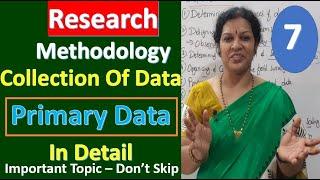







![HOP IN A JET [ prod. Cloak × aoxospectric ] HOP IN A JET [ prod. Cloak × aoxospectric ]](https://invideo.cc/img/upload/b1NFaXdYMlhrUXo.jpg)














