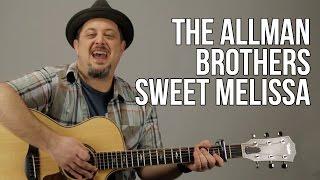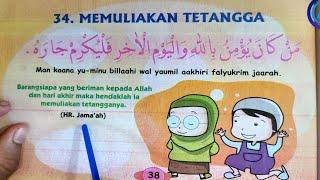Fix Flickering Video: How to Remove Flickering and Strobing in Videos
Комментарии:

Please help! I edited my videos, and they look totally fine on the Camtasia editing program, but when I finally finalize and save my videos as MP4 and watch them the screen blacks out for one frame between every single cut! Will your advice in this video help? Or is it something else?? I spent weeks creating these videos and I'm beyond frustrated.
Ответить
Thank you this was so frustrating 😩
Ответить
Leaves a watermark 😫
Ответить
This does not help me my videos have areas where my video jumps up and down sort of like a flutter !
Ответить
Damned rgb smart led bulb ! I thought that my Poco f3 phone had some hardware defect because when I recorded in slow motion (especially at 960fps) the flickering both on the amoled display while recording and watching the recorded video happened brutally! but I discovered that it only does it at home under the light of smart led bulbs ... So is everything normal?
Ответить
How do we install the plugin in Avid Media Composer?
Ответить
Which iPhone app can remove flickering in SLO mo videos
As in iPhone

Does it diminish the quality in any way (sharpness, resolution, etc.)? Also, how demanding is the plugin on the CPU?
Ответить
Searched for how to remove flicker from iMovie and got this
Ответить
Very useful video sir...thanks.
I have poco f1 mobile and whenever i shoot on my mobile camera it adjusts with the lights surrounding...you can say it flickers...It's literally annoying. So can you please help me in this regard???

All the videos for remove flicker that doesn't involve a plug in all have the same solution: Duplicate, move 1-2 frames, change opacity of upper layers. Unfortunately, these methods, including the third-party plugins don't work on automotive LED tailights/parking lights.
Ответить
Every time I look up a video production problem, there you are. Well done man.
Ответить
yeah to test this if it works you get watermarks...not able to test then...
Ответить
Good Content and wonderful plugins. Next video how to remove glitches and flickering and change your DAT files to HQ 4k Video without any HARDWARES! ... Send to a video editing studio.
Ответить
How can I remove the flickering on iphone?
Ответить
Which application this is ? Natron?
Ответить
Thanks learnt something.
Ответить
Hey do you know what causes flickering/flashes when zooming in and out on some clouds when recording a video? I was videoing some storm clouds and the white part where the sun was poking through was flashing a little when I zoomed in and out. Would Auto ISO be causing it?
Ответить
Hi Justin. Will this work in Screenflow 9? If so, which demo version should I download and try?
Ответить
I downloaded the plugin as recommended, and spent nearly a week trying to work out why Premier Pro wouldn't open, turns out the plugin was stopping PP from working! Annoyed. Deleted. :(
Ответить
Got some great videos - I've 'liked' them all BUT on this one It's simply abt buying an expensive pugin -it does work but costs $150. Also whilst there is a demo version in the description below - It comes with a WATERMARK. So yr the demo allows ypu to test & the UI is excellent - but if you want to use it..... $150. Slightly disingenuous of you but bearing in mind all yr other great videos - your allowed the occasional screw up - I do it all the time!!
Ответить
Surely it would have made more sense to shoot a demonstration that was entirely artificially lit and not almost entirely sunlight.
Ответить
i record my videos and when i watch them the bug is that video and voice are not same places
Ответить
any other method that not require money ?!?!
Ответить
I'm in the UK so my frequency will be PAL 50Hz as far as I know.
I have a Fujifilm XT-3 and not only do I have an option to switch between NTSC and PAL (like has been recommended by other sources), I also can't go down to 1/50. For video, my minimum is 1/60?

Hi my fcpx stops working and closes all the work I done while editing 4K. Do anybody know about it please?
Ответить
I do have one comment about flickering. I have seen flickering in my videos and or on Blue ray movies at the edge of the screen. One issue i am trying to solve is to reduce or remove the flicker when i have static images moving around in Davinci resolve. the edges of those images flicker. can you help with that?
Ответить
flickering? gotta shell out 100++ bucks.
Ответить
Except in my case, the flickering happens OUTSIDE in sunlight!
Ответить
Why pay £150$ / £120 when you can simply create a duplicate layer and move the frame one frame too the right and its sorted. I can understand you being paid to promote the plug in and someone might spend put its massively over priced too, 150 for a plug when you can fix it yourself in 5 seconds, gasp. No wonder 1/3 gave it the thumbs down
Ответить
Hey Justin, I created a video w/filmora today & alot of the footage is 360p...the issue im having only takes place in the finished product but not in the editor itself...I'm having a recurring strobe on the top & bottom of the screen every 10 seconds or so, it only takes place from like the 10 min mark forward & its approx 23min runtime...any advice to resolve this issue greatly appreciated.👍
Ответить
is there any discount code for this plugin?
Ответить
Will this work in Lumafusion
Ответить
It's a "Free" paid plugin. And it took 8 times slower in my render process.... WTF!
Ответить
why is it called flicker free when only the demo is free " or do they mean, lets free the flicker" making dumb people like me thinking its free lol
Ответить
The Flicker free is great but at 150 dollars... would be great if the 30day demo version didnt have them watermarks. Just got couple old short videos i want to sort out. There no other way instead of using flicker free?
Ответить
Hi , i from Asean Country Malaysia. I use gopro hero 6 my video gets flicker while lights from shopping mall, i don't know what best setting of the shutter, should i keep experiment every camera shutter setting or ISO?
Ответить
Hi. I use Kinemaster on my Samsung 8+. How can I get rid of flickering. I edit on my phone. Does this plugin work with Kinemaster pro?
Ответить
Another cause for flicker: you're shooting ntsc in a pal (for example most of europe) country to get 24fps. not a big deal under natural lighting. very big deal under artificial lighting. that's because the lights flicker at 50hz but you are recording at 60 (that's also why the 'base' framerates for tv are 30fps and 25fps respectively.) only that i had totally forgotten about that crap.
Ответить
Thank you so much for sharing this, this massively saved a shot I needed for a pitch project.
Ответить
what are the other lines called I see a lot in videos.. when panning you can see some parts of the picture that don't line up usually in the background, like there is a tiny part missing and makes it look like invisible lines... hard to explain as I don't know the term sorry :)
Ответить
Hey Justin, the flickering I'm having a issue with is alot different. I just purchased a new GoPro 7 camera and the video footage looks great, but when importing into FCPX its like a strobe with the entire screen flickering in black really fast. No way I can render this footage.
Ответить
how do I remove those lines across the screen when I add the flicker plugin onto the clip?
Ответить
How to Remove Flicker. Step 1: Buy a plugin | Step 2: Apply the effect - not the video expected based on title.
Ответить
Awesome advice!!! THANK YOU!!
Ответить
You could have mentioned in your blurb that there was a cost here.
Ответить
Thx man! ;-)
Ответить
Oh so the issue was that the lights flicker at a rate that is not matching the FPS and shutter speed, once those things are matched there is no problem. (so if lights flicker at 50Hz, you should have a FPS of 25 and a shutter speed 1/50 of a second) Thanks.
Ответить