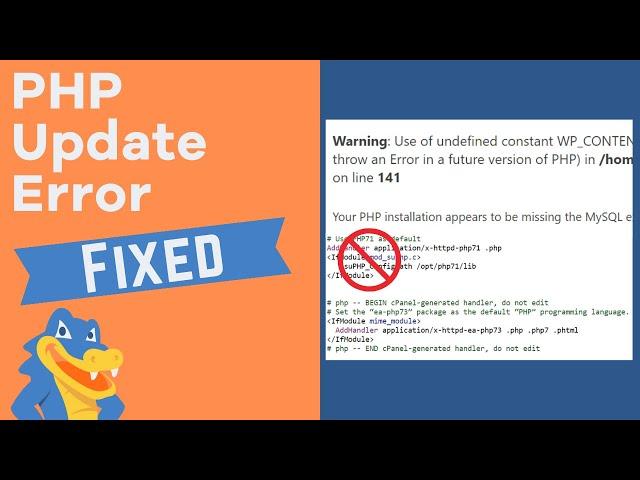
How To Fix "MySQL Extension" Error from MultiPHP Update - HostGator cPanel
If you are still receiving the error after following the steps of this video, you may need to check for a .htaccess in the folder/directory above the one where your website is stored. If there is a PHP handler there, disable it and it should fix the issue.
In this video you'll learn:
How to spot the "MySQL Extension" Error after updating your PHP
How to locate your .htaccess file
How to make a backup of your .htaccess file
How to comment or delete what is causing the error
How to be super excited about fixing your site
Check out our Knowledgebase articles for more information:
How to Edit Your .htaccess File: http://gtr.bz/YiTe30r2oQt
How to Create a PHPinfo Page: http://gtr.bz/5pYN30r2oRn
The PHP Configuration Plugin: http://gtr.bz/nhHD30r2oRI
What versions of PHP are available on our servers? Check out this chart: http://gtr.bz/NSFs30r2oRZ
Join our Website Owners Community on Facebook: http://gtr.bz/vYJZ30qIcfg
Тэги:
#HostGator #web_hosting #phpinfo #php #php_tutorial #php_tutorials #update_php_version #php_7.1 #how_to_update_php_wordpress #php_selector_plugin #cpanel #how_to_check_php_version #update_php_version_wordpress #upgrade_php_version_in_cpanel #hosting #wordpress_update #how_to_update_php_version_in_cpanel #wordpress_php #hostgator #hostgator_wordpress #php_wordpress #hostgator_tutorial #hostgator_web_hosting #hostgator_hosting #web_development_tutorial #multiphp_manager #install_phpКомментарии:

Great & One of the best way to do it and it works super awesome for our clients.☺☺
Ответить
Hi dear Gator
but it does'nt solve my problem.
I hope you will write the code that we can insert or delete from .htaccess. Just because I did'nt find any thing related to the version of php.
sincerely

It's very useful and helped me a lot! Thank you!
Ответить
Solves my problem thank you!
Ответить
Perfect!!! Thanks a ton!!!!
Ответить
I love you. you saved my life! Thanks!
Ответить
2 web sites upgraded and 3 interactions with support via chat. Ugh. I lament that I have 2 more sites to convert.
UPDATE: All the advice in this video is good, but I had an additional thing I had to do. I had a custom php.ini defined in version 5.4. This did not translate at all to php7.4. Make sure if you have a custom php.ini file that you back it up and delete it. Then, make your custom php.ini for the new 7.4 version.

God I hate HostGator. I've had nothing but bad experiences with this garbage host. Needless to say this video didn't help me with my problem at all.
Ответить
No mames me salvaste la vida, you save my life, thanks.
Ответить
pff nightmare, but finally done. I had to follow the additional instructions on the second parradraph and it was ok
Ответить
Would have been helpful if you'd explained what "in the folder/directory above the one where your website is stored" meant. I finally figured it out. There was one that was years old in there! For any other lost souls: In the menu bar above the files, click "Up One Level" and look there.
Ответить
Thanks for this video, it worked! On the other hand, Wordpress keeps asking me to update my PHP, I don't understand if I did something wrong. 🤔
Ответить
I can't see a .htaccess file in the Public html folder, how come??? So I am blocked there and cannot follow the prompts from this video any more :( My issue is the following, after updated to PHP 7.4, I cannot see my website any more and get this: Your PHP installation appears to be missing the MySQL extension which is required by WordPress.
Deprecated: Directive 'allow_url_include' is deprecated in Unknown on line 0

I LOVE YOU <3
Ответить
Thank you!!!
Ответить
For all Hostgator shared server users seeing this video: Be aware that shortly Hostgator will remove ALL versions of PHP prior to 7.4 . Essentially this means most older sites will fail dramatically, and you'll get huge log files of warnings & messages as well. If your site is manually calling a PHP version via .htaccess, they will fail. In short - if the sites you're hosting are all modern & created sometime in the last 6 months, you should be OK. If not: you have a ton of work ahead of you. Thanks so much, HG.
NB: One trick for Joomla users: If your site fails (it will) with a 7.4 'upgrade' with a session handler error - set session handler to 'none' rather than the default 'database'.

Thank you. That fixed it.
Ответить
Congratulations, I found another way to solve it, but the one you have used seems more accurate. Many thanks!! Great job!!
Ответить
followed the instructions in the video. The .htacess did not even contain the old file, but I'm still getting the error message "Your PHP installation appears to be missing the MySQL extension which is required by WordPress.". It appears that something else is causing this, still can't access my sites. Not sure what to do next.
Ответить
Didn't work for me. I started with just the "Your PHP installation appears to be missing the MySQL extension which is required by WordPress." error, then adding the hashtags in those places also returned a new error "Deprecated: Directive 'allow_url_include' is deprecated in Unknown on line 0".
Ответить
I have 3 .htacess files on my website, how can if fix the same issue as the php update make changes to the default file only?
I tried to edit the files manually but still not fixed.

Hey Josh! Followed the instructions. Works like a charm! Thanks! Nice and simple to follow. Keep it up! Thank again!
Ответить
You may see some other "junk config" from very old times. If you see a "<IfModule mod_suphp.c>" section, you may want to test without this declaration. Don't forget to backup files. Of course don't forget to clean the whole file tree up to "/" (root).
Me thinks I should get a coupon for that.

If you don't have those lines of code he talks about in your htaccess file, "go up" a level/directory and check if there is one in that folder. God knows why, but I had another file in there with the conflicting entry
Ответить
I don´t have the .htaccess in file administration. I have one called old htaccess and i don´t konw wy? i cant upgrade my PHP ·Your PHP installation appears to be missing the MySQL extension which is required by WordPress.
Ответить
now that my sites are up to date I need to figure out how to turn the error reporting on lol
Ответить
PHP is going to make strict mode deprecated with the path they're taking. More code and fewer results.. kind of thinking about node.js.. when you gonna offer something there?
Ответить
Looks like I may have to find another hosting provider since wordpress is not the only content management system in the world... You should call yourself wordpress gator or something lol (mostly in regards to the php 7.4 update)
Ответить
This does not work. I did not have any previous .php version written in the .htaccess file.
Ответить
Instead of scan and resolve issue automatically. You choose to push responsibility to the customers . You lose my trust . I have this issue for months. I work for an agency and we handle many accounts . I can't get billing account credential to contact live support for every accounts.(I only have cpanel access) This is really inconvenience. The solution you provide did work on some accounts but some didn't working . Today I contacted support on live chat(12nov). He solved that for me but I still can't do it myself for other accounts. He asked me 'Can I confirm that I have these issues for months.' This made me wonder Have you ever montitor your hosting system? Why users have to edit htaccess , search for solution or contact support 'just for upgrading php'? I went through much trouble.
Ответить
why don't I have a .htaccess file in that location?
Ответить
Do I need to remove the backup .htaccess file after the edit works? I also have several hidden .htaccess-14915468 files that I didn't know if they should be removed. They are old from when we used Adobe Muse on our website.
For our site, our .htaccess file that needed correcting was one up from my public_html so in the overall home folder.
Thanks for your help and those that commented on what worked for them. We are up and running again! Take that Covid

I was going crazy for a couple of days with this PHP error message! Some sites recommended a manual WordPress update via FTP and it was a long list of steps. This solution was very easy and it worked perfectly. Thanks for posting this!!! Hostgator rocks.
Ответить
Literally been screaming at my computer for 3 hours and this video has saved the day and Josh with his mega beard! As others have commented just check to make sure there isnt another /htaccess file somewhere else.
Ответить
Literally been screaming at my computer for 3 hours and this video has saved the day and Josh with his mega beard! As others have commented just check to make sure there isnt another /htaccess file somewhere else.
Ответить
I don't have any .htacces file in any folder. What should I do?
Ответить
That worked! Thanks!
Ответить
For people getting this error message "Use of undefined constant WP_CONTENT_DIR - assumed 'WP_CONTENT_DIR' (this will throw an Error in a future version of PHP)..." after following this video. Go to the root "home/yourdomain" in the file manager and delete the htaccess file (again the file at the root not the one in the public_html folder).
Ответить
I do not have a .htaccess in my file. Now what?
Ответить
great vedio
Ответить
When I comment the .htaccess code the php version changes from 7 to 5 which is inherited. please help.
Ответить
Thanks! It was the only thing that worked for me, you helped me a lot! Thank you!
Ответить
every time i chat with Host Gator staff it says to me one of your plugins is causing website not to work..since i use elementor..just crazy
Ответить
Thank you Josh, this worked perfectly. i've been pulling my hair out all day trying to find this. thank you so much!
Ответить
Thanks Josh!
Bro...I was freaking worried. I'm not techy at ALL. Took over a website.. thinking it would be EASY to be a webmaster. I Don't know code..or anything else. I followed the video on updating the php..then this showed up on my associations site. I was @#$+& bricks...but found this video. Hope it works will follow EXACTLY as you did. So giving you props before doing the Fix. I'm sure it will work.

Hostgator support used to be good but now chat and phone is never available. Things that used to work does not work and even Wordpress installer is not functional. I cannot find any place to open a ticket. Maybe Hostgator have gotten COVID-19.
Ответить
i did not fix my error as i can not find this text in my .htaccess file only i should downgrade my php versoin to inherit ?
what i should do i want to update my php to the latest

What can i do if i didn't find the .htaccess?
Ответить

























