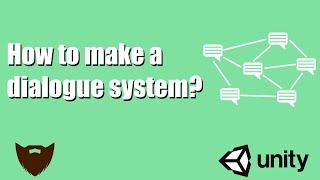How to make a Dialogue System with Unity
Комментарии:

Best dialogue tutorial that I've found so far. Actually implements dialogue choices. Good stuff, sir!
Ответить
i cant understand
Ответить
Amazing video, extremely interesting and in-depth!
Ответить
I can feel my brain expanding while watching this
Ответить
You are nothing less than an angle at this moment for me...I have 7DFPS submission after 2 days. I was making the environment the whole week and just realised that I have a freaking huge story to integrate 😂. And I don't know why , but I was suddenly making a whole huge story game just for a Gamejaam.
Ответить
Im new to scripting and stuff and wondered why you wrote private and public variable names.
What does the symbol => mean, when you say "public string Text => m_Text;"?
Thank you in advance!!

The best video ever! Thank you for sharing
Ответить
how can i trigger the dialog using a different key instead of the space button?
Ответить
Very good code quality!
Ответить
I really love this one but I have one problem 😅 i have no idea how to translate dialogues because every text we store is in the scriptable objects
Ответить![SFG [◇] SFG [◇]](https://invideo.cc/img/src/anItb24tZmZmZmZmMDB4MGMtay1jLTA5cz1BWDA5dUZKamJSU2p0S25WQlg5ZHo3X3JuNTV1VGVIYkdEQ3BibW93dUkyT01KZjdDcXpvZko5QXJWMm1ScHdIcDBCWk5oLUt6cy9tb2MudGhwZ2cuM3R5Ly86c3B0dGg.jpg)
Hey thanks for this tutorial !
The script for the DialogueChoiceButton look incorrectly on Github is a (.prefab) and not a (.cs) files. Can u reupload please ?

Wow!!! This is literally what I've been looking for all this time. And in less than 10 minutes!!! God!!! You're amazing, thank you so much!!!
Ответить
It was so good until it got to the UIDialogueTextBoxController. You did not show your whole skript. ::((
Ответить![:] :]](https://invideo.cc/img/src/anItb24tZmZmZmZmMDB4MGMtay1jLTA5cz1RaFlLNUN0ZmN2UHFDUHNZTnl6VGxYZThkcWJwMzFqTkNoSlJkU1JaS0Zya1BBL2N0eS9tb2MudGhwZ2cuM3R5Ly86c3B0dGg.jpg)
great video, the repo helped a lot to understand the code too! A follow up video on how to create a UI for dialogue creation would be beautiful
Ответить
i feel like having one type of node would decrease the complexity of the script
Ответить
Dang I was so wrong when I thought implementing dialogue system with choice wouldn't be that difficult
Ответить
I think like hm could this be useful, and then I also found "Ink" a narrative framework for writing dialogues, quest etc, Then I realize this video combined with Ink, was amazing stuff to combine. Thanks.
Ответить
The tutorial is great! I do however find the style of programming a little hard to adjust (likely lack of knowledge), but I'd like to add an option to with certain choices adjust a chosen variable, or perhaps cause for an action. How would I go about adding this?
Ответить
I found the game clips quite distracting. There is text shown in those clips that aren't the words that youre saying yourself. Although the video is useful, thankyou
Ответить
The Cherno in recommended? I salute you, fellow developer.
Ответить
I would like to see how you should use this system creating an example of dialogue with multiple choices.. It would be the perfect final for this amazing guide. Is it possible !?
Ответить
Just in case, what should I do if I want my DialogueChoice Channel to have a response like once the user clicks the button, it will pop out a shop canvas?
Ответить
could you show how to make the node & lines system much more visual, in the inspector? its quite complex now to keep track of all your characters \ nodes \ lines if its all via scriptable objects in your assets folders... thx! :D
Ответить
how do you use this to connect to other ui or other mechanics of the game. for example, how can i display a specific dialogue if ever i present an object from inventory to the npc?
Ответить
Why is this so professional yet so underrated
Ответить
Hi! I'm working on my first gamedev project and kinda got no idea what im doing, so i'm really glad to have found your videos! I do have a question though, when I try to do the whole dialogue via a button thing (just to try it out before I connect it to a game object) I get an error message of "ArgumentException: Object of type "UnityEngine.Object" cannot be converted to type "Dialogue". But as previously mentioned, I got no idea what im doing so that error message tells me nothing, I don't know if I missed a step or of it's something else that is causing it T_T Any help would be much appreciated! (if it helps I'm doing this in 2d, idk if that has anything to do with anything for this particular thing though)
Ответить
This is pretty slick. My system ended up being somewhat similar (but way less well named). One difference I went with was having a scriptable object event that can fire before each line finishes and another after each line ends. In this way if we want to connect events in the scene optionally to points in the conversation that can be done. But yeah, back to first point. I desperately need to get better at naming classes.
Ответить
So what would happen is a 3d game where the player is in the room. The player in the bottom right corner of the game screen has a type box. There is a riddle in the room on a piece of paper. The player has to type in the text box on their screen (It's a 1st person game) the correct answer. If correct, I put 2 cubes as a one cube represents the closed and when you guess correct answer it is deactivated but turn off and the other cube representing the open door active. I trying to do that. Could I do that through here?
Ответить
I want to be able to have my player type in an answer to a riddle and the door would open.
Ответить
Nice video, Ive been searching a lot to find. Thanks ;)
Ответить
Man, what a perfect video, I really want to make games but i feel tutorials often are lacking critical information, and are presented in a way more suited to just learn a few basic programming concepts, not to actually use in a game. Not this one, this one is brilliant, it's to the point, you show code that is ready instead of needlessly typing it in front of the camera, it's clean a beautifuly presented, and the information is gold, i feel it's still a bit out of my reach as an intermediate, but it's exactly what i needed both information and motivation-wise to break out of the intermediate level. Please keep making those, some things you mentioned such as the game flow managment and the visitor design pattern feel super useful and i know 0 about them. Thank you so much, truly, the best tutorial i have ever had the pleasure of watching.
Ответить
JEEZUS this is well made! Insta sub!
Ответить
When I saw the short video time I thought this is one of these "dialog" videos that only show you how to display a list of strings instead of actual dialog stuff like choices etc, but damn was I wrong, this is one of the best dialog videos that I saw so far.
Ответить
You are amazing !! Can you please tell us about Save systems next ? There are so many different ways of doing it
Ответить
Such an awesome video man! It's really well produced for a smaller channel. This is exactly what I was looking for. However, I'll wait until you upload the implementation with a node-based approach since that's what I'm looking for.
I've got one question for you. In my game, I want particular choices to enable particular items. For example, choice A will enable a chocolate bar in the next scene, and choice B will make it so that the chocolate bar isn't visible. I'm thinking of doing this through simple booleans. So will this system be able to change boolean values based on the dialogue choice?

I'm surprised you don't have more views! I'll definitely be here to see what you'll bring in the future!
Ответить