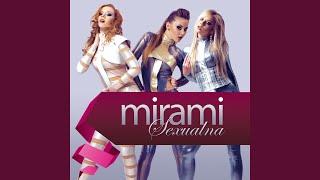4 Ways To Fix Philips Smart TV Stuck in Restricted Mode or Profile
Комментарии:

I know the pin it takes the pin but doesnt turn it off
Ответить
It doesnt have a reset option in restricted mode
Ответить
This worked for me :) The main menu is available for roughly 5seconds before the TV switch to restricted profile. I have to quickly go to the setting and reset the TV within these 5 seconds. I was able to reset the TV and now my TV is as good as new :)
Ответить
esto a mi no me sirvió llevo más de una año con el televisor bloqueado en perfil restringido y nadie da con sacarlo de ese problema
Ответить
Hello, how do I do this? I did not succeed
Ответить
Philips tv model number 49put6801/56
6642
This is my model number
I cant find volume up or down
Pls help

philips tvs suck. Their OS is horrible
Ответить
Been searching high and low to figure out how to do this! Thank you. For anyone that can’t get it. You have to be quick! Once you plug it back in and the first screen pops up you have to do it fast because the restricted profile will load in seconds. Thanks again!
Ответить
Thank you! This helps a lot!🩵
Ответить