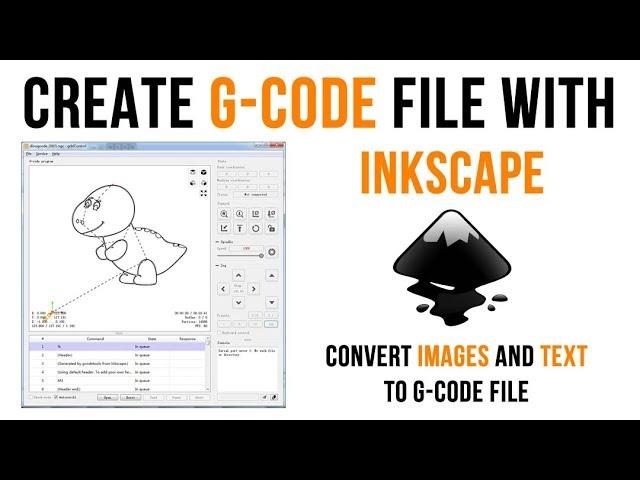
How to Create G-code File with Inkscape using Image and Text for GRBL CNC
Комментарии:

Fantastic video. Just what I needed. Thanks
Ответить
small problem with the video , the screen wish youre taking the video from is pretty large so the pull down tabs and the menu's are verry hard to read , maibe reduce the resolution of the screen so everything shows larger on the big screen
Ответить
Im able to finally get a gcode that works on my little router, but its not giving me any Z coordinates. Any ideas?
Ответить
thanks for putting this together, but you could do much better - use a higher resolution so people can see what's happening, go a little slower, and use voice-over instead of annoying music. Also, consider talking about some of the common error messages.
Ответить
I love you.
Ответить
File extension for grbl?
Ответить
Is it just me that has a problem It doesn't give me the option to save as gcode
Ответить
wish i could see whats going on
do you watch your own videos??

so is the orientation step where I select the depth of cut?
Ответить
Bullshit Video, to fast, no explaination, abort....
Ответить
I got this message when I did "Path to Gcode" : Inkscape has received additional data from the script executed. The script did not return an error, but this may indicate the results will not be as expected, and I can not get the G-code file output. What's missing here ? thanks
Ответить
Nice info, thanks :)
Ответить
I have the following issue while using the laser in my Ender 3-Pro from Creality:
The height can be customized, and the printer responds to Z offset changes. (software, screen, or Gcode)
The machine, I heard it switch on/off, although it does not engrave at all from laser speed 15 to 3,000 mm/min that I tried.
I just see a mild sign of work when I put my eye close, but nothing noticeable.
The laser won't light up by itself. I have to go to the screen of the printer and adjust the Fan Speed 100% for every print.
Even though, the gcode file has M106 S255 in several sections..... and M107 at the end.
CAN YOU HELP ME TO MAKE THE LASER WORK....? it had not been an easy process, I am almost frustrated.
Thanks.

Dickhead
Ответить
Way too fast - can't follow what you are doing - wasted effort - pity.
Ответить
Why does text come out terrible when importing with a graphic ?
Ответить
Hello, thanks for this nice video. I have the problem of Inkscape, of course, it appears using the small CNC after extracting the ge-code to the right instead of the left, meaning that the images are printed on the right instead of the left
Ответить
bad video clip
Ответить
Why can’t people just explain what you’re doing instead of playing crap ass music!!
Ответить
could you explain what each field in default tool mean, and how to set it according to our machine
Ответить
Are you teaching inkscspe or music. I think you should go for music instead
Ответить
Thanks🙌
Ответить
I found this video very helpful. Thank you for making it.
Ответить
I die exactyl the same, but its still not working (The process Path to gcode). Can someone Help?
Ответить
Too fast and cant see what u click
Ответить
just proud yourself too fast and low graphic KICK OFF
Ответить
pfff. you can go much faster..... I actually seen one or to moves you made! jeeeeze!
Ответить
I use grbl-control and it opens only cn extension files so how to convert gcode file to cn file?
Ответить
Not helpful.. Cant see what y click on..too fast of movement..zoom in ...it helps to talk if u r trying to teach..smh
Ответить
Hi, Your video is very helpful. Thank you very much.
Ответить

























