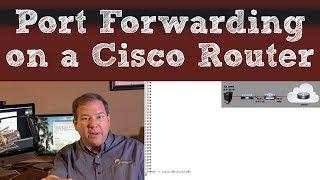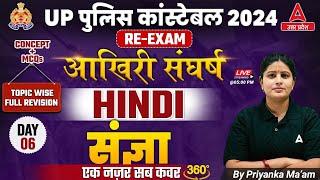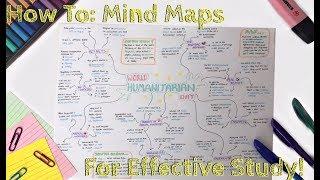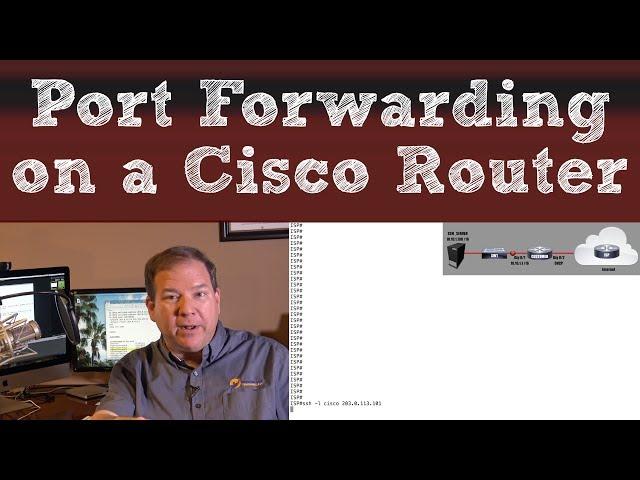
Port Forwarding on a Cisco Router
Комментарии:

It's very clear, and it helped me understand a lot. Unfortunately it didn't work for me, and i can't work out why. I'm trying to forward port 80, for some reason it's just not forwarding, and i can't work out why. It put it on port 8080 and port 83 too to see if there was some port conflict somehow, but no dice.
I'm routing it through to dialer0 which is an adsl output. It did however pick up the address correctly. Let me watch your video again, see what i've missed.

Very good instructions! I would add the command copy running-config startup-config at the end to show how to save this to survive a reboot of the router.
Ответить
How did you configure ssh to pass through router on 22 port, on my router I'm getting this message " port 22 is being used by system"
Ответить
Well explained
Ответить
This video just helped me. I was stumped for a few hours. I swore I had the inside nat right. I unblocked the port on the ACL but I was thinking in traditional home router sense. The outside is hidden. The ACL CCP setup is referring to the outside address. The address of the router on the cable modem or internet. For me its the cisco routers address on the cable modem router.
Well from what I can tell my issue was that since DHCP was enabled on the interface from the cable modem router to the cisco router (has reservation aka static) it didn't like me specifying a static source address for the inside nat translation. This video showed me you can just use a interface instead of a address. Bingo it instantly worked.

Great video, thank you!
Ответить
I really appreciate your videos
Ответить
i needed this for a minecraft server
Ответить
Thanks, so many concepts in one very understandable video!
Ответить
Thank you Kevin for your videos
Ответить
Great! Thanks for taking the time to make this video. Appreciated!!
Ответить
hey thanks i really enjoyed the video, good information
Ответить
how do I access the external address/port from inside my network? for example using an fqdn pointing to the external address from the lan doesn't work
Ответить
Good Stuff, but what If you wanted to ssh to the edge router?
Ответить
Thank you first time viewer. Great video and insight into cli with Cisco.
Ответить
Don't Cisco routers listen on port 22 for all listening interfaces if SSH is set up? Wouldn't that cause problems for an SSH port forward on the same port?
Ответить
this is a top notch video thank you very much for this informative information
Ответить
It's still a very good video!!, thank you kevin.
Ответить
Awesome video Mr. Wallace! My question is how would you go about the configuration if you wanted the outside connection (i.e. a third party on the internet) to connect to the inside server, but avoid using a well-known port number?
Ответить
Excellent!
Ответить