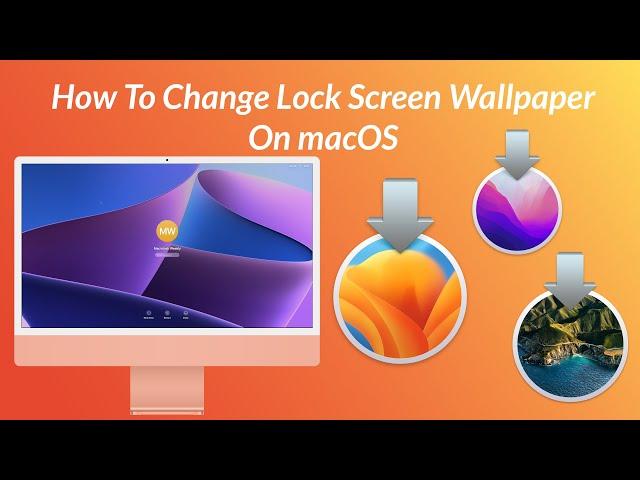
How To Change Lock Screen Wallpaper On Mac
Комментарии:

Didn't work
Ответить
bullshit
Ответить
doesnt work?
Ответить
thank you
Ответить
Thankyou soo much brother
Ответить
bro it doesn’t worked for me, start screen still the same
Ответить
I BEEN trying for this trick like 3or 4 months but never worked now it works i saw too many tutos recently 5min ago before yours but yours works better thanks for the TUTORIAL
Ответить
Perfect video thanks
Ответить
It's still the same on my mac
Ответить
/library/caches/desktop pictures/
Ответить
This only works for Lock Screen or for when switching users. This does not work for when you first turn on your Mac and are taken to the sign-on start up screen. Any ideas how to change the wallpaper for the initial login screen? >> Update: I figured it out. For those of you looking to change your initial login screen wallpaper so that it matches your desktop wallpaper, you have to go into settings, do a search for FileVault and turn it off. Restart your laptop and your initial login screen background will now match your desktop wallpaper.
Ответить
hey i accidentally deleted the desktop pictures folder what should i do?
Ответить
Thanks so much 🙏🏾
Ответить
Unfortunately it doesn't work for me. Could be because of the new macOS Sonoma? Can someone help please? :)
Ответить
I love how this guy replies to the thank you messages but ignores the messages of people needing help :)
Ответить
Here's what you need to copy and paste /Library/Caches/Desktop Pictures/
Ответить
i cannot do this because im using a school macbook, i cannot access the wallpaper file, is there any other way to do this?
Ответить
I don't have the desktop pictures folder anywhere, I've tried multiple different locations and I just don't have it. Does anyone know what else I can try??
Ответить
Thank you bro, very easy guide to follow.
Ответить
Why is it necessary to change the photo to PNG format ? I also noticed that when I change my wallpaper on my Mac Book, when restarting it my wallpaper would go back to the stock Mac wallpaper.
Ответить
worked for me but id like a fifferent background on my lockscreen than my home wallpaper
Ответить
Bro not works🥲
Ответить
It does not works when pc restarts or power on. it only works when I log out or switch account. I want to change screen photo when it start up. How can I do it
Ответить
On my MacBook Pro why there is no "Go" ?
Ответить
What are you saying?
Ответить
Really worked for me thanks:)
Ответить
Couldn't get this to work
Ответить
didn't work !
Ответить

























