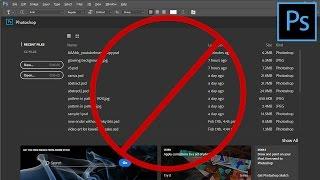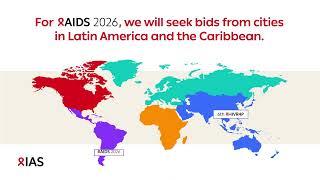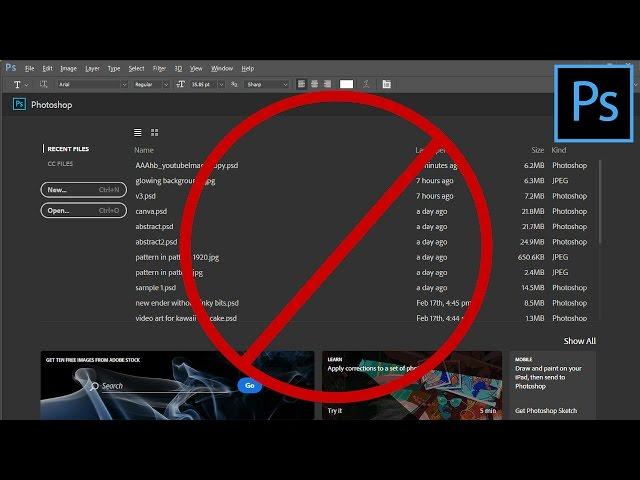
Hide / Disable the new Photoshop CC start screen
Комментарии:

For CC 2019 : tick "disable the homescreen"
Ответить
Thanks aunty ❤
Ответить
THANKS 👍👍👍
Ответить
Best video ever! And in 2022 version you will have to close and re open Photoshop and press Escape when the stupid Home screen appears again
Ответить
Nice and simple solution to unnecessary visual clutter. Thank you Helen.
Ответить
I really hope they'll add the simple option to remove what thumbnails you choose, not clear all of them (either by selecting "Open recent / Clear all recent files" or by disabling Home Screen)... 😩
Ответить
Thanks you
Ответить
can't disable on 2022
Ответить
Thank you, thank you, thank you! That thing drove me nuts and I have wanted to get rid of it for ages - DONE! :)
Ответить
woo hooooooo.......that screen has been driving me mad for weeks............thanks for the info............very much appreciated
Ответить
Now in 2021 its called "Auto show the home screen" and it's under Preferences/General, but when you turn it off it still shows this f*** screen.
Ответить
благодарю.
Ответить
Thank you very much I HAVE BEEN Dealing With This Problem For A Long Time, THERE HAS THE SOLUTION THANKS TO YOU
Ответить
the only problem now is that they removed the option to not show splash screen on start up.
Ответить
thank you so much, I wish to you to have a nice day!
Ответить
Thank you!
Ответить
For CC 2021, first, go to Edit-->Preferences-->General and uncheck all five of the boxes on the left side under "Options". Then go back to the home screen and you will see the blue PhotoShop icon ("PS") directly under the file command. When you click on that icon it will take you to a blank PhotoShop page. Now, simply quit out of the program and then start it again. The home screen will be gone and it will look like you opened a blank document like when you started PhotoShop CS6 (no home screen).
If you want to use the home screen again, simply click on the "house" icon in the upper left hand corner and the home screen will reappear when you restart the program. This is how you can toggle back and forth...home screen or no home screen.

Thanks a lot ❤❤❤
Ответить
Tq
Ответить
thank yu
Ответить
Helpful, Thanks
________________