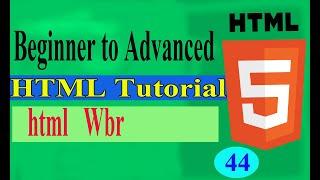How to Convert Forms to Fillable PDFs with Adobe Acrobat Pro
Комментарии:

Those who know and want to share, teach. Very well done, sir. Bravo. Thank you for making this so simple, easy to follow, employing great examples, etc. After my previous excursion into the topic, I began to worry. Your elegant style put my mind to rest. I'm about to SUBSCRIBE to learn what else you know.🤓
Ответить
Hi, I'm having trouble filling out a PDF form. Text will not show even though I chose automatic text color and font. Could you help, please? Thanks in advance
Ответить
Hi.. wonderful...my issue with pdf is how can I fill 1 pdf form and autopopulate 6 others- like just name and DOB...is that possible? If yes, how?
Ответить
Your video was very helpful and easy to understand! Thank you for sharing. Do you have any videos on adding calculations to the form, specifically percentages? I have searched through several other videos on other channels and I can't understand the person talking or the formulas they use are not working on mine. Or I do not understand the application.
Ответить
Is there a way to create and apply a template for where you want the fillable boxes on the next form you print as a PDF from Excel? Or, barring that, any ideas why I can’t drag/select a section of automatically generated fillable boxes for deletion? Lastly, I can’t find the option to have my fillable boxes be blue for the user lol… any help would be greatly appreciated! Thank you!!
Ответить
Excellent tutorial!! Thank you!
Ответить
What an excellent tutorial. Very clear and well done! Thank you.
Ответить
Brilliant. Thanks. Making me look like a genius...
Ответить
You are a God send!!!!! Thank you sooo much!!!!
Ответить
How do you make a Esign pdf
Ответить
Very clear and concise tutorial, thank you!
Ответить
Can you help me? This almost helped. I am trying to set up an address label, to be saved as a downloadable PDF. Each text field must be separate. It must be on a layer apart from the artwork. The art needs to be "locked". Can I actually do this in AA Pro? Ive been listening to your tutorials for 2 days.
Ответить
Very Professionnel
Ответить
I'm unclear on the checkbox feature. "What type of housing?" there are 3 options , can more than one be checked at the same time? normally you would only want one of three
Ответить
First
Ответить