
Filmora : How to Cut and Trim Video Clips (Fast Tutorial)
Комментарии:

Thank you!
Ответить
At last a clear and easy video thank you ,
Ответить
Very Good.
Ответить
perfect!✨
Ответить
TY this was so helpfull amazing video
Ответить
Thx, nice, short & simple
Ответить
and then what?
Ответить
I am currently trying to edit a video and after i have made a cut the video lags where the cut waws placed. It especially lags when there is a shorter cut such as 2 seconds of a clip. Any suggestions?
Ответить
dude u r too too gud as most videos made by others have been nonsense
Ответить
This was so helpful, I was just trying to cut out parts of my video and I couldn't figure out how. This explained it very well. Thanks!
Ответить
Wow... These short videos are so cool. Keep up the good work👍
Ответить
I would use filmora but since it doesn't allow easy "cutting and welding" like sony vegas pro I really can't.
Ответить
I would love to see a feature in the export settings to split the output file by max file size or max length or a mix of both in order to keep Dailymotion video site and such happy with 2GB / 60 minute limit per file.
Thank u for the quick tutorital.

thanks
Ответить
You. Are. A. Legend.
Ответить
i ended up deleting my whole video :( but tysm
Ответить
Thank you for being useful
Ответить
Is there a way to take the removed pieces of video and store them in a folder outside the time line for later use? AKA an Editing bin, The only way I've seen to do this is to place the removed sequences on another time line and lock and make the time line invisible. This is an issue because if I just want to export the visible video it will export the whole time line when the invisible video is longer than the clip you are exporting, thus long sequence of black video. This also becomes a pain because the video is sitting on an unused time line.
Ответить
Cause none of us want to watch a 5 minute video on how to trim a video clip (lol)
Ответить
is there a way to really fine tune trim video and audio on the time line? I have tracks enlarged to the max but the red cursor thing isn’t quite stopping where I want it.
Ответить
is it possible to automatically cut at a regular interval?
Ответить
Hi, I have 6 seconds Subscriber button Video with black background but i want to convert it into green screen. I tried many method but wont work. Please help.
Ответить
do you hit save after that or just export after trim
Ответить






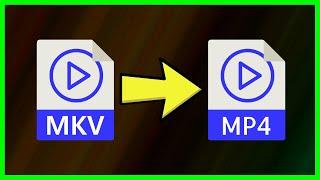


![WHO TO PULL?? In Version 4.4 to Version 4.6 ! [Genshin Impact] WHO TO PULL?? In Version 4.4 to Version 4.6 ! [Genshin Impact]](https://invideo.cc/img/upload/b3dvYXVKdTloSFY.jpg)
















