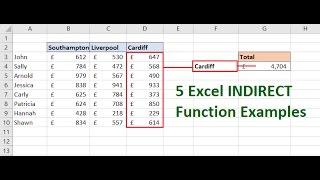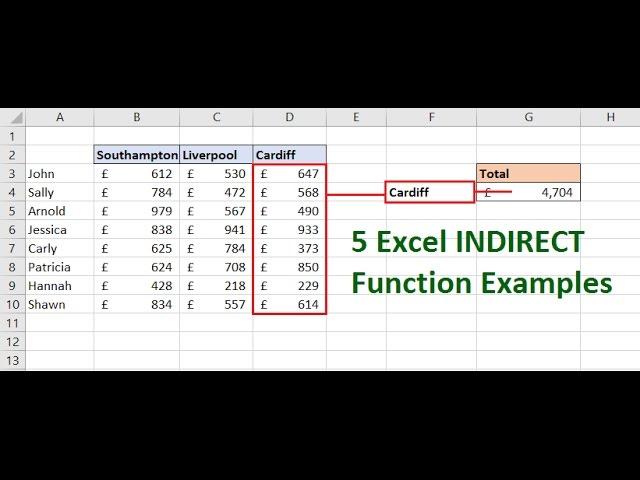
5 Excel INDIRECT Function Examples - Learn the Great INDIRECT Function
Комментарии:

Thank you so much! you're a saver !
Ответить
Brilliant, thanks a million
Ответить
Thank you so much for the insight in INDIRECT! I will definitively use it mor often :)
Ответить
incredible! thank you so much
Ответить
Thanks a lot. The examples which were showcased are quite realistic.
Ответить
well appreciated Alan. well explained. Thanks
Ответить
Hello Sir,
A B C
1.20 40 30
2.(10) 50 [60
3. 20 30 20
4. 50 10 10
5. 60 10 80
6. 30 (90) 50]
7. 20 20 70
In above eg. A2 has minimum value & B6 has maximum value, so from this range
2-6 I want sum of column C2-C6 (60+20+10+80+50).
so from the 1st column minimum value cell to 2nd column maximum value cell, I want sum of in-between cells of column C.
I have 1000s sets each set of 7 of 3rows with 3 columns to execute in this manner.
I m providing one more eg. so that u have better understanding.
A B C
1. 50 30 30
2. 60 20 40
3. (30) 10 [50
4. 90 80 60
5. 70 (90) 30]
6. 50 70 20
7. 40 40 10
from min value of column A3(30) to max value B5(90), sum all cells of column C, C3 to C5 that is [50+60+30].
Please help with this question.
Thank You.

This is great with the combination of data validation
Ответить
Thank you very helpful and a very good explanation
Ответить
Thanks indeed, sir. it is crucial.
Ответить
Reeeeeeally well explained. Thank you so much!
Ответить
how to lik a particular cell i two differt worksheets with idirect, please help.
Ответить
I need to list the names in the defined list when change form the dropdown list
Ответить
Awesome tutorial! Brilliant!
Ответить
One caution on the INDIRECT function to count last row or column is that it won't work if you have blank cells in between cells with data
Ответить
This is amazing thanks 🙏
Ответить
Echoing other comments - this is fantastic explanation. Can't wait to use this function.
Ответить
What a teacher!
Ответить
Can INDIRECT be used for dynamic rows, but tied to a grouping of those rows? So the row cell numbers will change, but the grouping does not?
Ответить
hi, COMPUTERGAGA. Ii have an excel with various sheets. In each sheet, I have a same text in a cell and this text has different references. can I pull all that data from different sheets and put it in a column by entering that text
Ответить
THIS IS THE BEST DISCUSSION OF INDIRECT FUNCTION! THANK YOU SO MUCH
Ответить
classic way of explanation which sinks into head at the first shot.
Ответить
Been searching for some time to find a solution to shorten my otherwise would-be long formula and this (last part) was just what I needed!
Thank you very much for taking the time to share your experience, it's much appreciated!

Alan, thanks for the video
Ответить
For making dependant drop down list, people use Offset Match formulas which are very complex. But this is just like e piece of cake.
Ответить
I stumbled upon this video and tried to figure out why it is not working in my own workbook & table finally realising that you have set specific cells already in your workbook. Really I almost wasted my 60 mins figuring out the !REF error I was getting continuously only to realise that one has to fix ranges before using INDIRECT function. Without it, it is not working.
Also I feel DSUM & DAVERAGE are better alternatives than INDIRECT for the first you covered in this video.

Your lessons so good.
Ответить
Thanks for sharing!
Ответить
Regarding the last method, how do you get G2 to automatically delete if F2 is blank?
Ответить
Love the accent!
Ответить
Thank you very much for the video. 🙌I have a bit different scenario and I am not sure which Function should I used. Hoping you could help me or direct me to one of your videos. I have two tables in two separate sheets in one excel file.
One table is a recipe table where I have all the ingredients, measurements, and another column to reference the price of the product from the second table in a different sheet. I am consistently updating the second table and sorting it A-Z.
When doing so the retrieved values are changing and all my pricing is going out of order. I tried to use the lock"$" but it does not seem to work.
Could you suggest a function or a method to keep the referenced value from moving and at the same time staying the same value?
VLookUp would not work as the names of the ingredients are not always the exact match to the ingredients table.
Thank you, Andrey🙏

You were of great help. Very clear explanation! Thank you :)
Ответить
thank you so much 💓
Ответить
thank you
Ответить
Now I know how to use the various indirect functions. You explained it so well, thank you.
Ответить
Cool video.
Can INDIRECT be used to pass a string reference to a ROW function to display the row (I mean absolute row nmbr) number of some value? In example if I had "computergaga" in cell "C8", how would the function look like, which would return 8 in some other cell, lets say "F120". ???

Thanks!
Ответить
Hello Sir Computergaga, How are you? Happy New Year. I found this video and was extremely excited to learn the format(s) that you shared. I do have a query if during the month and or week, I transfer money from checking to savings and or received refunds from purchases, can you share how the formula can be modified to do so? I really appreciate and look forward to seeing that video.
Sincerely
New Viewer

in the last example - dependent list, he forgot to mention the name range is also used otherwise it doesn't work.
Ответить
Hello
Initially I have to appreciate your perfect pure British accent which urged me to listen to
it several times eagerly
Then I download your nice video clip to learn about indirect function
I wonder whether or not its possible for you to receive any Excel example from others in order to correct
and provide some hints
Thanks in advance
Kambiz

Thank you for the amazing video....
Ответить
Good examples and good explanations for indirect functions! You put in learners' shoes and lead us to see how indirect function helps us. Thank you!
Ответить