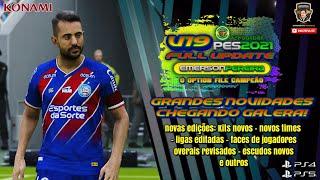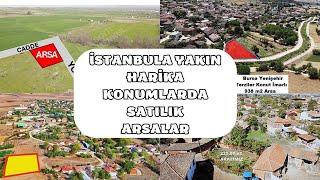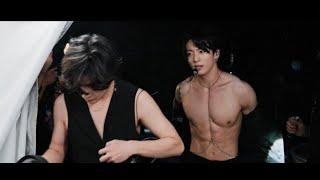︎How To Install Pygame For Python 3.7.1 Latest On Windows 10 - Easy To Follow Guide
Here's the Latest version on how to install Python 3.7 Plus PyGAME::https://youtu.be/laDfquNjBRE
More PyGAMES HERE: http://bit.ly/2V9Eivy
✔︎UPDATED How To Install Pygame With Python 3.7.1 Latest On Windows 10 - Easy To Follow Guide ►▼◄
✖︎How To Download And Install Pygame On Python 3.6.0 On Windows 10 - Easy To Follow Guide ►▼◄
INSTRUCTIONS:
❤︎❤︎❤︎SUBSCRIBE HERE
https://www.youtube.com/channel/UCCsgj0fIVFOSYiiMyzt0nbg?sub_confirmation=1
Please DO SHARE, LIKE and Leave a comments below.
STEPS:
┼●┼Download Python here:
☑︎Link: https://www.python.org
┼●┼Download Pygame Library here:
☑︎Link: https://www.lfd.uci.edu/~gohlke/pythonlibs/#pygame
┼●┼Download Pygame Here
☑︎Link: https://www.pygame.org
Tetracube is a NES Tetris clone recreated using Python along with Pygame
#InstallPygame #Pygame #NonstopCodingTutorial
Windows
Get the version of pygame for your version of python. You may need to uninstall old versions of pygame first.
NOTE: if you had pygame 1.7.1 installed already, please uninstall it first. Either using the uninstall feature - or remove the files: c:\python25\lib\site-packages\pygame . We changed the type of installer, and there will be issues if you don't uninstall pygame 1.7.1 first (and all old versions).
Unix Distributions
1.9.1 has been packaged up for almost all major distributions. You can also install 1.9.1 from source with python setup.py install
Macintosh
These are packages for the python from python.org, not the apple provided python. These packages work with OSX 10.3.9 upwards.
Python is an interpreted high-level programming language for general-purpose programming. Created by Guido van Rossum and first released in 1991, Python has a design philosophy that emphasizes code readability, notably using significant white space. It provides constructs that enable clear programming on both small and large scales. In July 2018, Van Rossum stepped down as the leader in the language community after 30 years.
Python features a dynamic type system and automatic memory management. It supports multiple programming paradigms, including object-oriented, imperative, functional and procedural, and has a large and comprehensive standard library.
Python interpreters are available for many operating systems.
Тэги:
#Pygame #Pygame_On_Python_3.7.1 #How_To_Download_And_Install_Pygame #Python_3.7.1 #how_to_install_python_3.7.1 #working_pygame #Pygame_On_Python_3.7.1_(2018) #tetris_pygame #python_tetris_pygame #download_pygame #install_pygame #install_python_3.7.1 #install_python_3.7.1_on_windows_10 #pygame.org #python.org #pygame_lib #pygame_library #installed_python #installed_pygame #packages #pygame #high_level_programming_pygame #nonstop_coding_tutorial #Van_Rossum_pygameКомментарии:

your computers trash it takes so long to isntall python
Ответить
why the hell u sound robotic??
Ответить
Nice
Ответить
I had to watch this on 1.5X speed to make it a reasonable speed
Ответить
for the love of god, learn editing. 50% of this video is just waiting for stuff to install.
Ответить
20 fucking minutes for this tutorial? dislike for me dawg
Ответить
You are too slow
Ответить
lol high quality
Ответить
It doesn't show 'successfully installed pygame' it just shows that an update is available
Ответить
Ty bro.
Ответить
C:\Users\J\Downloads>py -3.7 pip install pygame-1.9.4-cp37-cp37m-win32.whl
E:\Python 3.7.3\python.exe: can't open file 'pip': [Errno 2] No such file or directory
im getting this error, help pls

got an error = ERROR: pygame-1.9.4-cp37-cp37m-win32(1).whl is not a supported wheel on this platform HELP
Ответить
Oh my god I love you so much!!! I can't believe it finally works!!!! Had to install the newer python version 3.7.3 in order for this to work on my laptop.
Ответить
It works when I try to use the examples in command prompt but it won’t work in python even though I used pip at this point I have spent too long trying to get this to work
Ответить
Really nice sir,
In pycharm unable to identify "pygame module" however in Python ide it's working fine, can u assist in this?!?

"Anime Matching"
Ответить
So when I press enter on the prompt command I get something that says I need a ssl module? Plz help
Ответить
Thank you so very much man, you really helped
Ответить
Superb explanation
Ответить
not working
Ответить
I downloaded the same file and did everything that you did but it says that "pygame-1.9.4-cp37-cp37m-win32.whl is not a supported wheel on this platform". What should I do?
Ответить
awesome
(:

Omg thank you so much. I have watched 4hours worth of videos to do this. Yours is the only one to work. I honestly don’t know how to thank you
Ответить
make sure to use win32 not amd64 even if you have a 64bit
Ответить
You da best. I appreciate the step by step process man. Maybe skip or fast forward the parts where you are loading or installing, to speed up the video and so there is less time spent not doing anything.
Ответить
The worst part of this video is watching you play Tetris. Thanks! ;)
Ответить
Very well!
Ответить
i was your 10th sub!
Ответить
i need help bro
Ответить
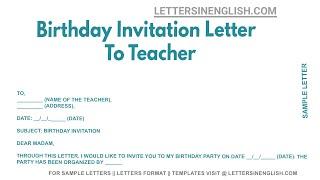

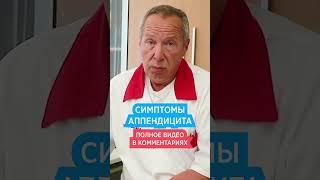
![[FREE] Tyga Type Beat 2023 - "MONEY TALK" | Free Type Beat | Hard Type Beat | Trap Instrumental 2023 [FREE] Tyga Type Beat 2023 - "MONEY TALK" | Free Type Beat | Hard Type Beat | Trap Instrumental 2023](https://invideo.cc/img/upload/UVZDZDg2aU5qTkY.jpg)