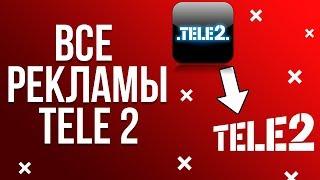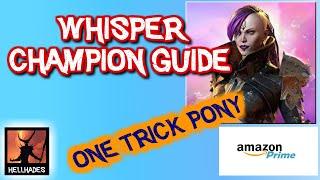How to Speed up your VMs in VirtualBox! (Tips & Tricks)
Комментарии:

I justy thought of something, if stuff like this exist, people probably use them to use hacks to trick peopleinto using them.
Ответить
Use lower memory so your actual memory wont get full set it to like 450 or 500 because just now my virtual machine (macOS) it is stuck at loading at login and do not set it too low or else it won’t boot
Ответить
Where does he start
Ответить
If I have 32gb ram how much should I allocate to windows 7 vm
Ответить
TYSM!!
Ответить
Some say he still comments on people's comments
Ответить
I've an intel i7 rtx 3060 with no problems but my virtual machine is literally less than 1 frame per minute.
Ответить
Thanks it actually worked
Ответить
Thank you so much :)
Ответить
Thank you for your tips. By saving the machine state brings the bootup time to less then 5 seconds on the laptop and 2 seconds on the desktop. My only problem is the graphics card. I am running a 24GB RTX 3090 graphics card and a 4K monitor along with 4 monitors total. It seems I can only give 128 MB of memory to the 4K monitor. If I push the graphics beyond 800X600 at 200% zoom it will lockup the virtual machine. I am hoping the guest profile will help with this. Also the way to install Kali Linux onto Virtual Box (VB) is an .OVA file which gives the defaults to VB which includes a 80 Gig virtual hard drive that is dynamically set. I am running 32 AMD processors and if I push beyond 4 processors on VB with 4 gigs of ram (I have 32 Gigs total) that also reduces the performance of Kali in VB . I am hoping the guest additions will solve the graphics issues.
Ответить
I have a good cpu gpu and a good amount of ram enough that I can allocate 16gb but win 10 VM is super slow and randomly blue screens
Ответить
I am using a 2008 imac with 4 ram and i want to use windows 10 what should I do
Ответить
Hello respected sir. ☺☺☺
I have 8gb ram, 240gb ssd and intel core i5 10400 processor. Yesterday, I was installing win 7 in virtualbox. I have allocated 2gb of ram and 31 gb storage for virtual machine. When I started my machine, I discovered that it is very slow. Very slow startup, very slow restarting and very slow shut down and my mouse pointer is very lagging in that machine. It was taking too much time to install my win 7 into virtual machine.
What to do sir? Please reply me.🥺🥺🥺🥺🥺

This works for Windows Guests... will never work on Mac Guests because it's a limitation of virtual box. Actually, I believe their playing it "smart". They can't get good performance out of a Mac running in a VM, as they probably saw the competition (VMWare, and Parallels, how slow they are with it), sob rather than force that on users, Virtualbox probably decided not to allow it in the first place..
Wise choice, in my view. You won't believe how many times I get ticked off for putting up with refresh-rate issues in El Capitan or any supported MacOS in VMWare. And there are cases (small cases) but still cases, that an older version of Mac OS is needed for doing stuff.

Does CPU's mean the same as CPU cores?
Ответить
For me virtual box just keeps freezing whenever I try it with the windows iso file I get stuck on the windows sign in and whenever I used Ubuntu it just freezes on a black screen. I’m stuck on what to do
Ответить
"Treat your VM like you would a normal computer"
installs 420 viruses in 69 seconds

Thanks for the tips. Actually reducing the allocated memory made the performance way better. I assumed by allocating 4 MB Ram, will help but actually didn't. It worked better on 2 MB.
Ответить
I use dynamically allocated because I have small space left on my host pc
Ответить
I'm not sure the reason was for my Vbox Win 10 to all of a sudden become painfully slow, but it did. I tried many things: a restart of VBOX and my host Mac. I also played around with the same settings you suggested BEFORE I WATCHED your video but didn't get anywhere. However, I followed your tutorial to the letter, but applying it to my Mac and VOILA it worked!!!! Thank You so much!
Ответить
Do you know how I connect my gpu to VirtualBox? it just says in device manager that its using the VirtualBox integrated graphics. I want my GT 710 to be recognised can I have any help?
Ответить
my vm has 16 gb ram and 8 cores and still shit my host has 32 gb ram and 24 threads
Ответить
good video. the vm was booting very slow how can i fix it?
Ответить
My disk space is maxed
Ответить
I sometimes setup 6 cpu's at a cap of 50%. This rocks and uses a lot less memory. Try it.
Ответить
whenever i turn on my 3d accelaration or use the cd image my display is glitching
Ответить
Bro my vm internet become slow when using zoom or any other meeting application what should i do?
Ответить
Thanks :D
Ответить
Do anyone know how to install ProctorU VM with out being detectable?
Ответить
Hey there, what is Guest Additions?
Ответить
I've found that my virtualized 32-bit OS's run faster when I keep their virtual RAM to 4gb or less. I suspect this is because a 32-bit OS can't handle more than 4gb RAM.
Ответить
How do we install Big Sur on WIn 10 Virtualbox
Ответить
Can you make a video of how to speed up a vm but this time a mac os guest?
Ответить
will this be able to run simple games like roblox?
Ответить
can I run viruses on this right away or do I have to change settings ?
Ответить
you saved my life thank you
Ответить
You sure have a lot of begging in the description.
Ответить
How'd you get the resolution of the virtual machine like that? Mine is just a square
Ответить
Also, switching my host to non-retina modes helped. Apparently there's issues with the graphics interfacing under Windows 10. Not sure what, just that I'm running W10 a lot more comfortably when I switch graphic modes.
Ответить
Hi! I have Intel Core i5 9th 16 GB RAM nvidia gtx 1650 1TB HDD 200GB SSD . What should the cpu be? Ram? And more plss help :))
Ответить
Bro help me 1gb virtual box core 1 can you help
Ответить
Conclusion= more ram, better cpu processor, fixed storage
Ответить
Is it ok if i max out my video memory in settings.. i know that u said Earlier.. but i wanted to double check
Ответить
Thank you I can see the speed up and I just started the windows installation.
Ответить
Me sad wi 4GB RAM lol
Ответить
I sadly have 4gb of ram on my laptop meaning that it will be a real big pain to upgrade it so I really just gonna ask my mom if she can buy me a better pc than a laptop or save the money people give me.
Ответить
Thanks dude🍻🖤
For wonder full video

Benjamin such a nice dude <3
Ответить
For me the fix was to reduce the numbers of cores from 10 to 2, that actually sped up the VM.
Ответить





![[Choreography Video]SEVENTEEN(세븐틴)-Wild Eyes(원곡:신화) [Choreography Video]SEVENTEEN(세븐틴)-Wild Eyes(원곡:신화)](https://invideo.cc/img/upload/VWZFTkE5b1pENTI.jpg)