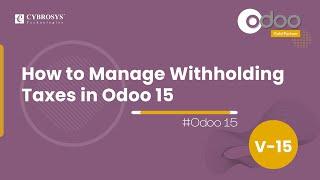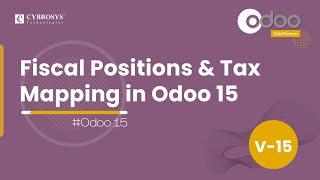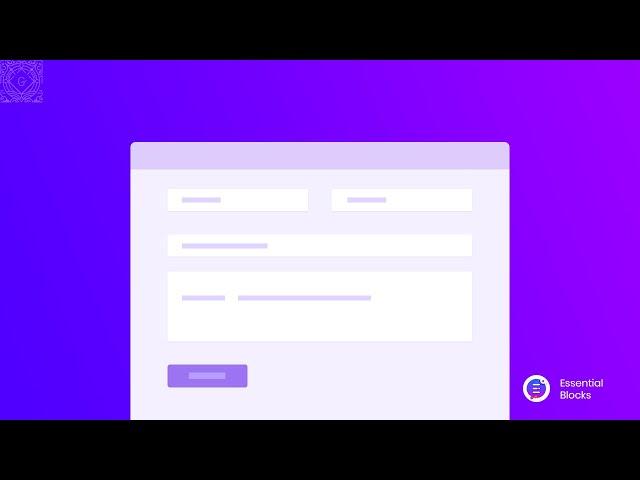
How To Create Forms In Gutenberg With WPForms
Learn how to create forms in Gutenberg with WPForms and personalize the appearance without coding. All you have to do is install and activate Essential Blocks for Gutenberg and follow this tutorial. This amazing Gutenberg library offers 30+ stunning blocks to supercharge your website-creating experience.
⬇️ Get WPForms block 👉 https://wordpress.org/plugins/essential-blocks/
📖 Documentation link 👉 https://essential-blocks.com/docs/eb-wpforms/
🌐 Demo page 👉 https://essential-blocks.com/demo/wpforms/
👨💻 Support 👉 https://wordpress.org/support/plugin/essential-blocks/
Follow us on social media for the latest updates:
🤝 Facebook Page 👉 https://www.facebook.com/WPDeveloperNet
👋 Twitter 👉 https://twitter.com/wpdevteam
🙌 LinkedIn 👉 https://www.linkedin.com/company/wpdeveloperdotnet/
#WPForms #ContactForm #WordPress
⬇️ Get WPForms block 👉 https://wordpress.org/plugins/essential-blocks/
📖 Documentation link 👉 https://essential-blocks.com/docs/eb-wpforms/
🌐 Demo page 👉 https://essential-blocks.com/demo/wpforms/
👨💻 Support 👉 https://wordpress.org/support/plugin/essential-blocks/
Follow us on social media for the latest updates:
🤝 Facebook Page 👉 https://www.facebook.com/WPDeveloperNet
👋 Twitter 👉 https://twitter.com/wpdevteam
🙌 LinkedIn 👉 https://www.linkedin.com/company/wpdeveloperdotnet/
#WPForms #ContactForm #WordPress
Тэги:
#Design_forms #Create_forms #WPForms #WPForms_block #WPForms_tutorial #WPForms_plugin #Design_WPForms #Style_WPForms #Styling_WPForms #how_to_style_WPForms #how_to_design_WPForms #WPForms_styling #how_to_design_WPForms_in_WordPress #how_to_design_WPForms_in_Gutenberg #WordPress_Forms #Contact_Forms #Submission_Form #Contact_Forms_design #Gutenberg_Block #Gutenberg #Essential_Blocks #Gutenberg_Blocks_Library #WordPress #Essential_Blocks_for_GutenbergКомментарии:
How To Create Forms In Gutenberg With WPForms
WPDeveloper
THAILAND | BALI | Travel Video | Youssef
Youssef Hallouly
Animals doing things
Youssef Hallouly
pashanim + joje + 808dany type beat - "sunset"
808dany archive