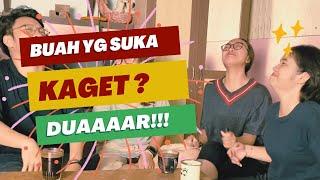How to Turn Off Direct Messages on Twitter
Have you ever received an unwanted Twitter message from another user? Or do you often receive spammy direct messages? While direct messages are convenient, they can also be sources of unwanted spam and harassment. In this video, I’ll show you how to turn off direct messages on Twitter and regain control over your inbox.
Link:
Twitter - https://twitter.com/
Chapters:
0:00 Intro
0:23 HOW TO BLOCK DM ON TWITTER BY CHANGING PRIVACY SETTINGS ON WEB
1:14 HOW TO BLOCK DM ON TWITTER BY CHANGING PRIVACY SETTINGS ON ANDROID OR IPHONE
1:38 End screen
What you'll learn:
1. How to stopping strangers from sending you unwanted messages
2. how to disable DMs on Twitter
3. HOW TO BLOCK DM ON TWITTER BY CHANGING PRIVACY SETTINGS ON WEB
a. How to prevents from receiving messages from an account you don’t follow or have a prior conversation with
b. How to dis-Allow message requests from everyone
c. How to not allow other people to add you to a random group conversation
4. HOW TO BLOCK DM ON TWITTER BY CHANGING PRIVACY SETTINGS ON ANDROID OR IPHONE
a. How to access Twitter’s Direct Messages settings directly from the Messages section
b. How to toggle off the ‘Allow message requests from everyone.’
c. How to successfully disabled Twitter DMs
Song: VDGL - New Age
Music provided by Vlog No Copyright Music.
Video Link: https://bit.ly/3A3vBbr
#computereverywhere #howtoturn #turnoff #directmessage #twitter
Link:
Twitter - https://twitter.com/
Chapters:
0:00 Intro
0:23 HOW TO BLOCK DM ON TWITTER BY CHANGING PRIVACY SETTINGS ON WEB
1:14 HOW TO BLOCK DM ON TWITTER BY CHANGING PRIVACY SETTINGS ON ANDROID OR IPHONE
1:38 End screen
What you'll learn:
1. How to stopping strangers from sending you unwanted messages
2. how to disable DMs on Twitter
3. HOW TO BLOCK DM ON TWITTER BY CHANGING PRIVACY SETTINGS ON WEB
a. How to prevents from receiving messages from an account you don’t follow or have a prior conversation with
b. How to dis-Allow message requests from everyone
c. How to not allow other people to add you to a random group conversation
4. HOW TO BLOCK DM ON TWITTER BY CHANGING PRIVACY SETTINGS ON ANDROID OR IPHONE
a. How to access Twitter’s Direct Messages settings directly from the Messages section
b. How to toggle off the ‘Allow message requests from everyone.’
c. How to successfully disabled Twitter DMs
Song: VDGL - New Age
Music provided by Vlog No Copyright Music.
Video Link: https://bit.ly/3A3vBbr
#computereverywhere #howtoturn #turnoff #directmessage #twitter
Комментарии:
How to Turn Off Direct Messages on Twitter
Computer Everywhere
The Top 5 Reasons We Moved To Lake Norman NC
Lake Norman Mike :: Lake Norman Real Estate Agent
Intro - PolarBear Creates Ziv
SatlaFX
VIRAL BRUNEI VIDEO(51)-PRINCE MATEEN BRUNEI LATEST
Buat Kita Termenung
3D Motion Design Showreel 2023 | Sandro Motion
Sandro Motion
LIVE OT WIKA FULL DJ PSW ISS THE BEST FDJ DEVI KITTY
OT WIKA Reall 2021