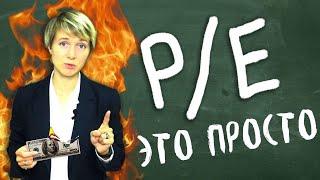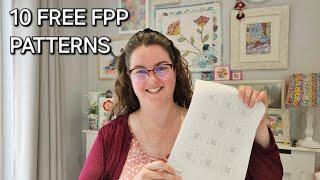Build and Publish Unity Game To WebGL (In One Click)
Комментарии:

@luaykashef - 07.11.2023 18:59
Awesome!
Ответить
@serpnta1267 - 07.11.2023 19:20
Thank you! I will be sharing this with my students. Please do a video on uploading to other platforms. Always helps to get good info. Take care!
Ответить
@TheUnarmedBlackManShow - 08.11.2023 05:26
Would this work for VR?
Ответить
@imDanoush - 09.11.2023 01:01
That's useful! Informative video!
Ответить
@BravoPhantom - 09.11.2023 02:50
Awesome 😃 I used to publish via making a WebGL Build and going to Unity Play and Publish...
I wonder if there is any difference if we use the WebGL Package directly inside Unity like you showed ?

@maarjapabunen3251 - 29.08.2024 14:35
Hi everyone, I´m having an issue with html embedding - after uploading the game to Unity play, clicking Share, I only get a link copy, not the options showed in the tutorial-- the embedding option is not available for some reason. Would be super grateful for some ideas how to get the html code to embed it to another webpage.
Ответить
Normalise breastfeeding in public! #shethepeople
SheThePeople TV
Bellamy [END]
BAGAS CRAFT
This MINI PC Is The PERFECT Home Server
Server Science
Коэффициент P/E | Инвестиции в акции
Сложный Процент
10 FREE Foundation Paper Piecing Patterns | FPP
Stitch With Rachel
Eipril Rule 34 Uncensored Video
ZygardeCruiser
В Галыгин Профессии
Вадим Гальцов
lamput crazynet presents you
crazynet


![Bellamy [END] Bellamy [END]](https://invideo.cc/img/upload/a3VndWE2QUdtSG0.jpg)