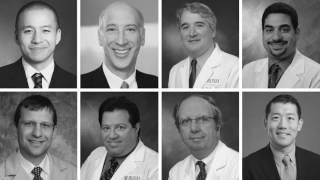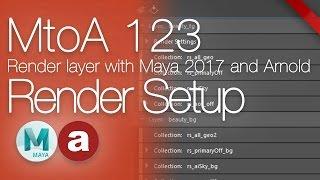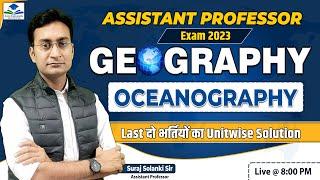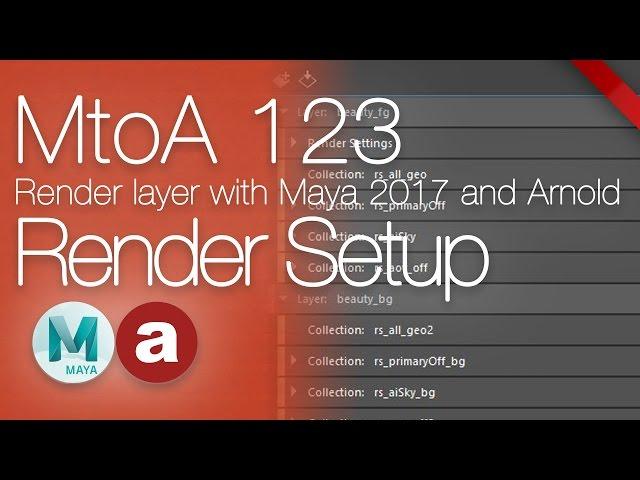
MtoA 123 | Render Setup | using Arnold with Maya 2017
Комментарии:

wasnt usefull, I'm even sure you missed showing a step, I'll be back when I'll get this
Ответить
This video would have been perfect for learning if it was kept simple abs exercised repetition. I was really hoping to understand render layers. I’m still just as lost before watching. Thank for trying tho.
Ответить
hey, why its showing warning sign on layer collection and the layer where all geo are ...
Ответить
i have 2 shaders in one shader engine in surface naterial>lambert while in surface shader> aistanderd because of this my render setup only pick lamberds not aistanderd please can someone help me ?
Ответить
Please keep it simple. Pick a simple scene with basic elements and try to avoid the " * .-*" stuff as we really don't understand your workflow. We just want to understand the Render Setup feature, not your specific scene setup. Thanks
Ответить
Six minutes in: totally lost on what you're doing
Ответить
You fuck my time.....
Ответить
I don't understand. try to make one and simple alpha channels. thanks
Ответить
For solo 3D animators or 3D artists this render setup window works best by selecting your objects from the 'add to collection' window, using the select button on the bottom right, then opening 'Attribute Spreadsheet Editor', choose render tab, select the attributes you want for example 'Primary visibility ' off, receive shadows off, visible to reflections/refractions on etc. You don't need to know any scripting or coding, and everything doesn't get unnecessarily complicated. There is still a bug though. It seems to only work on one layer at a time, which is fine if you only have two render layers anyway like Character layer and Background layer.
Ответить
just created a complex scene and this helped me alot. Thanks dude, I'll be using the Render Set Up instead of the legacy one!
Ответить
Waste of time with you
Ответить
I just got more confused with this tuto. Next time edit it. Nice try!
Ответить
Maya used to have really great UI - until Autodesk took over and they have a hard on for 3d Max and want to make everything dumb like 3d max - DUMB
Ответить
How do you move windows without dragging on the windows top selection bar?
Ответить
This was very helpful, thank you so much! At first it was extremely complicated for me, but after thinking about it for a while, I think I get the process. Cheers
Ответить
Thanks !
Ответить
Thank you!
Ответить
My Arnold render setup button is missing. Anyone knows how to fix this problem??
Ответить
you are the best online teacher.
Ответить
Hi, great tutorial. Is there an override for the Image format (i.e. if you want to render AOVs as a merged EXR and then a AO as a PNG), there is an override for the image compression but not for the Image Format. Thank you.
Ответить
AAAH thank you for this video! really helpfull!
Ответить
Is there a way to merge all the renderLayers like you can with AOV's in one EXR file?
Ответить
Great video! I've a question, I can't get Material Override to work on ASS file.... any ideas ? I tried with Maya 2017 and 2018 with Arnold 2.0.1... Any option which needs to be turned on the ASS file to be able to override the shader ?
Ответить
In case batch render, what is the process to make output of different layers in different folders?
Ответить
Awesome tutorial Arvid. I have a problem in arnold 5. I Can't get rid of my skydomelight + hdri. It always shows up in renders and makes the alpha solid white. I tried the solution you did here, but it just makes everything dark when I turn off visibility.
Any tips, anyone? Thanks!

this is a good, comprehensive tutorial - thanks. I did notice that you did not address lights at all in any of your layers, and they all seem to be included by default. Is it possible to add/subtract lights from layers - for example, if you wish to output different shadow passes from different lights for more refinement in post? I noticed that there was some color in your shadow pass; is there a reason you don't create that as a straight b/w mask?
Ответить
I sincerely don't see the benefit of this new layer setup.
Ответить
What is the workflow for rendering out muliple camera shots?
Ответить
Thanks a lot for this tutorial :)
Ответить
Could someone please explain how to display the render AOV nodes in the outliner? Is it also possible to display VRay's render elements? Can't find ir anywhere! :(
Cheers

thank you so much
Ответить
Cuando spanish
Ответить
?? the Annoying black background from physical sun and sky How can i remove it
Ответить
i find this tutorial very useful as i'm not using Render Setup yet.. i'm still more comfortable with the legacy one... i would like to know one thing. if i want to render a head with hair, but i want to have hair on a separete layer, i find it very difficult to solve such issue... i mean to have overlap masks on the same object.. like for example a character wearing cloth, separetelyand you want to renderseparately and the cloth on different layer regarding the mask of the body like hands.
Ответить
Really appreciate effort you putting in this tutorials, Arvid.
Any chance you'd issue some full workflow tutorial, that will cover your approaches considering scene organisation, render time optimization and in whole good habits, that every professional shall follow?

genial amigo, muchas gracias
Ответить
Thank you for the tutorials man.
Ответить
Thanks a lot for this tutorial :)
Ответить
Hey, great video! :) How do you move your windows without using the TitleBar? Is it a tool or just some hidden option in windows I don't know?
Ответить
I haven't moved to 2017 but this is a great workflow. Watched the whole thing.
Ответить
mz head hurts.........!!!!!!
Ответить
Great vid as usual. May I ask what the specs of your PC are? And do you have something like a "little renderfarm" at home?
Ответить
Really really useful tutorial, great work. Is it possible to have the Master Layer NOT rendered? It seems as though it renders it even if you uncheck the little "renderable" icon
Ответить