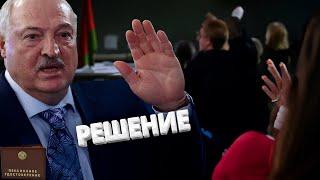Комментарии:

Nice and simple thank you :)
Ответить
Youre a legend for sharing this hosting tutorial! Ive dabbled in Hostinger and Hostwinds, however Cloudways with TST20 coupon is the actual lifesaver.
Ответить
Not fast enough. I bet you can do it for 30 seconds
Ответить
doesn't work
Ответить
work well thanks
Ответить
So wonderful. Thank you!
Ответить
thank you so much!!
Ответить
Why blank out your public IP but not your Private IP, doesn't make sense, I can easily manipulate your network threw your Private IP address and get your exact location, credit card details, etc. Thank smarter when you choose what to blank out.
Ответить
You have a missed call man
Ответить
Thank you so much..you save my life
Ответить
That works great with me.. but if i have multiple websites on iis server, how i can use my single static ip to forward between the different sites
Ответить
Are you a robot ;-)
Ответить
Very good tutorial
Ответить
Can you access this website from everywhere in the world if you write the IP in the URL or do you need to be on the same network as the website is hosted on? Beware that Im new to this.
Ответить
Can every device access this site if they are connected to router?
Ответить
I do not have virtual server in the control panel of the router ??
Ответить
its not public internet
It will be worked within router ip address like intranet

Great tutorial! Easy to follow, I'm stuck on the port forwarding part. My IP works on my local machine but if I go to my global IP I get a connection error. Please help me! 😄
Ответить


![Snowdin Pacifist [Undertale Animation] Snowdin Pacifist [Undertale Animation]](https://invideo.cc/img/upload/YzFGU0dWU0lRdWo.jpg)