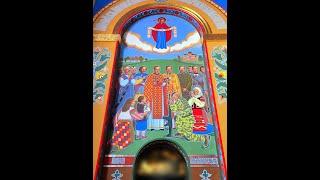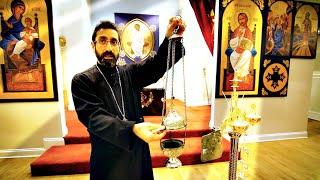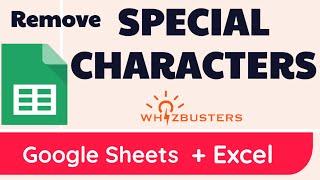Razer Tartarus V2 Gaming Keypad 2021 | Synapse Setup Tutorial
I do an unboxing and in-depth review of the keypad.
I also do a tutorial on how to setup the Tartarus with the Razer Synapse software. I show you how to create key profiles, assign keyboard functions, create macros and assign them to the keypad.
It's a 2 week review for using it in Davinci Resolve Studio (Video editing) and for online gameplay (Fortnite)
Chapters:
00:00 Intro
01:20 Unboxing and review of the keypad
03:43 How to setup synapse software with the keypad
03:45 How to create a unique keypad profile
04:50 How to assign a keyboard key or function to the keypad
05:09 How to record a macro and assign it to the keypad
06:20 How to create a chroma lighting profile
07:46 Fornite gameplay with the keypad
08:55 Final thoughts
Тэги:
#razer_tartarus_v2 #razer_tartarus_v2_gaming_keypad #razer_tartarus_v2_review #razer_tartarus_v2_unboxing #razer_tartarus_v2_gameplay #razer_tartarus_v2_fornite_gameplay #razer_tartarus_v2_gaming_keypad_review #the_wong_reviewer #best_gaming_keypad_2021 #best_gaming_keypad_2020 #how_to_setup_razer_tartarus_v2 #how_to_use_Razer_Synapse #razer_tartarus_v2_worth_it #razer_tartarus_v2_davinci_resolve #how_to_create_macro_in_razer_synapseКомментарии:

Helpful video, thanks. Im new to PC and was confused with the key binding process
Ответить
I don’t see any links in your discription,
Ответить
It used to be the N52TE my alltime favorite! This is a degraded version of it :( with forced updated more then monthly?!?
Ответить
Thank you for the video. Wondering if you have a more detailed video on actually programing the keys and what you need to assign the colors to the buttons? Thank you
Ответить
i was searching razer for linux, why i saw this shit???
Ответить
I don't have half those features like macro and stuff do I have to activate them or something?
Ответить
Anybody having issues with using it with steam games? Iv tried it with black ops 3 and dead rising but it doesn't seem to work! Don't know if this is just the case for older games?
Ответить
Imagine getting a pice of hardware that allows for analog movment on your pc, yet you still stick to WASD
Ответить
Tha palm rest can be lifted off, and moved a few cm further back if you have big hands. I've tried the previous ones from Razer and some from Logitech and even the hori tac pro for PS console wich can also be used on PC. Out of the previous ones, I favored the Hori tac pro the most, but this new one beats them all out of the ones I've tried.
Ответить
i HATE this thing, i got it too replace my ancient Belkin n52te Nostromo and it is hugely inferior and massively overpriced.
one of my biggest gripes is that you need a bunch of bloatware to be running on your PC eating up nearly a gig of ram...
it has no internal memory! without these bloatware apps you can say goodbye to your keybinds, because they won't work.
honestly how is my decades old Nostromo leagues better than this piece of junk.

Thank you so much for the in depth setup process and explaining how to setup macros! Great review and video
Ответить
how to type in a chat with this razer tartarus v2
Ответить
can i use the joystick as an analog stick for cam
Ответить
I can barely hear your voice hahahahaha
Ответить
Hello happy holidays, i wanted to no know if the profile i made i Can use it on PS5, i already tried and didnt work, help pls!
Ответить
I cannot do any of that, I followed your tutorial and synapse is not mapping my keys nor Marcos
Ответить
Thanks
Ответить
its kinda funny evn then let me ask you!... does it work with all software like Adobe photoshop , 3D maya , final cut pro etc
Ответить
"feels plasticky" 🤣it is plastic🤦
"Feel cheap" 🤣ok🤦

Does the keyboard joystick give you 360* movement
Ответить
keyboard joystick settings I need it urgently
Ответить
mans playing valorant in fortnite
Ответить
your volume is not good. I turned my vol up all the way, and still had hard time hearing. I would have liked to see the key bind part a little slower. Still a good video. Ty.
Ответить
Is this compatible with a PS5?
Ответить
Hello
I have a Cintiq and a Monitor I use different applications.
When I switch from one application to another, the Razer Tartarus Pro Keyboard detects the app and changes the profile, that change is somewhat slow.
Is there any way to temporarily fix the application you are working with.
Thank you very much for your channel, it is educational and you are a very elegant person. ( P.S. Sorry for any mistakes in my English)

Can anyone help? The Macro TAB isn't there.
Ответить
I dont have the Macro Tab. Wth. Under Mouse Function, it goes to Inter-Device. The Macro button isn't there.
Ответить
I love my Tartarus V2. I use it on Battlefield 4. Can't get used to WASD as I've been a console gamer all my life. I need movement on the right thumb. This is an excellent peripheral.
Ответить
It's very frustrating not being able to copy/paste the keymaps and change the indicator light color.
Ответить
Thanks I was getting confused by the binding
Ответить
i tried the razer huntsman v2 analogue just returned it as i cannot get comfortable with it would you think this keypad would work for me?
Ответить
Thing i hate about pc's u have to spend money on all these accessories thats still not better than a standard controller. I have this and will be returning it to get my money back. This thing is very frustrated and complicated to understand and set up. I kill shit withbmy controller. The only bad thing about thr controller is thr aiming with the right stick, u really have no control ober your aim and thr dead zones are crwzy but its something u can work with and the controler movem3nt at least to me is still better.
Ответить
Just a quick question.
I have a list of sentences on a txt file and can I program Tartarus keys to copy paste one sentence from that txt file?

why did you choose this over the pro version?
Ответить
For example, if I'm playing fortnite and then I close the game and instantly open WoW or LoL or whatever game, does the keyboard automatically switch to the configuration of each game? or do I have to manually enter the profile
Ответить
Can you setup a key to switch profiles while using it?
Ecample: I want to use DaVinci and mapped a lot of commands, can I map a key to switch mappings INSTANTLY?

Great review,just a piece of constructive criticism, invest in a camera mic
Ответить
Have you tried to set a standard for button layout? You should have the option to do it automatically or manually if one wishes. It's amazing how boring, frustrating, and useless it is to configure what each key does per game or software (and you could even use it to work if you could only change those keycaps), that's why people stop using them. The Hori Tactical Assault Commander Pro did it, but the Razer gaming keyboard is more comfortable. I think the worst thing is wasting time programming and configuring everything for each game and software. If you make a "standard like controller" for the button layout, then you just have to copy and paste what the Xbox controller or PS controller does. For example, if the Razer 05 is X/A, then the Razer 04 is the circle/B and I don't know, maybe paint the symbol on the keycap with liquid paper, then it shouldn't be so bad to be able to use it regularly. I don't know when Razer will think more and make an Excel layout or better use standard Cherry MX keycaps just by making a inclined circuit board with a simple flex connector to maintain the inclined shape of the keys. In that way you could have A, B, X, Y and M1, M2 for macros. That please add real sticks like the ones on the Xbox/PS or do a 4-way arrows, 8-ways arrow interchangeable module or a "push button analog stick" like Thrustmaster ESWP Pro Controller did. I mean that Razer finally made analog buttons with the Razer Tartarus Pro (but they don't work well either because it doesn't recognize the height at which it is pressed well) it could even make the second function be with a little bump. I don't know why any company hasn't made it yet, no one has done a good job yet. Razer Tartarus has a good palm rest, but some prefer the Orbweaver palm rest, so you better stop making two types of products, just make one interchangeable. The same goes for the wheel that some love and some hate. Just a button above the arrows? Put two as start and select like controllers. Someone must do it more logically. The only reason why the gaming keypad or gamepad is useful is to reduce hand movements and to be faster by giving you the ability to use a real mouse to be more precise and faster. And if you want to keep the analog pedals that the controllers have for firing, maybe think of an analog click mouse. That's all it takes to create an awesome, useful, and necessary gaming keyboard or gaming controller (it doesn't even have a name of its own). If anyone reads this, please submit these ideas to Razer, Corsair, Logitech, Thrustmaster, or Hori.
Ответить
Hey great review. I think you can lift the hand rest off the device and reposition to a different slot so that it adjusts to your hand.
Ответить
Can you put in alphabet key from regular keyboard? 🤔
Ответить
Could I used the stick to move around instead of the keyboard buttons ?
Ответить
Pretty cool device and great review!
Ответить
This is the one I was waiting for. Yeah this is a must have. Great replacement for a $250 loupe deck. The lights are a little disappointing but not a deal breaker. Can’t wait for the how it does with editing video.
Ответить
Looks like an interesting product
Ответить
1 here
Ответить