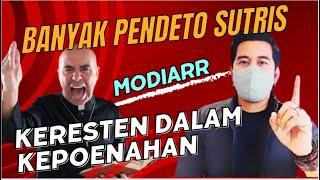How To Flip And Mirror An Image In Photoshop
Комментарии:

2019 UPDATE: If you don't get the boxes come up, try this. Once you have made your copy and go to the move tool, press CMD+T (Mac) or CTRL+T (PC) to bring up transform and that will bring up the boxes. I have just tried it on my version of Photoshop CC 2019 and it worked.
Ответить
What about when a image u want to have left right side vertical, then turn in to 3D view all sides??? Top vidA+++
Ответить
2GOOD ... U made it look easy ... Thank u. 😀
Ответить
NGL you kinda look like Draco malfoy
Ответить
excellent! thanks!
Ответить
Sooooo helpful thank you !
Ответить
Hi do you need to lock first the original picture?
Ответить
Cool Tip=After the copy of the layer,press ctrl+t to bring the boxes and press shift to make pic flip i the right way
Ответить
It's now August 2020. I'm using P.S 2020 vs 21.2.2 on a Windows PC. The move tool has a small " show transform control" check box in the top tool bar. Hold the shift key while pulling the top central control point to keep the Left and Right edges straight. I have lots of Vivid photos to try this on.
Ответить
Very helpful. Thank you very much.
Ответить
how do you flip using menu?
Ответить
Very nice. I would play with the opacity a little on the bottom of the picture because a reflection is not as sharp as the object itself.
Ответить
Did not work
Ответить
Ok just found out that it will work in CC 2017 and CC 2018 but not in CC 2019 (well for me it wouldn't anyway) it wasn't any good for what I wanted to do anyway as it was more complex, so I ended up mostly cloning, very tiresome. I have to wonder what Adobe are thinking when they change basic features like this, it's ridiculous !
Ответить
Same as everyone else the corner points do not show, very frustrating !
Ответить
Doesn't effing work! I have the same problem as Tellus Productions from 1 year ago and there has been no response!
Ответить
It doesn't work
Ответить
OMG I was struggling so much trying to figure that out! Thank you so much for the wonderful tutorial!
Ответить
What's named this app
Ответить
thank you...it helped me a lot
Ответить
Any ideas after I copy/paste when I click the move tool none of the corner points show??
Ответить
Thanks for the video. good job and thanks for helping me. It is very clear presentation.
Ответить
Fantastic Video Mate! Love your Tutorial Video's keep up the great work!
Ответить