Комментарии:

I want to make the particles move independently from the length of the curve in order to simulate a flowing effect. Can someone help, please? I tried using the Trim Curve node but it changes the particle speed since the speed is based on the curve length i.e. when I trim the curve particles slow down. I've been trying to find a solution but couldn't yet. 😭
Ответить
can you make a tutorial on how to export this object in blender to the unity game engine
Ответить
OK, how can I store this fake water in glass?
Ответить
i enjoy how you break the information to the minute details. it's Really amazing tutorial
Ответить
Is there a way to add foam to it?
Thanks!

You´re a gem <3
Ответить
Awesome Tutorial
Ответить
how to reverse the flow?
Ответить
Love this and all of your videos, thank you! Is there a way to make this a seamless loop?
Ответить
how to turn that mesh like water coming from a pipe, its only like water moving on the ground
Ответить
It's probably just my imagination, but the sound of the fan kind of sounded like water running.
Ответить
The tutorial is really great and I used it for one of my recent project. So basically what I had done extra is that as this one looks low poly as we are using particles and voleume, I just added a >Set Shade smooth< Node at the end just before the set meterial node So that it gives a smooth look and I also added a >Trim Curve< node just at the starting connecting to the Geometry Inout node so that if keyframe the end value, we can make the water flow from 0 to length of the curve thats basically from start to finish of the curve. Just mentioning it here so that some one will find it useful.

Thank you so much i added few extra mesh and made my work done
Ответить
My random value node doesnt seem to work. I followed it perfectly but I still only have a single point when I add the Random Value node..
Ответить
it is very useful for my project now, i have followed it and it worked perfectly... thanks!!!
Ответить
Is there any way to accelerate the particles along the curve?
Ответить
Hi beginner here. Is it needed to bake the animation? If it is, what is the process baking animation made with geometry nodes?
Ответить
Great tutorial! Easy to follow
Ответить
i have 3.5 and i have your addon curvify but when i do custom curve there is no water
Ответить
how can i make it flow from a start point to end point
Ответить
Does motion blur work on that?
Ответить
blur atribbute doent exist on my blender
Ответить
Cool as always! But what about fluid following mesh, like growing plant made of water with geo nodes🤔 would like to see tutorial like this👍
Ответить
Please please please don't put background music on narrated tutorials! Two good reasons: 1. Music is personal, whatever music you choose is going to annoy some members of your potential audience. 2. Some autistic people — like me, for example — will have great difficulty understanding what is being said, even if the music is much quieter than your voice.
This time you got me with both. Not my kind of music and it was a struggle to understand what you were saying.

Hello, I've been following you for a while. I was wondering if there is a way in blender to create a 3D environment from a video (camera projections), but that the camera can move in the 3D space and have different parts of the video project on the UV Map to have a realistic environment. If so, I would love if you could do a tutorial for this. Say I have a shot of a camera that pans 180 degree, then moves forward... Would that be doable in blender? Thank you for your work!!!
Ответить
cool
Ответить
can you make the third part of layout tutorial?
i need it pls make it
its 2019 ago
and u didnt make it

insainity !!
Ответить
you make geometry nodes way less intimidating! thank you.
Ответить
Whats music
Ответить
Thank you
Ответить
oooo, I see you are finally working on improving your Blender skills by studying Joey Carlino's "Getting Started - Blender for Complete Beginners" 👍
Ответить
what if i dont want it flat and rather a stream with even thickness like througn a tube?
Ответить
Downloaded the Blender 3.5 alpha 2/13/23 version no Blur Attribute 🤔
Ответить
i dont even use blender nor am i high but i watched like 6'!!
Ответить
Will this be on curvify?
Ответить
Awesome tutorial... is there a way to add a node that controls the begining and the end point of the path. So you can animate the water along the path (like a trim path)?
Ответить
Curvify is the way i want to support you! Thanks
Ответить
"Missing a node..." 😁 Is that is the new "having a screw loose?"
Ответить
I don't want to be a smartass but the IOR of water is 1.333 not 1.450 that value looks more like glass
Ответить
what if you instance metaballs on the points?
Ответить
Nice
Ответить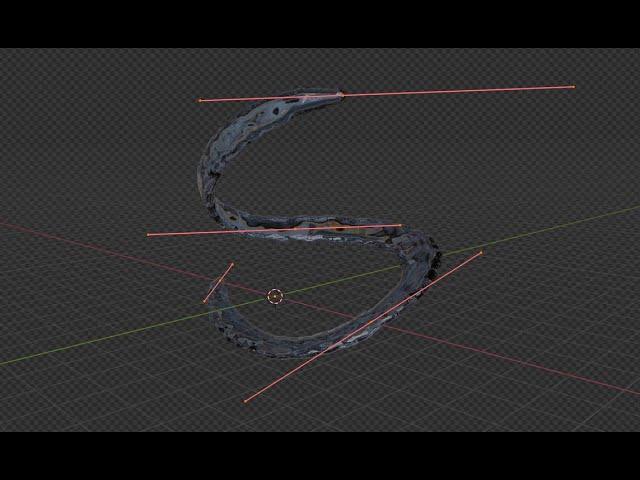

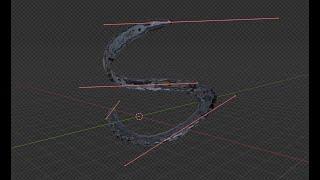



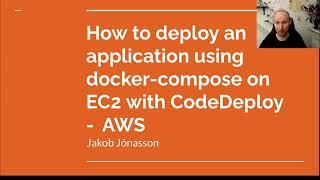




![Don't Hug Me I'm Scared [FULL MOVIE] Don't Hug Me I'm Scared [FULL MOVIE]](https://invideo.cc/img/upload/QW9sZ284Y3NHZl8.jpg)
















