
How to Set up the TP-Link Range Extender RE105 via the WPS Button
Комментарии:

I spent an hour and a half with customer support. Went over the same setup steps that I did by myself with no luck. I've since checked reviews and found out that nobody likes this product. Why is it still on the market. Obviously because they keep selling to trusting consumers. I now have a $35 piece of plastic that when you plug it in shines a dim blue light and that's all.
Ответить
Is the WPS setup just for once? Because during night time the power of modem & router is all off, then at morning when it turn on, will the extender auto connected?
Ответить
July 6th 2021. Before purchasing any of these Wi-Fi range extenders or or repeaters make sure is a dual-band that it takes up to G but it also picked up 5G. That was my mistake by purchasing this device is not pick up the 5G at all. I'm not going to say all tp-link products are garbage because my dad uses a repeater and it works great. But this one garbage.
Ответить
Yes very bad...it doesn't cover next room itself
Ответить
Only transfers up to 5MB of download speed. Bad
Ответить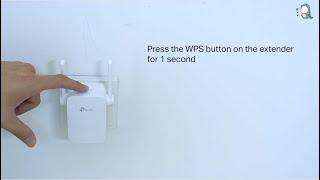




![[#3] Assignment problem maximization Hungarian method || with solved Problem || by kauserwise [#3] Assignment problem maximization Hungarian method || with solved Problem || by kauserwise](https://invideo.cc/img/upload/Y2pBTElHTUxyYUs.jpg)
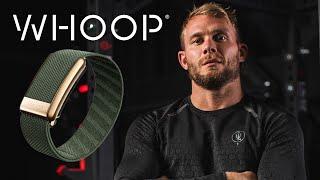
![I have no enemies - [ playlist ] I have no enemies - [ playlist ]](https://invideo.cc/img/upload/UXUtS256cXY1a0o.jpg)


















