
Quick Clip: Workaround for Blank Screen After Surface Wakes from Sleep
Комментарии:

❤❤
Ответить
Thank you thank you thank you!!!! I came across your video after several failed attempts with others. I was about to give up and head to my nearest geek squad but you saved me some cash, thank you again!!!!!
Ответить
How do I wake up my surface 3 when it goes to sleep without using the keyboard, I am trying to wake it up with the power button, but seems to be not working
Ответить
hello! hope you can help, my pro 6 won't turn on even after doing the hard reset options, the charger is plugged in and the led light is on but the laptop just won't boot up.
Ответить
I would like to beat the person who made surface 4
Ответить
Brah you solved my problem right before your bedtime. Mahalo!
Ответить
It's not working what the fuck. I have a damn job
Ответить
Works like magic ! thanks dude
Ответить
Dude you are awesome. I have been dealing with this for a year. Happens 3 times a week. I finally searched google and found your video. Simple and it works
Ответить
👍Thanks 💞
Ответить
Holding the power button for 10 second was the only one that worked for me thank you
Ответить
Please tell me why when I touch the screen while using it goes dim?? Is this something on settings i need to change?? I have a surface pro 3, never did this before.
Ответить
You are a life saver
Ответить
I paid over a grand, I shouldn't be having this problem. Good thing I bought insurance
Ответить
Thx soo much
Ответить
My surface pro 3 still has a black screen even after all three of these things. It also gets blue error screens at random times. Help?
Ответить
Hello Sean! A blue screen informing that an error occurred has happened to me 2 times in a week. Have any idea on how I can solve that?
Ответить
What Sorcerry Is This?
Thanks a million.

Did this happen after the 17/2 update?
Ответить
Yeah, experienced this a couple times on my Surface Pro 2. Windows 10 sure has a lot of room for improvement.
Ответить
hi Everyone. I have one question..do you usually fold your tyoe cover behind your Surface? Instead of detaching it i usually fold it back. Do you think that connections or else can be ruined? I'ts very confy to have it always there when you need it an then fold and continue on surfing just touching the screen. What do you think?
Ответить
I never knew that! Thank you for sharing
Ответить
had this happen during a lecture yesterday and couldn't use my surface at all. good to know a solution but Microsoft really needs to fix this ASAP
Ответить
had this happen during a lecture yesterday and couldn't use my surface at all. good to know a solution but Microsoft really needs to fix this ASAP
Ответить
This should come in handy, I myself do not have a microsoft surface however I do have an Hp spectre x2 and this problem has occurred on me and this should help
Ответить
Thank you very much!!
Ответить
Thank you very much!!
Ответить
Microsoft better fix this bug soon!
Ответить
But the real question is ...
WHY IS MICROSOFT ALLOWING
THIS CRAP TO CONTINUE !?!?

I thought it was just me. Thanks!
Ответить
This also works: hold down the Power button and then press the + volume button. Woke up my Surface Pro 4.
Ответить
I use ctrl alt delete, works everytime.
Ответить
ctrl-alt-del works
Ответить
ctrl+alt+delete works as well
Ответить
it's such an annoying bug.
Ответить
or Ctrl+Alt+ Del but all these methods are a huge pain when you don't have type cover readily available.
I would like to see microsoft fix this.

Comfy vid
Ответить
Or Control+Shift+B
Ответить
or Ctrl+shift+esc
Ответить





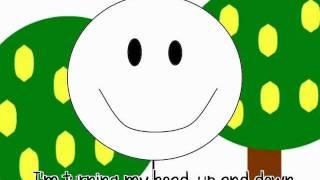




![Дискотека Авария — Если хочешь остаться (Официальный клип, 2005) [HQ] Дискотека Авария — Если хочешь остаться (Официальный клип, 2005) [HQ]](https://invideo.cc/img/upload/OGoxWjVoVFRNc0E.jpg)














