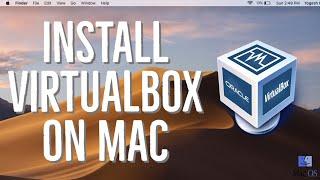Комментарии:

Amazing !
Ответить
Guy in the cube, I have a challenge for you and it revolves all around hierarchies
Ответить
Hi Patrick. Brilliant video but if instead of a card, you need it in a bar chart how would you about it? Really struggling with that
Ответить
I like that he went through the other options at the beginning that I had already tried. That way I knew I would get an answer.
Ответить
This is great! Just one simple question...why is a date picker not built in to PBI?
Ответить
Hi Patrick,
Thanks for the video.
How to use a "drop down" date slicer to choose Before date(Not before date slicer).
I searched this community, asked a question but couldn't find what I need.
I want to create a Report Date Slicer. For example when you choose November 23, it should show November 23 and before. The reason is, I have visuals that shows values against date.

Can you just get to the point, it's so annoying having to go back and forth to get the final solution
Ответить
Hi Patrick I cannot download the date picker sample file. Do you resharing the file?
Ответить
Thanks a lot!
Ответить
I need help!! Im trying to create a custom schedule periods with different information every 4 weeks. Such as 4/16/23 to 5/13/23 with hospital unit staff levels as the data points. This information would repeat every 4 weeks.
Ответить
Hey Patrick! I was wondering if you had a idea / solution for creating custom periods using the date picker functionality? In short what I'm trying to create is a date selector that allows the end user to define a custom start date for a "Contract Year" rather than seeing values by company fiscal year or calendar year. If a contract was to start on March 20th 2021, the end user could select that start date from the date picker which would define contract year periods for the remainder of the dataset: {CY1 = 03/20/21 - 03/19/22} {CY2 = 03/20/22 - 03/19/23} Etc.
Thanks for the read and all the work you put into teaching Power BI! It has been immensely helpful!

It's possible to store that value as a parameter and use that parameter in a query that refresh data in table?
Ответить
Amazing
Ответить
Noz thought this through fully, but wouldn't it be easier to apply a flag to a whole set of already finished measures, if you want to do this?
Something along the lines of:
-set up an independent date table
-apply this 'after' slicer to that
-now we can get the min value in a measure
-but we can also compare the independent date with the one that the report already relies on and output true or false
-now we only filter the entire report page by 'flag=true' and all measures should filter correctly
Just an idea, if you otherwise need to switch dozens of measures within a big report.

Man, so funny, so powerful! Subscribed. Thank you!
Ответить
Hey Patrick, great video as always. In some cases you may be able to avoid the need for tailored measures by applying the TopN/BottomN filter to the visuals. If using the 'After' date slicer, add a filter to your table, chart etc visuals for Date, then Advanced Filtering - TopN and enter Bottom '1' to get 'Earliest Date'. This should have the effect of reducing your range of dates to a single date. I use this technique also where some visuals need a date range and some need the end date of the range.
Ответить
Great Stuff !
Ответить
Thank you very much for this, i have a same question and i tried everything to resolve but didn't get correct answer but now use "Treat" Measure i get answer. thank again.
Ответить
Hi thank you for this solution.
But with powerbidesktpRS, if we published on report server, the "after" slicer had problem. We can select a date before the lastest choice.

I wish Power Bi just had a date picker already! And a default calendar table! Come on, Power BI!!
Ответить
Hi Patrick thanks for your video. it really helps but I have got an error saying " a single value for the column "sales" in the table can not be determined. what am I doing wrong? Cheers
Ответить
Hi Patrick, Thanks for the amazing video. Just wanted to check how to implement two date pickers, like start date and end date in one viz.
Ответить
Hey Pat, I think you're pretty bananas! 🥰❤🔥
Ответить
Having to do all this just to achieve a simple thing is what makes Power BI suck AF.
Ответить
Patrick , I need only month year slider in power bi. Is it possible?
Ответить
I am at a loss for words, It is marvelous. Appreciated
Ответить
Hey man, i need your help very badly.
I have a createdon column and want to filter data based on created on so I am using slicer to set start date and end date to filter the data but I need 1 more thing here, I want days difference between slicer start date and end date which is not happening because of createdon less data. Can you pl help??

Does anyone know if its possible to select two options ONLY at a time with the chiclet slicer? AKA Months, only two months at a time?
Ответить
quite honestly, power BI is so much worse than data studio. I can do exactly the same thing in data studio with google sheets and that has a date picker which is really easy
Ответить
want a visual with ability of picking a period right in calendar!
Ответить
quite insane that there isn't an 'equal to' option in the date slicer in the first place!
Ответить
Thank you for the video, Patrick!
I need to do a similar thing, but I need to choose only month/year, without the day.
And also the end date (month/year).
The beggining and the end date (month/year). Can you help me, please??

Hi patrick, small help from based on your video that I'm using single date picker as same way i need with that slicer selection i need to filter max date to 0,and 0 to 30 days, 31 to 60 days,61to 90 days, 90 to till min dates plz help me some measures to filter when user select particular date. in slicer.
Ответить
wtf man
Ответить
I looooove you guuuuyssssss
Ответить
Hi Patrick,
Thanks for the logic. However I have an issue with this. My requirement is I need to choose the single date picker value and based on the selected date I need to do a conditional check for a new column and based on the conditional check result populate the column. Like for example if I pick a date from the date picker I should compare my value date column against this chosen date and decide the status of the record as active and inactive. Is it possible?

Hello Patrick, I need a solution for the below scenario.
A matrix table should contains two column of value (Amount) with selection of date option on each column respectively. I want to get a difference between the values appearing, bases on your selection of date in third column.

Hi Patrick, loved the way you explain. However, I have a challenge. In the above example - I am pretty sure you must have connect the dates through data model. What in case, in some situation where my date is disconnected to data model.
Example below:
I have two date columns in my table (Start Date and End Date).
I want to give a calendar picker to my user in visualization page. Based on the date selected by my user, I want to calculate two columns:
First column: "How many days completed?"
Formula: Selected Date - Start Date + 1
Second column: "How many days to GO" ?
Formula: End Date - Selected Date + 1
Is it possible ? Initially, I thought to keep dates as parameter. But we don't have DATE datatype. Please help.

Thank you so much for sharing this idea. I tried to adapt this solution to my problem and I couldn't. If anyone can help me:
I created a calculated table using the FILTER expression, and I want the expression to use the slicer date inside the expression. But the result does not come out as expected.
To capture the date from the slicer:
Dia_Rotina = var _DiaRotina = min('d_Calendário'[Data]) return _DiaRotina
To update the calculated table:
FILTER(d_RotinasOP,
d_RotinasOP[Periodicidade]="Semanal" && d_RotinasOP[Dia da Semana (num)]=WEEKDAY([Dia_Rotina],2))
I change the date on the slicer but the table doesn't change anything.

Hi I have a date picker for searching the data but the picker is not working for previous year. only picking the current year can you please guide me how to resolve this
Ответить
Hi Patrick, great videos btw. I have an extended problem, I need to pick this date selected and first filter my transaction data where this selected date is between a from date and to date, and also use this to calculate difference from a due date in my transaction data (direct query), and then calculate aging buckets from that date difference. Let me know if you some ideas around this. I am trying to do this by calculating measures, and then putting an if statement, but that is a very tedious job.
Ответить
Hello, could i please get a sample version of the files thankssss
Ответить
can u tell me how to treatas() for date ranges
Ответить
Hey Patrick thanks for the video!
But can you tell how can I select by default current date in this filter.

Patrick explains it like im a dummy. and to be honest. i love it !
Ответить
Shouldn't this be called Guys in a Cube? I greatly appreciate both of your work.
Ответить
After I've applied these to all my measures and implemented the SD measures in my dashboard, I check the filter on the visualisation and it's showing "Date is on or after" selected date, I need it to be "is" selected date. Any ideas?
Ответить
hey , is it possible to add time in sec on the y axis in power bi?
Ответить
Hey Patrick, can you please help me with my problem, I have Between Date Slicer and be default, the todate should be set to today by default. I cannot use relative date here.
Ответить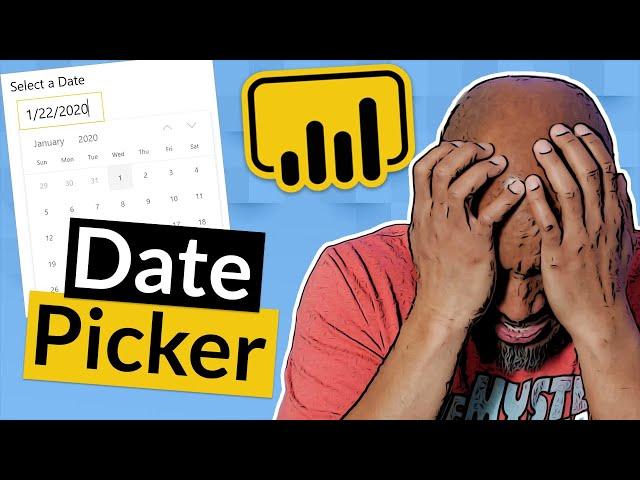



![Island Fähre - MS Norröna | MYD Travel - Folge 65 [4K] Island Fähre - MS Norröna | MYD Travel - Folge 65 [4K]](https://invideo.cc/img/upload/WUc2WHBYeTJCUDc.jpg)