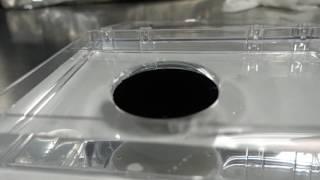Blender - EP1 | Master Chief Helmet Modelling Tutorial
Комментарии:

I frickin had a brain anuirism when i forgot how to move and rotate on a axis after not having used blender in about 5 months or so
Ответить
bro, can give me this 3D files? Thanks
Ответить
I don't understand the topology process after using the knife tool to outline the inner details on the visor. Could you maybe explain what that does and why it's necessary?
Ответить
How are you straightening your vertices?
Ответить
Cane you 3D print it fore cosplay?
Ответить
I tried my hardest. I really really really really wanted to do this tutorial. I tried to follow along, but without screen cast it's just impossible to follow even with some basic Blender knowledge. I love the final result, I wish I could have gone the entire way, but I sadly have to put this down :( Thank you for trying to put up a tutorial on Master Chief's helmet for us less experienced guys to try.
Ответить
your explanation suck spastic clown, how tf you jump there and here how tf anyone supposed to know that????
Ответить
Since you use "Space" so much you can add just "Space" to your Quick Favourites menu instead of entire LoopTools.
Ответить
can you share the Ref image plz so i can follow along
Ответить
Is there any website or place where you can find good reference material? Similar to the one you found that shows all 4 angled of an object? Love your tutorial
Ответить
Nice tutorial, one question though. How did you make the first plane transparent to model the visor?
Ответить
My 19 year old daughter has just asked me to print out a full sized helmet she can wear. This is such a helpful tutorial. Thank you
Ответить
what is that space option?
Ответить
perfect result mate 10/10
Ответить
thats great.. just dont know what buttons to press
Ответить
As someone whos a complete beginner, it is hard to follow because I see a lot of user actions that I cant recognize. I was hoping to follow the tutorial with explained steps so I can introduce myself into the software but I believe I need more knowledge on the software to follow simple instructions so, I'll come back when I can.
Most of the troubles I had was how to set up the image on any axis as well as the planes, I had to manually input the cords on where I wanted them.
Then it turned into how to solidify a plane ? (It was the step for the visor) I then needed to know how to cut a plane in half.
This is as far as I got, I'm not discouraged but I am aware I need to do some more hw on this software.

Big brain modelling
Ответить
Cool
Ответить
Your job is so great
Ответить
notice that in minute 19 when correcting the mesh he deleted the sub division
Ответить
Would you say that you could accomplish modeling this helmet or similar ones using Fusion 360 instead?
Ответить
hello, where can i find "Space" function from your quick favorits list?
Ответить
Today I just downloaded blender and am going through a tutorial series on how to use it. My ultimate goal was to model my own spartan helmet, and I am so happy I just found this tutorial series to do just that! I’ll surely come back here in the future once I’ve gotten comfortable with blender to try and make my own helmet!
Ответить
Please turn on the screen cast keys for the next tutorial. Loved the tutorial.
Ответить
This tut is for guys who already know soft very well and understand what's going on, to fill the gap of steps how to model... anyway great tut but not for beg/intr users, after 4 minutes got about 5 questions how to do something properly.
Ответить
lol two seconds in and what i assume was right click had none of the options to load reference. Bust for me
Ответить
people like u push the community to become better and better and all that for free. thanks a lot!
Ответить
Using a shrink wrap modifier also possible if you want to 3d print this helmet or your own designs ?
Ответить
Great tutorial, but it would be easier to follow with screen cast so we can see the keys you pressed
Ответить
Great start, looking forward to the rest of the tutorial! I'm wondering what frequency you're going to post? I ask so I can work out if I should follow along bit by bit, or wait for them all to be out and tackle it as one chunk of work.
Ответить
Thanks man,your mate for insta
Ответить
Great tutorial man!
Ответить
I saw this on reddit
Ответить
Thanks for making this. I saw the finished model on Instagram a couple days ago, it looks insane.
3d modeling is something I really want to get into so these are some of my favorite types of videos.