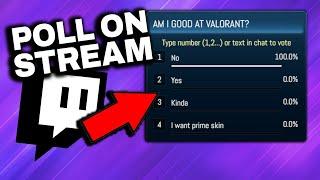How to create Text or CSV File Dynamically from a Stored Procedure in SSIS Package-P180
Комментарии:

thanks
Ответить
Ot dushi brat raxxmat
Ответить
Thank you for the video - but can you help answer a question. I am getting this error "System.InvalidOperationException: ExecuteReader requires an open and available Connection. The connection's current state is closed." on the second enumeration. First run through the loop is fine and the file outputs properly. On the second, all of the preceding SQL tasks are running but then it fails on the script task.
Ответить
Great video, looking forward to working through your other tutorials. It's great that you also have a website with all your resources on. Keep up the good work!
Ответить
Superb man! Great video. Awesome!!!
Ответить
Great video! Very well done!
Ответить
What can i change in the script to make the CSV file without column headers.
Ответить
Thank you so much..I was going through n number of articles for this..but this worked like miracle for me..but just one question..I have NULL values inside the table which sp is returning and the CSV file to which I am writing data using script task it shows empty rows for null values..but I want to show NULL
Ответить
I was able to satisfactory create my file...thank you so much!
Ответить
hi I have export an excel csv file and I want to add a column using conditional fractionation transformer in ssis how i do that ?
Ответить
Perfect as usual. Thanks a lot.
Ответить
Question: I have tried to do this using SSIS 2008 I keep having the error message below. Can someone advise me how to fix this? Thanks
oft.SqlServer.Dts.Runtime.DtsRuntimeException: The element cannot be found in a collection. This error happens when you try to retrieve an element from a collection on a container during execution of the package and the element is not there.
---> System.Runtime.InteropServices.COMException (0xC0010009): The element cannot be found in a collection. This error happens when you try to retrieve an element from a collection on a container during execution of the package and the element is not there.

Great Video, Indeed. "JazakAllah O Khairun Aamir." With due respect, its going to invoke Stored procedure for every region. Is it possible to execute the stored procedure only once and then slice and dice.. But anyway Many Thanks
Ответить
Great video! I have never used Visual Studio before and was able to follow along and tweak it for my needs. Thanks for posting!
Ответить
Great Video
Ответить
Worked perfectly thank you and is easily reconfigurable
Ответить
Thank Amir. Everything works fine except comma delimiter. I've tried everything same as u did but columns are not separated for me with commas. Please help
Ответить
This is really good. I have looked for several tutorials and this one is the closest to reality--configurable, flexible etc. Other videos are too oriented to demo scenarios with hardcoded values and of little usefulness to a real world case. Thanks for such a good intro it was really helpful
Ответить
extremely very good video to learn
Ответить
Hi amir, How do you pass my destination folder located in different server to the variable?
Ответить
Thank you so much Aamir!! You are a life saver :-)
Ответить
Change line to: sw = new StreamWriter(FileFullPath, false, System.Text.Encoding.UTF8);
Ответить
Fantastic coding! Any one know how to amend it so the file is not Encoding as ANSI but writes to a file Encoding as UTF-8?
Ответить
Excellent video! Exactly what I needed!
Ответить
Great job! Works like a charm. Thank you for sharing.
Ответить
thank you so much
Ответить
Good stuff, just needed to pass two parameters to my procedure Works great.
Ответить