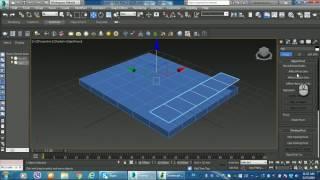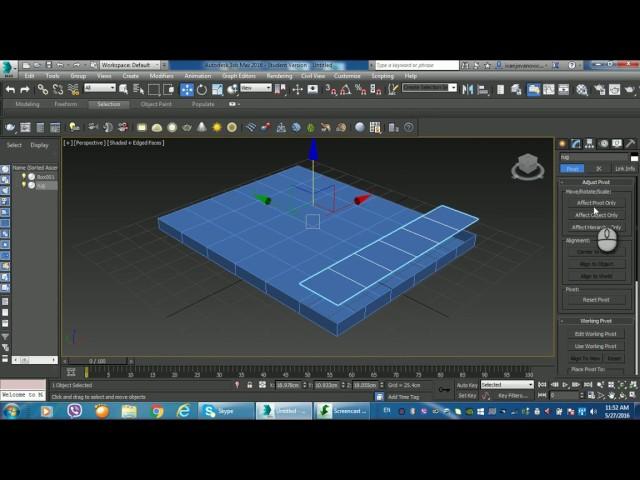
How to detach part of an object in Autodesk 3ds max
Комментарии:

@kritsang7432 - 06.03.2022 19:41
Thank you
Ответить
@cynthianassif7094 - 12.06.2021 11:45
thankssssss
Ответить
@humphreyhumphries - 28.05.2021 20:39
Thank you
❤

@bosaifproduction8977 - 14.02.2021 10:06
Thanks
Ответить
@TheJakeMG - 27.07.2020 22:29
Thank you so much!
Ответить
@Equinox4O7 - 10.06.2020 04:11
No music, bs or annoying commentary. It's perfect, thank you.
Ответить
@huskypsycho7833 - 28.04.2020 15:19
its videos like these that make me happy. Thank you for taking the time. THIS is the kind of video people need for things like that.
Ответить
@MouyJasica - 21.07.2019 08:21
Perfect!
Ответить
@ahmadsy1000 - 03.11.2018 11:59
Thank you very much! I trying to find it a very long time.
Ответить
@ALGOChannel - 21.07.2018 10:40
quick and useful, thanks!
Ответить
@TheMimeGogo - 16.07.2018 04:58
thank you for this. No words on the video, but very fast, helpful and to the point.
Ответить
@taufiqkurniawan373 - 11.01.2018 12:03
Is it possible to detach each of the polygon all at once?
Ответить
@tomasznamyso1438 - 17.05.2017 16:15
Thanks, great tut :)
Ответить
How to detach part of an object in Autodesk 3ds max
Internet Courses
Centurion AX: Masterpiece with +13k damage - World of Tanks
Best WORLD OF TANKS Replays
Как взаимодействуют типы мышления в нумерологии? Сравниваем психотипы и характер мышления Людей!
Школа Нумерологии и Психоанализа Аллы Александровой
PIG CALCULATOR LEGIT NGA BA?PAANO I-ESTIMATE ANG LIVE WEIGHT NG BABOY
Ilocanong Engineer
Cara membuat Nomor Halaman Otomatis di Word
Felly Tutorial