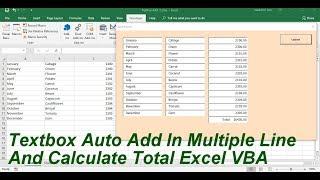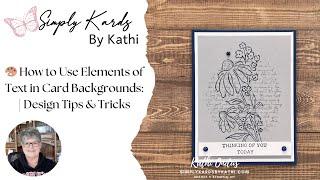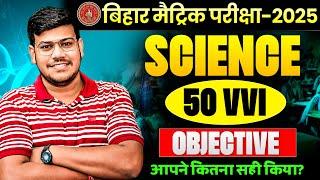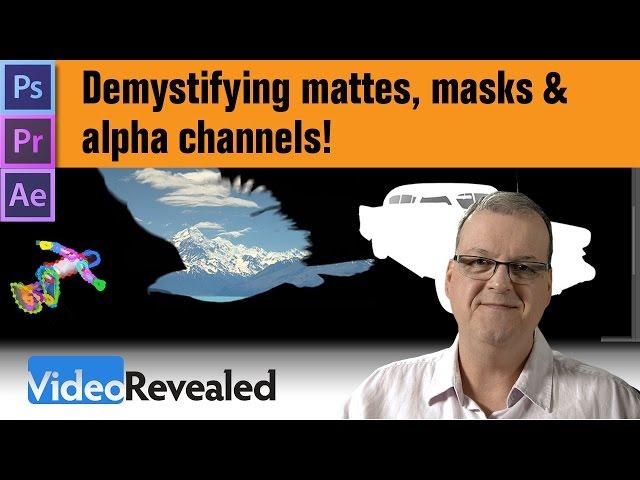
Demystifying mattes, masks & alpha channels!
Комментарии:

Dude! I came here trying to get some quick knowledge about a video alpha channel I was trying to get to work, but your video left me in awe. Thank you very much for this. I loved it! I'm now a fanboy.
Ответить
I am a subscriber, love all of your videos except this one. Feels like I left more confused than entering lol
Ответить
Loved your presentation and your techniques. Keep those coming :)
Ответить
I hear that a new feature for After Effects is coming out. named cloaking. maybe that's could be stuff fo a new tutorial... :-)
Ответить
thanks for the gurgel in the background. it calms me down a little bit to understand this not so easy issue... :-) keep on "gurgle" for difficult lessons pls. OOhhhmmmmm... .-)
Ответить
Sir, Thank You :)
Ответить
Excellent video!
Ответить
@5.47 Let's turn her on ;-)
Ответить
Nice video buy got to be honest, all im staring at is that green tooth. You need to get it sorted buddy.
Ответить
Thanks for lesson!
Ответить
thanks for the vid. I am still not getting it. I have 2 videos, 1 is of someone dancing but its a small part of the clip. The second is of that same person, but their eyes is being zoomed in on slowly. I want to put the dancing girl in the eyes of this moving video. how do I do that.
Ответить
here is an open door to a new tutorial on luminosity or clipping mask
Ответить
Normally on your channel i get well defined and structured tutorials. This is a bit over my head. You need some basic understanding if you want to follow this one. Keep up the good work, already learned a lot!
Ответить
I agree with you Colin, it's GIF, not JIF. JIF is peanut butter lol.
Ответить
Nice video, thanks!
Ответить
You rock man! Great videos always
Ответить
Seriously I think that you are the most intelligent person on the Adobe creative suite!! Thank you SOOOOO much for your help!
Ответить
Remember the surfer or suffer? :D
Great Holly grail into the mate/masking!

Wonderfully explained and presented. One of the best I have seen. Uncluttered of background music etc. Thank you very much.
Ответить
Hi Colin! I have an issue when using masks in Premiere or AE. When i click the "advance/rewind one frame" button when I'm trying to tidy up a mask that I've keyframed or tracked, often the mask will move, but the video stays seemingly on the same frame. But when I watch it back, it's clear that there are some frames that I'm simply not seeing when I go frame by frame, as there's suddenly massive errors in the mask placement. Occasionally then I will find them as I go frame by frame, but it's really hit and miss. I wondered if it was my computer being overwhelmed, but I've just pit a new processor in and, while everything is generally running a lot more smoothly, I'm still having this issue. Any idea if there's some kind of rendering or playback setting which could be causing this issue? It's really very annoying! I've tried the Adobe Forums but haven't been able to find anything which helps. Help?! Many thanks for your time.
Ответить
i got really and very confused but i need to learn this stuff. pls do it in slow motion.
Ответить
Are you accepting students for tutoring?
Ответить
Excellent job on explaining....
Ответить
I dont understand you sir not that i cannot understand english the point is i cannot understand what your trying to say sir
Ответить
Please anyone tell me how to create a mask around an object and where to find it in adobe cs5
Ответить
Hello Mr Collin,very nice video.I liked alot the bird flying trick...can you give me some more details how you doing that?If its rotoscoping then not need to explain something its too hard for me and i ll pass it.But if its something easier i would like to know if you can ofcourse...tnx alot again for your videos anyway :)
Ответить
OMGosh!🤯 This will be on repeat for a while... Thank you!
Ответить
Umm... mister... Can a complete beta soyboy learn about aa- alpha channels too?
Ответить
its a great tut as yours always! thx men!
Ответить
Amazing
Ответить
Holly shit, this IS intense. But so good. Perfect for quarantine times such as this one. Happy 2020 everyone... said no-one-ever.
Ответить
After effect is headache
Ответить
This is one of the simplest and BEST tutorials I've found on this subject, watched a few others trying to figure out what I was doing wrong and none of them was able to explain it so clearly! THANK YOU! :)
Ответить
Thank you, Colin.
Ответить
That was super helpful, thank you! =D
Ответить
You are a Best teacher .. I have learned a lot from you. THANK YOU.
Ответить
Thank You!!!!!!!!
Ответить
Dont usually like long vids but so informative n interesting
Ответить
Wow. Incredible video as always Colin. Thanks so much. I certainly predict I'll be watching that video again, several times, over the next several... years. Exactly what I was looking for though, as I already dabble with masks, paths, refining edges, alpha channels, trk matting etc in PS, PP and AE, but I needed to really get to understand these on a broader scale, as I'm essentially a beginner with a lot to learn!
Ответить
Thank you so much for that opening statement! Im still laughing...and exactly what I needed to hear.
Ответить
Okay I have a question (which I doubt will be answered)......nevertheless the scenaro: Okay say I have just spent hours creating a mask (or a selection) of an object (let's say a car). Btw- I normally use Quick Mask and meticulously "paint in" those areas that are to be my selection). Okay now I save my selection - in Channels of course. Now let's say I delete the Selection in Layers. If I want or need to re-select my selection, all I need to do is Command-click on the mask in the Alpha channel. Okay all is fine but now what if I move the object (the car) in my Layer's palette. The Mask - the Selection will no longer be aligned with the image in the Layer's palette. My question: Is there any way one can move "both" the object in the Layer's palette and the mask in the Channels palette so that the object and the mask remain aligned? * I am working with Photoshop CS6 on a Mac - JFYI. Would greatly appreciate hearing back.
Ответить
Incredible video❤
Ответить
Look at all these freakin key frames!!!
Ответить
It's pronounced Jiff. I worked with Larry Wood, a founding developer at Compuserve who invented it. Larry asked Jiffy Peanut Butter if they could use their color pallet to brand with but they said no. Larry hired me because of the gif89a I made. I love that man for giving me a job 25 years ago at Go Graphics.
\

Thank you for the lecture, I appreciate it as I'm migrating from 3DSMAX to Cinema 3D which is integrated into Abobe products from what little I know. The problem I ran into was in exporting targa files with 32 bit alpha channels, opening them up in PS only to find the silhouette missing/solid white. Should I be looking to preserve the alpha in 8 bit?
Ответить
this is a Gold mine. thank you sir
Ответить