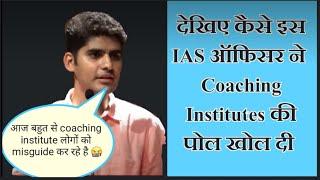Комментарии:

Game Mode prolly only helps when you're cpu bottlenecked or the game and/or windows are on an HDD.
No idea how you took the averages though, you would need to do multiple tests with the same settings, if you don't have proper benchmarks where stuff always stay the same.

I think game mode was designed for older or low end systems in mind, but I could be wrong. Might I suggest testing this with something like a dual or quad core CPU, 8gb or 16gb of ram and something like a gtx 1080, rx 470 or something that slighty struggles with todays games. Maybe the lower the system specs the better game mode works?
Ответить
I use game mode all the time.
I play a lot of war thunder and without game mode i usually get about 100 fps and with game mode i get about 120 fps. One time i somehow got 160 fps lol.
I use laptop for 1200$, it has 16 gb ram and rtx 3060 and ryzen cpu.

1% isn't worth it IMO. beautiful video bud. thanks for the info on game mode. I've been thinking of turning it off lately and with your vid, i just made my decision.
Ответить
basically turn off game mode as it hinder performance
Ответить
setting cpu cores in msconfig doesn't do what u said. it just tells windows how many cores it has to use to boot up. in the old days (w7) it used to be good way to speed up booting times of windows on lower end machines, and honestly except u i haven't seen anyone recommending to disable gaming mode
Ответить
It wouldn't make any obvious difference since you're running it on a system that doesn't really have anything running on the background.
A real test would be playing games while:
- Netflix is installed(along with its annoying notifications)
- discord
- Microsoft Teams
- Chrome
- A second monitor
- Maybe while streaming with OBS
Then run a test. Game mode minimizes resource allocation on other apps that aren't using more than sufficient D3D rendering in the system. This is how it knows you are playing games in the first place. So if you only literally have the game open on a fresh install, with no other apps/3rd party software running in the background, then this test is fruitless.

Mid range? Bro thats a beast you have.
Ответить
Frame times are measured in milliseconds....
"One game had a big gain in 1% lows, but who plays that game?" Weird logic that defeats the purpose of your testing. If the results don't matter because no one plays it, then why test it at all?
One could argue CS2 had more than enough fps left to still be more than playable, allowing your other game to stay above 50fps with Game Mode on.

have to go with the averages (and disable), just be ready to tweak it on if you know a particular game does better with it. Frankly, with it making so little difference in so few games, they never should have complicated things by introducing it.
Ответить
What I’ve noticed is with game mode off there tends to be bigger latency than it on
Ответить
On my system and playing Half Life Alyx I found if game mode on it often crashed the game, with off it rarely does.
Ответить
This is really timely. I was just in a reddit discussion with someone defending game mode as a benefit. Nice to see a methodical comparison. Thank you.
Ответить
great video
Ответить
An awesome video as always . Keep up the good work :)
Ответить
Thanks for doing these benchmarks. At least someone took the time to do this for us. Great video!
Ответить
that is not how you do it with msconfig... you do it on the bios..... what a noob
Ответить
game mode gets better the more stuff you run at the background in you game, as it give more priority for you game, but other than that no major difference.
Ответить
Game mode is an useless feature
Ответить
It’s the worst for my pc I kept getting so many dropped frames on Obs because of it😭🤦🏽♂️🤦🏽♂️
Ответить
Just use O&O Shut up 10 program plus disable services plus no internet - i get 350+ fps on dx11 in heaven on mid range pc on high settings on rx 6700 and R5 5600x and 32gb ram on B450 mno and a 60mhz monitor 😮
Ответить
Well, Im just guessing here... but I don't think Gaming mode is intended to boost your PC capabilities. It just makes games run better on PCs with a lot of crapware and antivirus software running in the background by pausing that crapware. so for example, if you are gaming and the framerate goes up and down like crazy because of programs in the background working like an antivirus choosing to do a background scan while doing your CS or whatever, then gaming mode should provide a more stable performance by pausing those task while the game runs... That and maybe downloading all the paused programs from RAM to the PAGEFILE to make more RAM avaliable to your game,its all the magic it does really... I think... xD Cheers!
Ответить
Rather than artificially downgrading I would like to see this using an older gen system, like a 2600k or a 4790k or whatever. Just something using an older architecture and doesnt have all the bells and whistles (althought the 4790k is still fairly beastly imo)
Ответить
"emulating a low end system" hahahahahah
Ответить
I wonder how it would do with the lower spec boot settings and say a gtx970? That would be more realistic. I think what has been proven here is the GPU makes way more difference that the CPU (or RAM to a certain extent) in gaming performance.
Ответить
What is game mode actually do then. I meant who will need to have it on if not for performance. Does it do anything else
Ответить
My game mode always auto turns off even if i put it on. But yah frame times are not worth loosing even a single frame to get like a half or 1 fps more avarage xD
Game Mode stays off.
And for anyone with stuttering or recording stutter/dropped frames etc. TURN OFF Hardware Acceleration GPU Scheduling. It is normally on for a lot of people and causes nothing but pain and suffering for gaming and or encoding. Its a windows work boost feature but a game/recording/VR gaming killer.
Never have it on...

you look like your gpu limited in your testing. what resolution were you trying to benchmark a 3060 at?
Ответить
however!
Ответить
I think Game Mode is for non-tweaked systems. If you already removed the bloatware, you optimize the power plan, unpark cores, have correct drivers in your system, etcetera, then i think Game mode could actually hurt performance more because it may try to "help" Windows when it doesn't need it anymore. I am gonna try with it off for a while.
Ответить
All game mode really does is make it so windows isnt checking for available updates while an application is running.
Ответить
H.A.G.S on gamemode off
Ответить
Game Mode, Ahh the question that has been on every windows user minds since it was created. So what is game mode and what does it do? It allows all necessary resources to be priority of the game your playing. It stops WIndows Updates, virus scanner, and shuts startup menu items and puts them to sleep. It is like you are flying a space ship and your being chased by space pirates and you need to out run them so what do you do? You overclock your power by shutting down unnecessary resources so all power is routed to your ship. That is GAME MODE
Ответить
Could you test Intel application optimizer in games
Ответить
I would really like to know what game mode does what processes it turns off or on
Ответить
That is not a high end system. it's mid range with an entry level gpu.
Ответить
Windows 11 or 10?
Ответить
When you use Game Mode, Windows prioritizes your gaming experience by turning things off in the background. When you’re running a game, Game Mode:
Prevents Windows Update from performing driver installations and sending restart notifications
Helps achieve a more stable frame rate depending on the specific game and system

So yeah still the same. Turn game mode off. HAGS and SAM on.
Ответить
What you didn't factor was the stability of the framerate. Which means you need graphical data.
Microsoft claims to STABILIZE framerate with Game Mode. Not increase it. You didn't read.
This is what Microsoft tells you, directly when you click "Learn More" about Game Mode and what happens if you turn it on.
- Prevents Windows Update from performing driver installations and sending restart notifications
- Helps achieve a more stable frame rate depending on the specific game and system
You didn't test or argue these claims. "Average FPS" does not display metrics on stability. It only does a quick formula to show your average FPS, stable or not.
The other setting that you didn't factor into your video was the power setting in the power manager. There is a difference between these power modes, and which one you have enabled will affect your PC and Game Mode.
I am going to hazard a guess in presuming that in order to stabilize the framerate, you are losing a few frames to achieve this stability.

what does Game Mode do ? ( Source MS )
1. Prevents Windows Update from performing driver installations and sending restart notifications
2. Helps achieve a more stable frame rate depending on the specific game and system
so it seems its only there to prevent Windows from installing something and sending out the Restart Notification, while in Game

So Game Mode is pointless lol
Ответить
What I have come to expect from Microsoft, BS.
Ответить
would be better to say counterintuitive instead of counterproductive .....pick pick pick lol
Ответить
ZZ Decaprio
Ответить
Lowering thresholds may not quite be enough unfortunately. Your clock speeds are still the same and that may actually matter more than core count (depending on the game). Also there wasn't a way to drop gpu performance if that matters for game mode.
Still probably doesn't help performance though lol.

league of legends dude
Ответить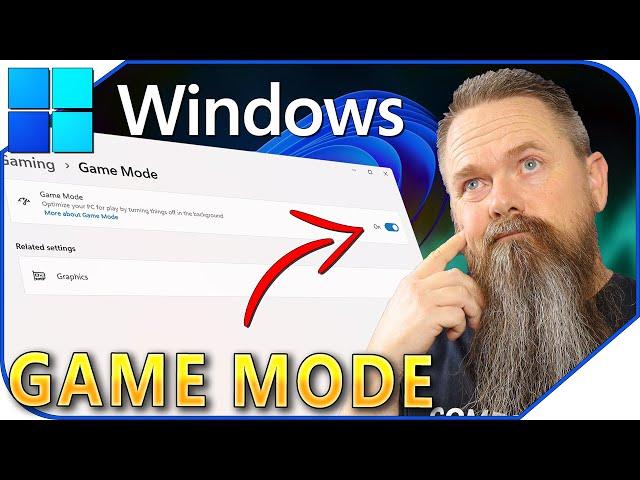

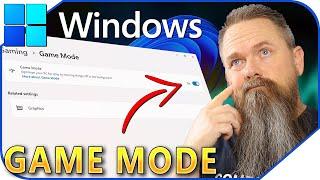
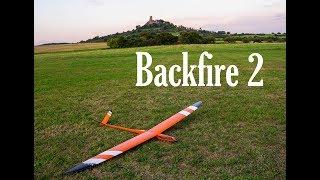



![How to Set Up a Canon 6030W LBP Printer on Wifi [Macbook] no CD How to Set Up a Canon 6030W LBP Printer on Wifi [Macbook] no CD](https://invideo.cc/img/upload/TVU5UVF3SWVpOTY.jpg)