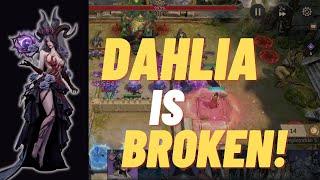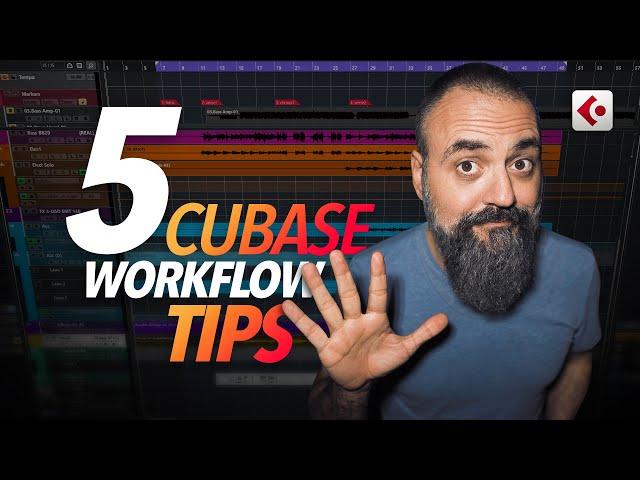
5 CUBASE Workflow TIPS you should know
Комментарии:

💙
Ответить
God bless you 🙏
Ответить
Thanks 😊
Ответить
Nice videos, good guy.
Ответить
Thanks
Ответить
Just subbed - your tips are ace..!
Ответить
QUESTION - How can I save my CHANNEL SETTINGS to a saved preset so that I can load it into a new project? I can copy and paste, but it would be easier to not have to open 2 projects just to load channel settings. Thanks for your help.
Ответить
Lol I thought Cubase 5??!! i read too fast
Ответить
Interesting. Pretty clear point to point. My issue was, "What does 'bounce' do?" Why would I bounce?
Ответить
Great tips!! Thanks.
Ответить
Wow! That song is so beautifully mixed!
Ответить
Tip no 4 is new for me :) Thank you!
Ответить
RE #6 Just click the insert and hit the delete key - gone - and no risk of dragging it to the wrong place!
Ответить
Do u know If There’s any Way to use Ctrl + D to duplicate AND then overide what’s in the following bars ? :)
If u for instance have a beat made ny audio samples and u highlight 1 whole bar and Press Crrl + D , but you already have something in the following bars , then it Will Merge in between which I dont want. I want the duplicate to overide everything coming. Hope this make sense 😂

Fuck yeah thank you brotha!
Ответить
Hi Chris, thanks for your videos, I watch very gladly.
I have a problem with direct offline processing.
For me it often changes the order of the plugins when I drag them into the window. is this a bug?

Hi Chris! Nice tips thanks
Do you know if it's possible to solo a selected clip ? May be using a macro if it's not a cubase default fonction ?

Hello Chris gotta a strange question maybe...before I updated to 11 in the lower zone when I named a track it would automatically move to the next line (or under) where I could see the whole name..now it stays on the same line and I can't see the whole name of the track? Is this a preference thing..hope you can understand what I'm asking (lol).. i've made the tracks bigger and smaller but the track name stays the same where it can't be read fully..blessings brutha!
Ответить
Your tipps are very helpful, thanks you chris!
Ответить
Awesome tips! Thanks Chris!
Ответить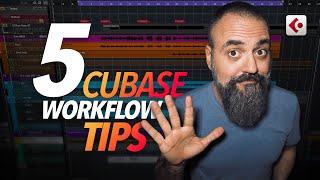






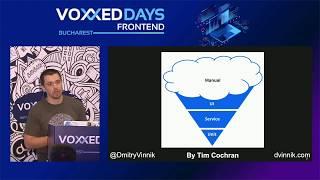

![Reset Forgotten Windows 11/10 Password, PIN and Microsoft Account Without Any Software [FIXED] Reset Forgotten Windows 11/10 Password, PIN and Microsoft Account Without Any Software [FIXED]](https://invideo.cc/img/upload/Y19QNU1OLWp1MWg.jpg)