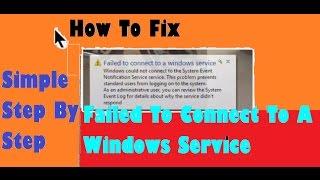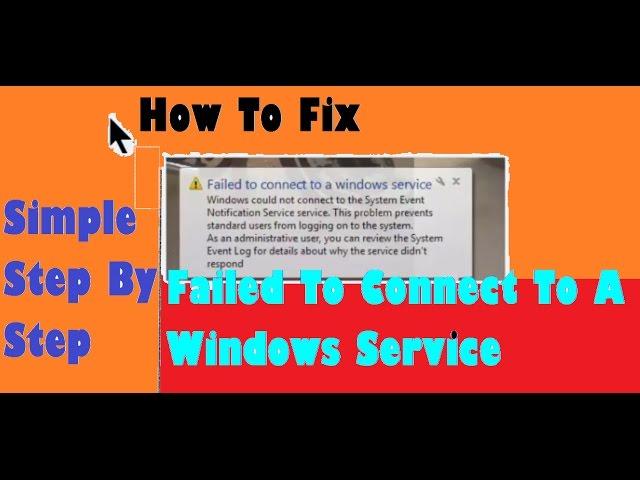
Failed To Connect To a Windows Service Windows 7,8 &10 | How To Fix|
Комментарии:

The second method works❤️
Thanks brother 🙏🏻

2nd works..thnks
Ответить
I think administrator is causing errors it needs removing
Ответить
Thanks method 2 it’s works
Ответить
Bhai chl ne ra urgent hy bhai koi hoor method bata do
Ответить
Not working
Ответить
the requested operation requires elevation (run as administrator)
Ответить
Your a saver , it really worked for me
Ответить
Bro bahut saari video dekhi par nhi chala apki par chal gya tusi great ho
Ответить
Same error ! And no application is opening! Showing error message explore. Exe
Ответить
Sirr when I do the second method ... I got the msg like run as administrator ... Where can I go to select it as run as administrator .... Sirr plssss help me
Ответить
Bro it not work for me
Ответить
Thanks with cmd works
Ответить
I can't go to control panel
Ответить
Thankuu 2 nd method help me thankuuu soo muchhh
Ответить
Bro mera nhi ho rha hai service open kr rha hu to waha show ho rha the Device is not ready and cmd prompt bhi nhi kaam kr rha hai
Ответить
Unable to open anything it's showing device is not ready
Ответить
My control panel is not opening
Ответить
Thanks
Ответить
Really this works..thank you...a lot...
Ответить
The second method worked for cmd. Thank you so much! I liked and faved
Ответить
no it dose not work, I cant even do first step
Ответить
Thanks bhai yaar dil khus kar diya apne
Ответить
It workded!!! Thank you!!! You are amazing!!!
Ответить
Hey i cant open both because when i open it its says the device is not ready
Ответить
It worked,thank you so much!!!
Ответить
Tq soo much sir i got it
Ответить
Thank you very much! The first method works!
Ответить
Hi there. I hope you can help me.
I can't open anything on my Laptop. I can't start any program. Everything is useless if i power it on. The only way I can use CMD or REGEDIT is by using safe mode. I have tried almost every way there is to fix it. Dism, chkdsk, sfc/scannow, netsh winsock reset, changing names in registry, etc to no avail. The power was out the other day, and when I turned it on, Group Policy Client is giving me trouble. Until now. I don't have Windows CD installation or anything. Long gone. After each method I restart my laptop. Nothing works for me.
I don't want to lose my data. HELP ME ANYONE PLEASE
Using Windows 7 Ultimate

I can't open control panel
Ответить
After shutdown and again on my computer the same problem will appear
Ответить
Tried both the methods. Not working. Cannot change theme and my theme now looks like windows 98
Ответить
Thank you!!!
Ответить
I tried those two methods , but the problem still remain , how can I fix it?
Ответить
cant even fucking open the control panel.My comp is Windows 7 Starter then suddenly the system looks like windows 2000 for some reason.I try many ways to fix it and it keeps saying the device is not ready and the server process could not bd started because the confiqured identity is incorrect.
Ответить