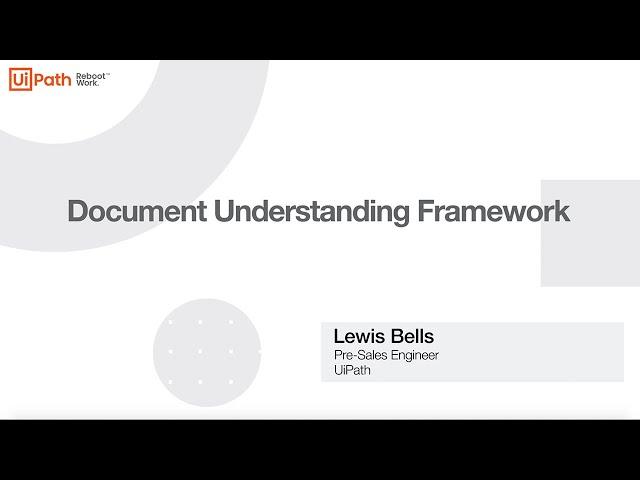
UiPath Document Understanding Demo 2: Data extraction configuration
Комментарии:

i don't have omni page OCR what should i use
Ответить
God almighty. Another TERRIBLE presenter. Where do you find these guys?
Ответить
How to combine two data extraction scopes into one present validation station?
Ответить
Hello.
Please tell me what is configure in "Export extraction results" because I don't know how I to read the Output-DataSet of "Export extraction results" ; DataSet contain all value in a collection of table

How do I get the position based extractor? i can't seem to find it in any package
Ответить
I am using ML extractor for extracting data, I have also used the “Validation station”.When I run the code I have to manually validate all the fields in the Validation station for all the documents, which I find not to be robust.
How can this validation part be handled? as I have n number of documents.

variables, please
Ответить
En donde puedo encontrar el archivo classifier.json?
Ответить
What package is position based extractor under? I don't see that available when I download the IntelligentOCR package.
Ответить
are there support for documents other than invoices and receipts ??
Ответить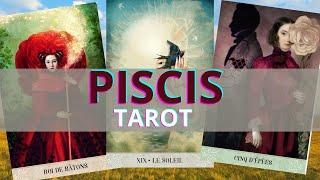






![[CS] Revelation [Denied] [CS] Revelation [Denied]](https://invideo.cc/img/upload/MEx2ajF0TDA5czM.jpg)


















