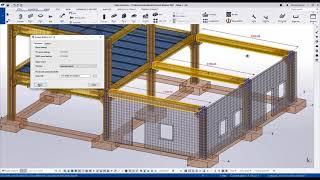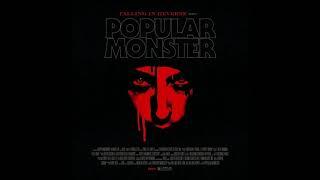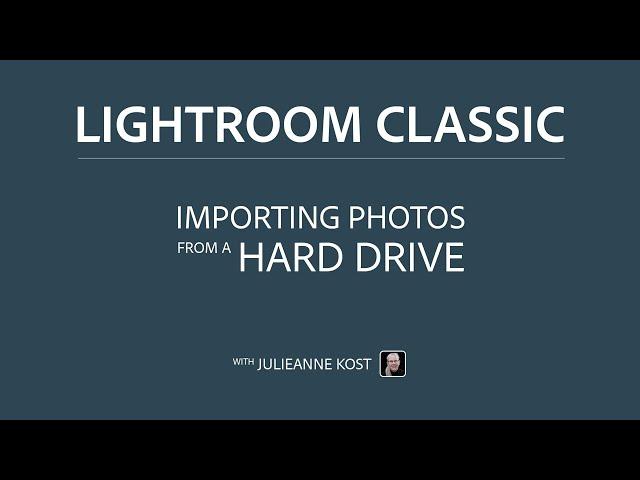
Importing Photos from a Hard Drive into Lightroom Classic
Комментарии:

Very detailed. Thank you.
Ответить
When exactly would you / would you not select "smart previews"?
Ответить
Thanks, Julieanne. I use LRC mainly for keyword searching so this is a note for people like me who prefer using Bridge, ACR and Photoshop to manage and process photos. If you wish your copyright or other metadata appearing in your import preset to be included with the image rather than only in LRC's catalog, be sure to check the option "Automatically write changes into XMP" located in the Edit>Catalog Setting>Metadata tab.
Ответить
Good job - I always learn a new fact or trick watching your videos or reading your blog.
Ответить
JK is always a trusted source. Thank you!
Ответить
again, thank you for the effort and sharing as i work my way thru your YT Lightroom Classic tutorial series. a LR/PS newbie like me appreciates the various options embedded in the software but a LR/PS newbie like me also VERY much appreciates a directed/best practices approach. thumbs up.
Ответить
It will not copy the hole photos data to my computer when i add it from my hard drive, right? I want to import 3000 RAW files but I am scared of my computers hard drive.
Ответить
Thanks JK! Always can rely on your videos!
Ответить