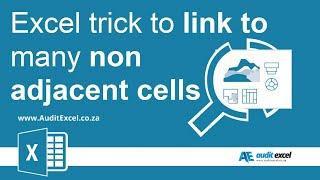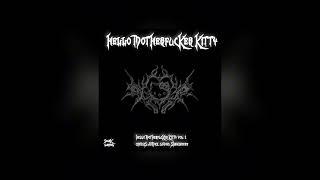Link to non adjacent cells in Excel
00:00 Quick way to link to many non adjacent cells in Excel
00:25 Use Filter to show the cells you want to link to
00:38 Show all the total cells (the cells we want to link to)
00:50 Copy all the visible cells (note Excel shows that the hidden cells are ignored)
01:02 Paste links to these 'copied' cells
01:34 Remove the $ signs from these links
02:00 Copy these linked cells to other cells
A trick to easily link cells to non adjacent cells for something like charts. Charts work better with the data in one area, but sometimes the source data is in multiple areas (subtotals of sections). This trick allows you to filter onto the cells you want, link to them and then copy them so that you have a dedicated chart section.
00:25 Use Filter to show the cells you want to link to
00:38 Show all the total cells (the cells we want to link to)
00:50 Copy all the visible cells (note Excel shows that the hidden cells are ignored)
01:02 Paste links to these 'copied' cells
01:34 Remove the $ signs from these links
02:00 Copy these linked cells to other cells
A trick to easily link cells to non adjacent cells for something like charts. Charts work better with the data in one area, but sometimes the source data is in multiple areas (subtotals of sections). This trick allows you to filter onto the cells you want, link to them and then copy them so that you have a dedicated chart section.
Тэги:
#Link_to_non_adjacent_cells_in_Excel #ms_excel #non_adjacent_cells_in_excel #how_to_select_non_adjacent_cells_in_excel #excel_create_array_from_non_adjacent_cells #how_to_copy_non_adjacent_cells_in_excel_mac #how_to_select_non_adjacent_cells_in_excel_mac #how_to_select_non_adjacent_ranges_in_excel #Link_to_non_adjacent_cells_in_excellКомментарии:
Link to non adjacent cells in Excel
AuditExcel Advanced Excel and Financial Model Training and Consulting
zimbra mail server installation in ubuntu 20 04
Đào Đình Dư
2025 HOROSCOPE VEDIC ASTROLOGY #horoscope
Astro Vedic
Indian Coast Guard कैसे join करें, Form भरने से लेकर joining तक का सफर जान लो इस विडीओ में |
Anand Defence Academy (Navy Pur Academy)
BELLINGHAM️MBAPPÉ
CRISFUL
Medical Detectives - Hörspiel - True Crime - Deutsch - German - Episode 5 - 6 Staffel 2
Hörspiel - Sci-Fi - Krimi - Horror
Froze My Balls Off Fighting Ice Lords in Loot Quest!
VitaminDelicious
Desfile LOCA PLAYA en la #FeriaModaTFE
Emprendemoda Tenerife
10CC Live In Concert | Full Concert | Godley and Creme | 2024
Inside The Music
KLANGFARBEN - Lights (Original Mix)
KLANGFARBEN MUSIK