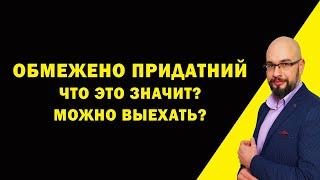Google Pixel 5 - Tips and Tricks! (Hidden Features)
Комментарии:

How is it you have older style circles on you pull down shade? I have these annoying rounded rectangles which take up so much space
Ответить
👍
Ответить
Does this model have face lock option?
Ответить
Thamk you for mentioning that 3 button option, I had a hard time getting out of the camera before - would you know how to temporarily disable Talkback just by tapping?
Ответить
HTC then LGs vs amd now pixels. Best Smart phones i'm market sonce 2014
Ответить
Thanks for great video, learned a good amount.
Ответить
Still don't have option to swap button navigation like other phone? I mean back button can swap position with recent button
Ответить
how to hide ssid android 11
Ответить
How to add Ather time
Ответить
Any way to turn off/remove the recents bar/line on the bottom of the screen?
Ответить
Three button navigation is where it's at. Thanks for this!
Ответить
I get my Pixel 5 tomorrow and I watched a ton of Videos about it. This was until now the best sumarry of tips i have seen.
Thank you!

Yes thank so much...love google pixel phone..
Ответить
Im new to android and this is super basic :)
Ответить
Thanks for the split screen and nav bar info, that's so handy.
Ответить
The camera shortcut thing doesn't work for me
Ответить
How do I change a long multi page text message to send as one single text message?
Ответить
Best phone
Ответить
Why does this guy sound like "number fifteen: burger King foot lettuce"
Ответить
Update your apps
Ответить
Thanks ☺️
Ответить
If this phone had snapdragon 865 it would have been perfect
Ответить
hmm just got the pixel 5 my dude thankful for the vid but wondering how the heck did you get the camera to pop up it always puts it on lock XD do i need an app that as a cam function not sure if you said that lol altho i don't really care much in using the camera so not really that big a deal
Ответить
Does anybody know how to turn off the screenshot noise without putting my phone on silent?
Ответить
I love my pixel, but my god why does the clock need to display the date? The phone displays the date and weather independently from the clock but you can't seem to remove it from the clock. Hate it.
Ответить
Thank you I am a new Pixel owner switched from Samsung I get very frustrated and this video helped me out A LOT! It would be nice if you talked a little slower (For us older folk) but yes I learned alot.
Ответить
I do miss the pixel4xl one button screen shot. It use to be just hold down the power button and the menu would pop up the side of the screen to power off, reset, screenshot
Ответить
Does anyone know where i can find that wallpaper?
Ответить
are the pixel phones can connect to tv wirelessly? like samsung screen mirroring?
Ответить
Thank you, Kevin, I received a Pixel 5 for Christmas and was concerned it was too much phone for me. After watching your video I feel so much better about it!
Ответить
Terrible phone.. really don't waste your money..
Ответить
Terrible phone.. really don't waste your money..
Ответить
So just bought the pixel 5.. I had a better $50 phone.. speakers are really bad, I can't even hear it properly in calls the only good thing is the size of the phone..
Ответить
Is there a way to delete the Google search bar?
Ответить
On my phone I lost the weather next to the date on home screen at top of phone.
Can you help me get it back.
Thank you 😊

Wow thanks a lot for the video,I received my pixel 5 this week,and you gave me a lots of tips,thanks
Ответить
Thanks that NAV is a life saver.
Ответить
OMG thank you. I was ready to return my Pixel 5 because I HATE gesture navigation and you showed me how to restore 3-button navigation. You have saved me!
Ответить
thanks for making this, clear and informative. "watching at my pixel 5"
Ответить
Thanks for this great video. How do i remove the google search bar at the bottom?
Ответить
I wish I could swap the order of the 3 bottom buttons to have the back button on the right side, and I REALLY wish I could get rid of the giant Google search bar that's invading my home screen, it's so bad
Ответить
Thanks!
Ответить
Thank you so much for the three button nav just got this and hated that I couldn't use it
Ответить
Thank you so much for this! The gesture feature was driving me crazy!
Ответить
Just got the pixel and really missed the 3 buttons. thanks for showing me how to get them back!
Ответить
Is it possible to switch the 3 buttons navigation? Like switch the go back and see all (arrow and square).
Ответить
Thank you! Some parts were really helpful. 🙂
Is there any possibility to organize the apps in folders within the „all apps“ area?
If I try to group them in folders I constantly lands on the start screen. 😞

Swipe fingerprint for the notifications? Hum. I can pull down on the screen anywhere to do that with the Nova Launcher. I'll probably keep it on the Pixel.
Ответить
Great video man!!! I got my tips and tricks on deck gotta shoot it..
Ответить
Do these tricks apply to the Google 4a also?
Ответить