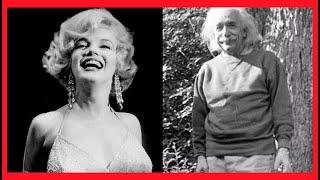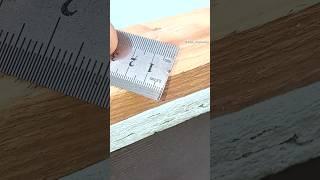3D Game Prop model of thermos : FULL WORKFLOW Tutorial
Комментарии:

I hope you enjoy this one guys !
Ответить
Best tutorials on the market!
Ответить
what is the last program he used to add the metal texture?
Ответить
is it okay if I'm going to use the automatic UV?
Ответить
hey, thanks for share, nice tutorial!
but i have a question, i don´t understand why you put different materials with different colors in your object, and then in bake disabled de ID channel but however the bake process is correct without this channel, i don´t understant this step, i´m a noob with substance :)
and sorry for my english
thanks

Thank u
Ответить
Is that your low poly? You gotta be kidding!
Ответить
If i did the highpoly (for whatever reason) in maya too, do i need to readjust the UV's of the high poly?
Ответить
Mike, I have never seen you use a lattice deformer for bending it is much easier and also the model is symmetrical so mirror across axis with -1 the workflow is so much faster.
Ответить
your workflow tutorials are so useful! thank you Mike
Ответить
Hey Mike! Thanks a lot for your tutorials they have been very very helpful. I just have a question that I hope you can answer, I'm a bit lost in the UV process, say I have several different objects in my scene that make up a model, for example, the different bolts, or handles, and so on on a desk. Do I have to UV each one of them separately to texture in substance or do I have to combine them all together into one mesh before UV'ing?
Ответить
Excelent!!!!!
Ответить
Another awesome video! ;D THANKS MIKE
Ответить
I tried doing it but all i get is the bake mesh maps instead of the bake texture. Am i doing something wrong?
Ответить
Awesome Sir, Z brush part was very useful for learning to bake low to high poly, but sir how did you baked it succesfully without selecting "match by same mesh name" i never get a low poly from high poly, even after naming _high and _low in Maya.
Ответить
best channel that i was see, i would subscribe your channel :)
Ответить
Mike if it wasn't for you , I would be lost my college is not teaching me properly and if I found your channel earlier I would have never have gone, these full workflows helps me so much as a environment artist myself. Thank you for all the effect you put in, you get a mention in my credits
Ответить
Man, it's only a tip, ever show the pressioned key on video, helps a lot
Ответить
Thanks for the tut ,sr! I don't know why when I assign the materials,the viewport don't show me the colors,I can only see them inside the HyperShade... btw,I've activate the textures too and nothing happens...
Ответить
Great tutorial sir, Really helped me. Thank you very much
Ответить
This is awesome. I'm familiar with working in Maya & ZBrush, but a total newcomer to Substance Painter, your full workflow tutorials are so helpful.
Ответить
Hey, Can you model A character for me?
Ответить
What you are doing in zbrush, i can do it in mudbox right?
Ответить
Hey Mike, since you'r using PBR texturing workflow and Maya has no PBR shader (as far as i know) next time you could use something like marmoset toolbag as you rendering software.
Ответить
Love full workflows.
Ответить
I can not find the image .
Ответить
i like your tutorial so much ! i want to learn some Animation and UV ,Thank you Mike!
Ответить
Bro what is this thermos used for and where it is used
Ответить
Can you show how to import all the textures back to maya after substance work is done ?
Ответить
I start watching this channel about 6 months ago i had no clue about 3d stuff now im creating my own art work even i did posted my first speed art video on how to model and texture a low poly car
Mike hermes thank you so much u r a huge help

Hi Mike ! Amazing tutorial !! Could you do a tutorial with animated character with simulated clothes from Marvelous Designer ?? I'm studying 3D by myself and I find when I put the clothes back in Maya it's not animated the way I want =(
Ответить
I can't thank you enough for this! You have no idea how difficult it is to find quality full workflow tutorials on low poly modeling that aren't completely outdated or cost more than a lot of us artists just starting out can afford. Allowing us to see the entire workflow process, start to finish between each of the different software, really helps in understanding how everything ties together. Per usual, awesome tutorial, and I look forward to the next!
Ответить
full workflows so usefull
Ответить
I love you Mike.
Ответить
ehh.... I had a hope you will put this 3d model back to maya with all the textures :/ good tutorial.
Ответить
Question where i can download the image refence thanks
Ответить
❤️
Ответить
sir can you do a tutorial on bird with wings modeling
Ответить
sir i am using maya 2016 version student
Ответить
sir,i am using maya 2016 version i can't found workspace option in my maya page
and also mash option so please explain it to me shortly i.e.. where is it founded

Mike can you do a tutorial on Texturing with photoshop, bump & specular maps etc. A detailed one for beginners, if possible.
Ответить
❤️
Ответить
Nice
Ответить
thanks
Ответить