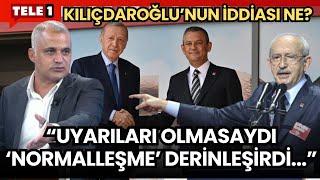How To Make A Loading Screen In 5 Minutes Unreal Engine 4 Tutorial
Комментарии:

I have a blank image while few sec then I can see my own image with the wheel loading but the most important, when Unreal read the node "OPEN LEVEL" if you level needs 1 minute to load shaders, the wheel of loading freeze, so it is the same thing if I use a simple image widget instead if this plugin ! Conclusion: no need this plugin. PS: By the way, why Epic doesn't offer a function inside Unreal specially for loading screen, they offer for the video introduction, why not similar widget for loading screen ! As always, we need to buy any extra plugin expensive on their market ! it's a shame !
Ответить
The classic loading screens in AAA games is very similar, except we can see multiples pictures like a diaporama ! is it possible to get the same results ? different picture each 3 seconds for example ! thanks...
Ответить
on unreal engine 5.1 not working
Ответить
Will this work for unreal engine 5?
Ответить
im already follow ur tutorrial, my background image is not working
Ответить
Intro video does not show up?
Ответить
Bro you whitch system using c++ya blue print pls tell me brooo
Ответить
Sir can you make a detail tutorial please..
Ответить
Hello, I have a bug with the loadingscreen background images, It shows the ue5 default material but as image, and after 4-5 seconds the good image shows up for 0.5 seconds and then dissapears and the screen turns black, can you tell me why this happens/how to fix?
Ответить
Firstly Thanks for video but ı have a problem. problem is when ı start the game loading screen is opening. How can ı stop this
Ответить
Thanks! but you speak a bit fast for my liking it seems like your in a rush to get the video done.
Ответить
What if the level isn’t triggered by the character moving in a specific place and it is moreso where, let’s say…in a fighting game and you select the level, then a loading screen appears, then the level loads? I was looking for the exact thing you’ve done when it comes to random images displaying and would love to make this work!
Ответить
it doesn't work man
Ответить
Thankyou so much for your help! Was able to make a sick loading screen, and so damn easy too!
Without your help it would of just been a black screen and the player staring back at themselves into the void lmao

Ascy Doesn't Work On 26.2, BRU
Ответить
is there a way to make the Loading screen Pictures change depending on what Level i am in?
Ответить
Thanks
Ответить
do you have a link to the UE startup movie
Ответить
Too bad it won't work in a blueprint game. Requires you to switch everything over to c++.
Ответить
Good job, saved my hind
Ответить



![[4K] HP ENVY m6-n010dx Unboxing & First Impressions [4K] HP ENVY m6-n010dx Unboxing & First Impressions](https://invideo.cc/img/upload/Z0ViVlN3bDhlWnE.jpg)