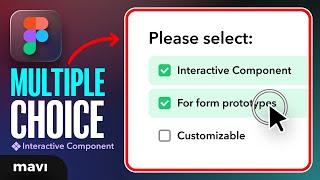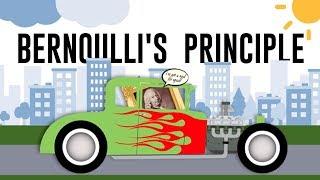How to create animated multiple checkbox in Figma | Figma Interactive Components with Variants
Комментарии:

Honestly the best and clearest tutorial I’ve watched.
Thank you V much for this channel.
Subscribed!

Thank you so much! Perfectly clear and helpful
Ответить
Really helpful! Thank you for this.
Ответить
This is super helpful. Thank you!
Ответить
thank you for this
Ответить
Doesn’t worked the interaction added nothing
Ответить
thank you for the great and straight to the point explanation!
Ответить
Yes man it is very helpful 🙂
Ответить
Nice! Thank you so much!
Ответить
Awesome!! Thanks a lot!
Ответить
Works great. You can save even more time by having the label be part of the original component, which becomes part of the variant too
Ответить
God bless you! Great tutorial, works perfectly
Ответить
thanks
Ответить
I followed this exactly except for the Alt + Drag to copy the check box. I went to assets in top left and dragged it in from there. Works perfectly, thanks!
Ответить
I doesn't work! The check boxes don't work on the prototype! You just copy one state and that's all, it doesn't do anything with it!! What a piece of shit Figma is!
Ответить
How can you make it so only 1 choice can be selected at a time? (So if you click a different choice the previous one will be automatically deselected)
Ответить
Thank u very much for this
Ответить
Nice bro very useful video
Ответить
Thanks!
Ответить
Awesome tutorial, thanks.
Ответить
Thank you!
Ответить
Simple and very clear ✌
Ответить
Thank you very much, really helped
Ответить
Gracias!!!
Ответить
Thank you!
Ответить
Very very helpful.
Ответить
Thank you so much - it is very helful!!!
Ответить
Thanks so much! This helped me a lot.
Ответить
Super straightforward explanation. Thank you!
Ответить
easiest sub of my life
Ответить
Thank you! super helpful
Ответить
Justo lo que estaba necesitando. Gracias!
Ответить
Thank you very much
Ответить
Cheers, mate! This is a very helpful tutorial. Easy to understand your steps and explanation.
Ответить
Thank you so much for this! This was straight and simple and to the point.
Ответить
thank you so much! really helpful😁
Ответить
thank youuuuuu
Ответить
You are my favorite person of the day! Thank you for this video! This is exactly what I needed!
Ответить
Thank you!!! Your tutorial is just amazing, you have a very clear voice and speaking.
Ответить
Thank you so much
Ответить
Amazing explanation - slow and easy to learn! THANK YOU SO MUCH PLS MAKE MORE
Ответить
Awesome, thank you for this tutorial
Ответить
You're an excellent teacher! Thanks for your help.
Ответить
thank u :)
Ответить
Thank you so much 😊
Ответить
Nice work man 👍
Ответить
Thank you 😀 i done my work perfectly
Ответить
Perfect... :) Just what I was looking for... The entire video could maybe have been 3-4 minutes shorter! :D But it is what it is, I guess.. Just subscribed...!
Ответить

![How to change your text fonts in sketchware [tutorial] How to change your text fonts in sketchware [tutorial]](https://invideo.cc/img/upload/c1puOFQtenpiUmI.jpg)