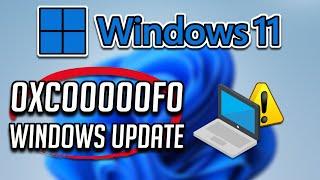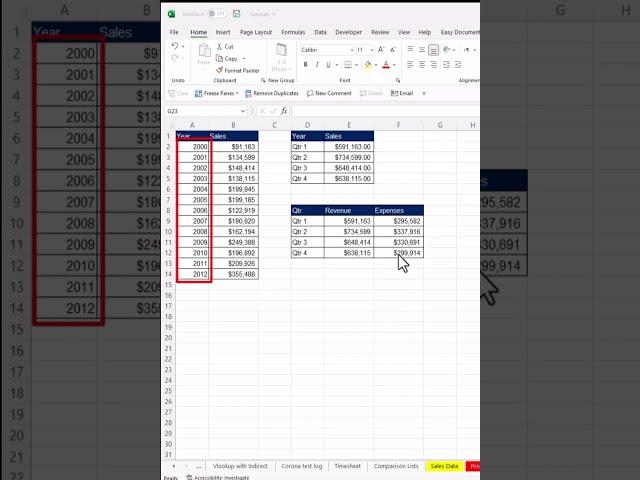
Excel Tips and Tricks | windows 11 tips and tricks | creating multiple files from list with Bat file
I want to create Excel files for each year.
Lets' copy the years column.
Write echo.greater than, then the year, then .xls because we are preparing files for excel. If you want to create multiple files of Microsoft Word, then write .doc
Press enter and then press CTRL E in the following cell.
Now copy all the text and paste it in a notepad file.
On the top, write Echo off
Save the file with BAT extension.
Now go to the folder where you saved the Bat file.
Double click and. . . . Here you are. . . . The files created!
We upload videos on interval basis. 1-3 videos per month. The videos will be related to Office Life Productivity. We have another channel where you can learn Forex trading too.
You will be able to handle the office softwares i.e Micorosoft Word, Microsoft Excel etc. along with Windows fimiliriazation. We will provide all these trainings on the channel.
Subscibe us and press the bell Icon to not miss a single video.
Follow us on Tiktok:
https://www.tiktok.com/@learn.plus
Our Forex channel: https://www.youtube.com/channel/UCdCGOeX1zxoH2e4OmAZRyrQ
Our Facebook page:
https://www.facebook.com/silenthunterfx/
Lets' copy the years column.
Write echo.greater than, then the year, then .xls because we are preparing files for excel. If you want to create multiple files of Microsoft Word, then write .doc
Press enter and then press CTRL E in the following cell.
Now copy all the text and paste it in a notepad file.
On the top, write Echo off
Save the file with BAT extension.
Now go to the folder where you saved the Bat file.
Double click and. . . . Here you are. . . . The files created!
We upload videos on interval basis. 1-3 videos per month. The videos will be related to Office Life Productivity. We have another channel where you can learn Forex trading too.
You will be able to handle the office softwares i.e Micorosoft Word, Microsoft Excel etc. along with Windows fimiliriazation. We will provide all these trainings on the channel.
Subscibe us and press the bell Icon to not miss a single video.
Follow us on Tiktok:
https://www.tiktok.com/@learn.plus
Our Forex channel: https://www.youtube.com/channel/UCdCGOeX1zxoH2e4OmAZRyrQ
Our Facebook page:
https://www.facebook.com/silenthunterfx/
Тэги:
#Microsoft_office #excel_tips #Email_writing_skills #Office_Skills #Data_handling #data_manipulation #Word_hacks #Excel_hacks #Windows_10_hacks #tutorials_for_virtual_assistants #Tutorials_for_VAs #Office_life #Office_life_productivity #Learn_microsoft_office #Excel_tips_and_tricks #create_files_with_BAT_extension #How_to_create_many_files_with_bat_file_extension #creating_multiple_files_with_notepad #bohat_se_files_kese_banaye #how_to_create_files_with_notepadКомментарии:
Female Open Waatan Angelica 1 Lithuanin Winner 2012
Елена Алесенко
Mid-Year Planner Lineup Update | Chloetry Plans
Chloetry Plans
Хорошая Шевроле Нива 2012год.685т.р
Гурген Саакян
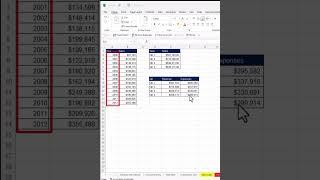
![[FREE] RnB x Smooth RnB Type Beat "Distance" [FREE] RnB x Smooth RnB Type Beat "Distance"](https://invideo.cc/img/upload/Z2dqeUVpUnFyeW8.jpg)