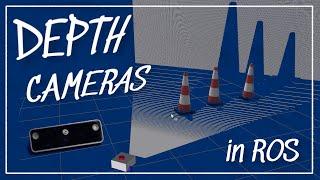DaVinci Resolve 16 - How to Track Green Screen and Replace with Video
Комментарии:

ur bad at tutorials
Ответить
Thanks man
Ответить
Thank you for this vid there are so many vids that are clickbait but this one actually helps
Ответить
Your so fricking stupid, you can't explain.
Ответить
Thank you very much Mohamed, very helpful and straight to the point.
Ответить
is there a reason why you start tracking from behind?
Ответить
I dont know how to draw the box around the green box just crazy nods appear
Ответить
Yo thank you so much! I was wanting to make something special for my friend for his first clutch Warzone win and I couldn't figure it out from others videos, the green screen didn't track correctly. Great tutorial my man you solved my problem and earned a sub ✌😎👍
Ответить
Which version do you use?? The free one or the studio?? I only had the free one..can i do this in the free version??
Ответить
my left ear enjoyed it
Ответить
Du hast so einen indischen aktzent hört sich witzig an
Ответить



![Naruto - Arena Ladder META Guide [ Update 2.7 ] Naruto - Arena Ladder META Guide [ Update 2.7 ]](https://invideo.cc/img/upload/ZzlaWjBrdmhXTUM.jpg)




![Boney M. - Rasputin (Lyrics) "There lived a certain man in Russia long ago" [TikTok Song] Boney M. - Rasputin (Lyrics) "There lived a certain man in Russia long ago" [TikTok Song]](https://invideo.cc/img/upload/WW13b1pUclhzTDY.jpg)