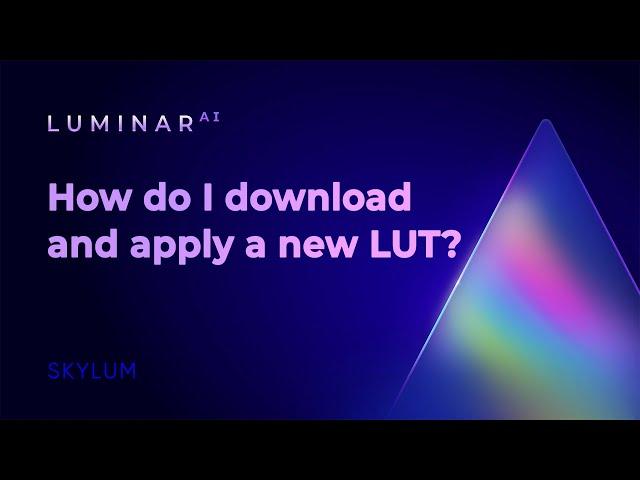
Luminar AI FAQ: How do I download and apply a new LUT?
Комментарии:

Not very user friendly have to do this every time no thanks I paid for something that to time consuming Plus when you demo you are moving so fast it can't be followed
Ответить
I just bought Luminar AI and using LUTs is really frustrating!
You need to load them one by one and you can't organize them.
Added to that, you can only load one and it does not stay in the list!
It's really stupid, especially that you can't preview without loading the LUT so if you don't know what look you will get, you need to load the LUT, you don't like it so you load another one, you don't like it so you load another. You noticed you prefer one you loaded earlier and want to compare? You can't! You need to remember which one you liked and load it again!
Oh, and you think that if you hesitate between two LUTs, you could load one, then the second one and see the difference when it overwrites the first one ... you'd think that but no!
For some reason, the developers decided to un-apply the LUT when you hover on the "load" button so when you load your second LUT for comparison, it does not overwrite the first LUT but the original picture! So there is no way to compare two LUTs you would load ...
This makes me so disgusted I bought this software ...

So you have to download and load EVERY LUT? How do you save them to your list? Or do you have to locate and reload every time you want to use one? Can you preview them without doing that same process every time? Can't imagine it would be that convoluted... or is it?
Ответить
Is there a way to have imported LUTs show up under the "Choose LUT" menu along with the others that came with AI? I just downloaded the Cinematic LUTs and I have to go to "Load Custom LUT File..." to find the files I just downloaded. Great Video!
Ответить
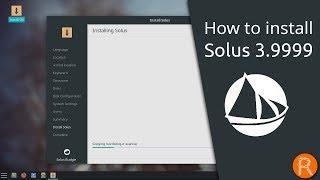





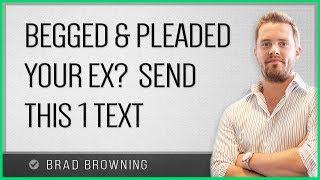
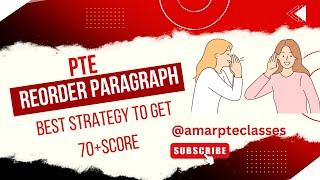
![How to eliminate left recursion and left factorial in compiler construction [HINDI] How to eliminate left recursion and left factorial in compiler construction [HINDI]](https://invideo.cc/img/upload/UTdnYjdPUkZyeUs.jpg)
















